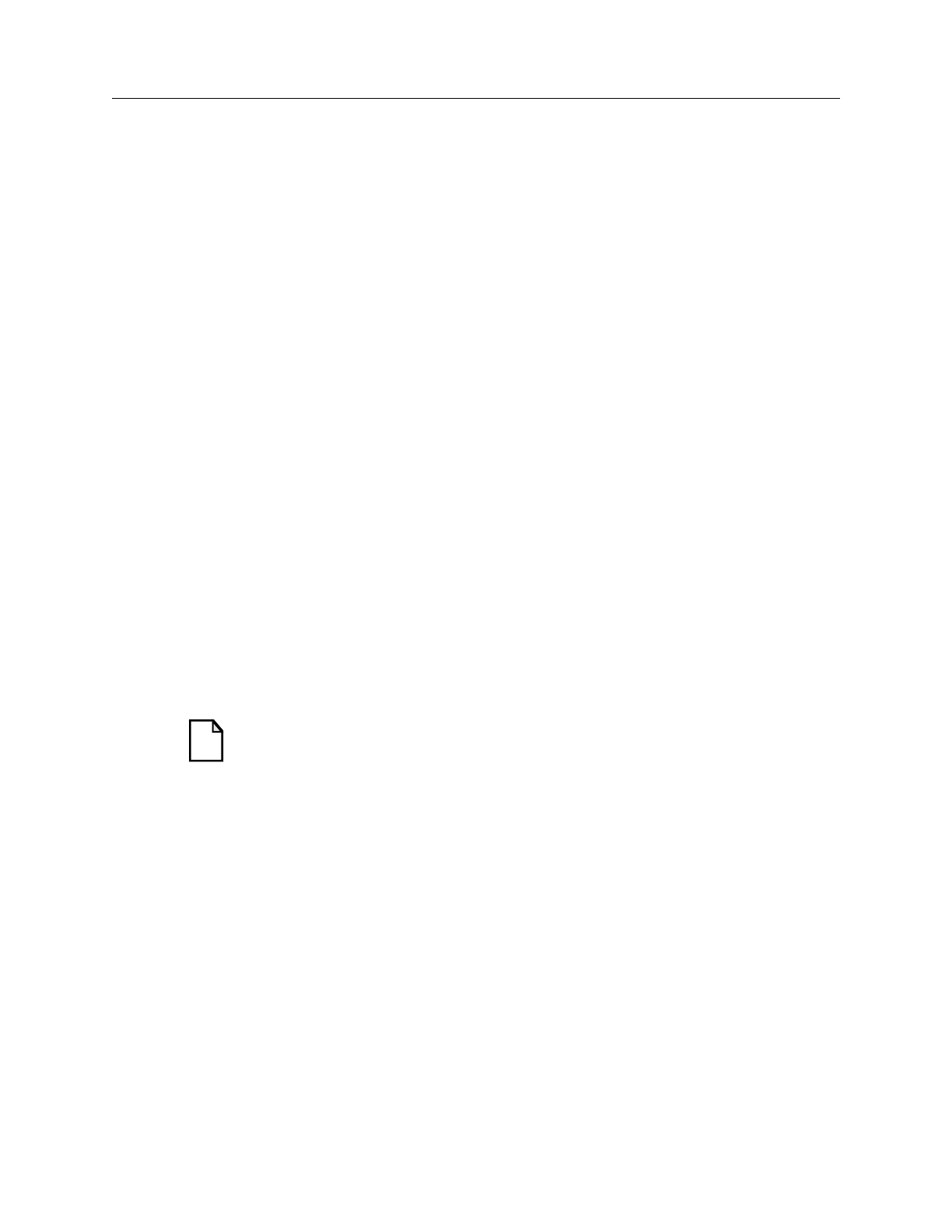
Command Dictionary Add Pin Constraints
FastScan and FlexTest Reference Manual, V8.6_4
2-93
Add Pin Constraints
Tools Supported: FastScan and FlexTest
Scope: Setup mode
Usage
ADD PIn Constraints primary_input_pin... constraint_format
Description
Adds pin constraints to primary inputs and input channel to I/O pins.
The Add Pin Constraints command performs slightly differently depending on
whether you use FastScan or FlexTest. The following paragraphs describe how
the command operates for each tool.
FastScan Specifics
The Add Pin Constraints command restricts the chosen pins to a specific value
during the ATPG process.
For every regular primary input for which you do not specify a constraint by using
the Add Pin Constraints command, saving patterns will automatically default to
the NR constraint format except where the CRO and CR1 formats are used.
You can constrain a clock pin to its off-state to prevent its use as a capture clock
during the ATPG process. The constrained value must be the same as the clock
off-state or an error occurs. You may wish to use a return format if the pin utilizes
clock timing in the test_setup procedure (this is an AVI requirement).
You can also constrain a scan-in pin. You cannot constrain an equivalent pin, with
the exception of a simple equivalent pin. If you constrain a primary input to be a
constant Z, but it does not connect to a tri-state net, FastScan converts the pin
value to a constant X; FastScan also displays a warning message indicating that it
performed the conversion.
Note
The NR constraint format is not available from the FastScan
command line interface.


















