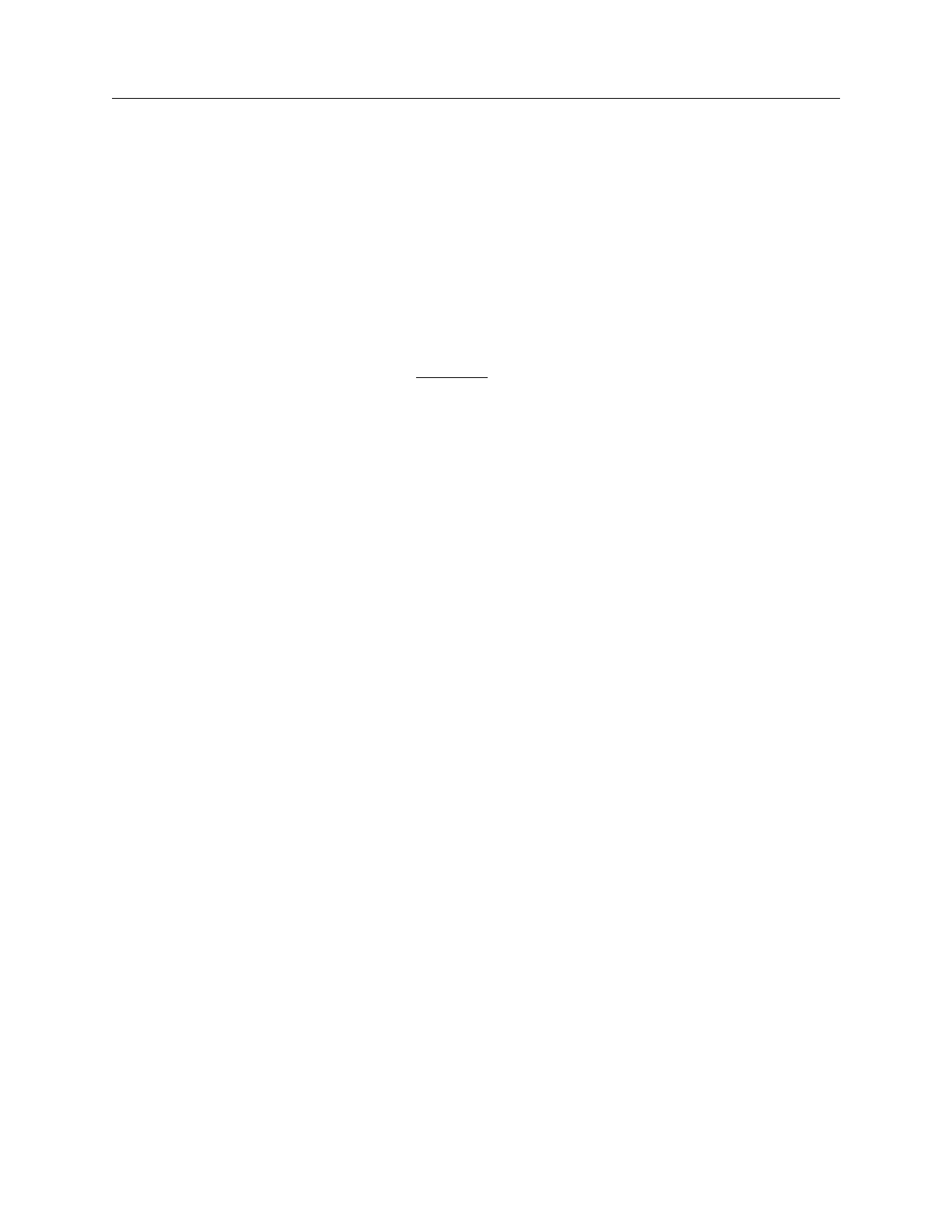
FastScan and FlexTest Reference Manual, V8.6_4
2-238
Load Paths Command Dictionary
Load Paths
Tools Supported: FastScan
Scope: Atpg, Good, and Fault modes
Prerequisites: A properly formatted path definition file must exist at the specified
filename location.
Usage
LOAd PAths filename [-Force | -
Noforce]
Description
Reads into FastScan the path definitions contained in the specified ASCII file.
The Load Paths command reads the paths defined in the specified ASCII file into
FastScan program memory. “The Path Definition File” heading in the Scan and
ATPG Process Guide describes the formatting for that file.
You can specify for FastScan to create ATPG patterns to detect path delay faults
by first placing the paths into a properly formatted file, then using the Load Paths
command, and finally by adding the faults on those paths with the Add Faults or
Load Faults command. You must also specify the path delay fault type with the
Set Fault Type command.
If you return to the Setup mode with faults in the path delay fault list, FastScan
deletes the faults in that list and issues a warning message.
You can use multiple Load Paths commands and the results are additive.
However, if you do not use the -Force switch, and one of the following conditions
fails when FastScan reads in the path data, FastScan generates an error and
terminates the execution of the Load Paths command:
• The path name must not be the same as the name of an existing path.
• The first pin for a path must be a valid launch point. A valid launch point is
a primary input of a scan cell state element, or a non-scan state element that
satisfies the C1 clock rule.


















