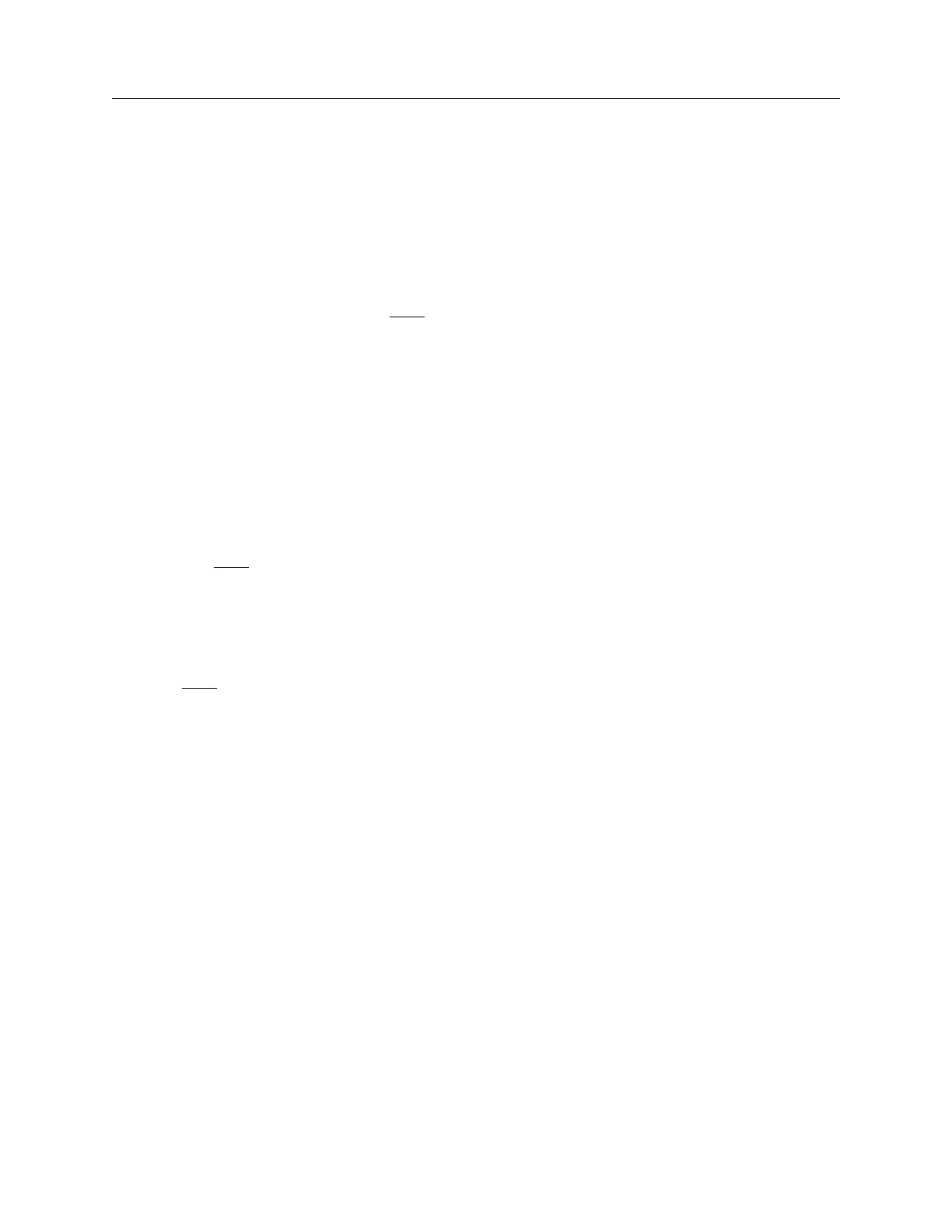
Command Dictionary Report Tied Signals
FastScan and FlexTest Reference Manual, V8.6_4
2-389
Report Tied Signals
Tools Supported: FastScan and FlexTest
Scope: All modes
Usage
REPort TIed Signals [-Class {
Full | User | System}]
Description
Displays a list of the tied floating signals and pins.
The Report Tied Signals command displays either the user class, system class, or
full classes of tied floating signals and pins. If you do not specify a class, the
command displays all the tied floating signals and pins.
Arguments
• -Class Full | User | System
An optional switch and literal pair that specifies the source (or class) of the tied
floating signals or pins which you want to display. The literal choices are as
follows:
Full — A literal that displays all the tied floating signals or pins in the user
and system class. This is the default.
User — A literal that displays only the tied floating signals or pins created
using the Add Tied Signals command.
System — A literal that displays only the netlist-described tied floating
signals or pins.
Examples
The following example displays the tied floating signals from the user class:
add tied signals 1 vcc vdd
report tied signals -class user


















