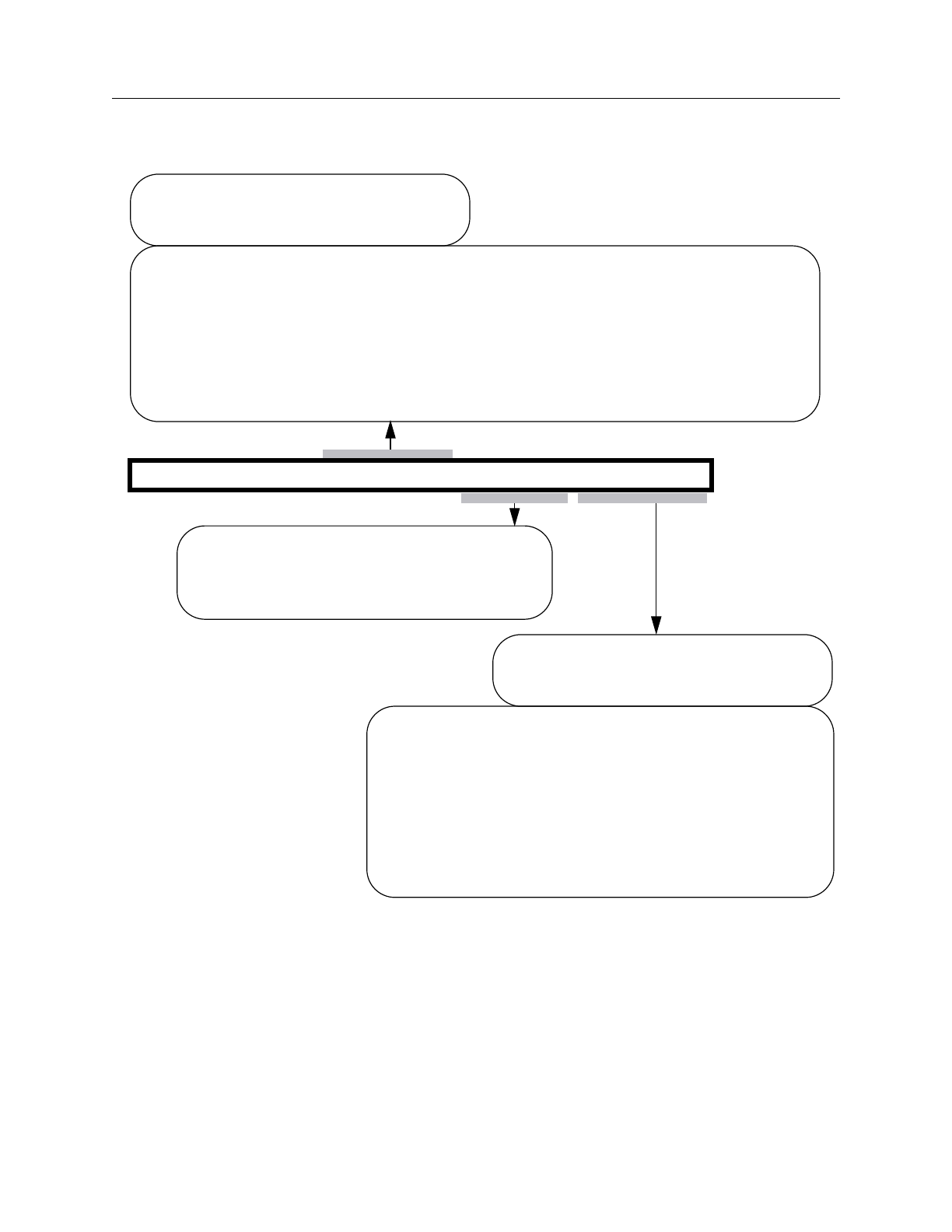
Command Dictionary Report Gates
FastScan and FlexTest Reference Manual, V8.6_4
2-319
The following describes the fields for the Contention Behavior message line:
Arguments
The following lists the three methods for naming the objects on which you want
the tool to display gate information. You can use any number of the three
argument choices, in any order.
Contention Behavior: write_write=v/v read_read=v read_write=v/v
Identifies the behavior when multiple reads
Identifies the contention behavior for a
given RAM when multiple writes are
active, respectively:
The first value specifies how to handle patterns with multiple active write lines.
allow (allow patterns with multiple write lines on)
reject (reject patterns with multiple write lines on)
The second value specifies what FastScan simulates when a simultaneous
X (simulate X)
overwrite (simulate the value from last write)
The possible values are:
write of different values to the same address occurs. The possible values are:
are active. The possible values are:
normal (allow all read values)
X (set read values to X)
Identifies the behavior for a given RAM
with active read and write lines,
respectively:
The first value specifies the read behavior. The
read_new (read newly written values)
read_old (read original values before writing)
The second value specifies the write behavior. The
write_normal (perform normal write operation)
write_X (set write values to X)
possible values are:
possible values are:
read_X (set read values to X)


















