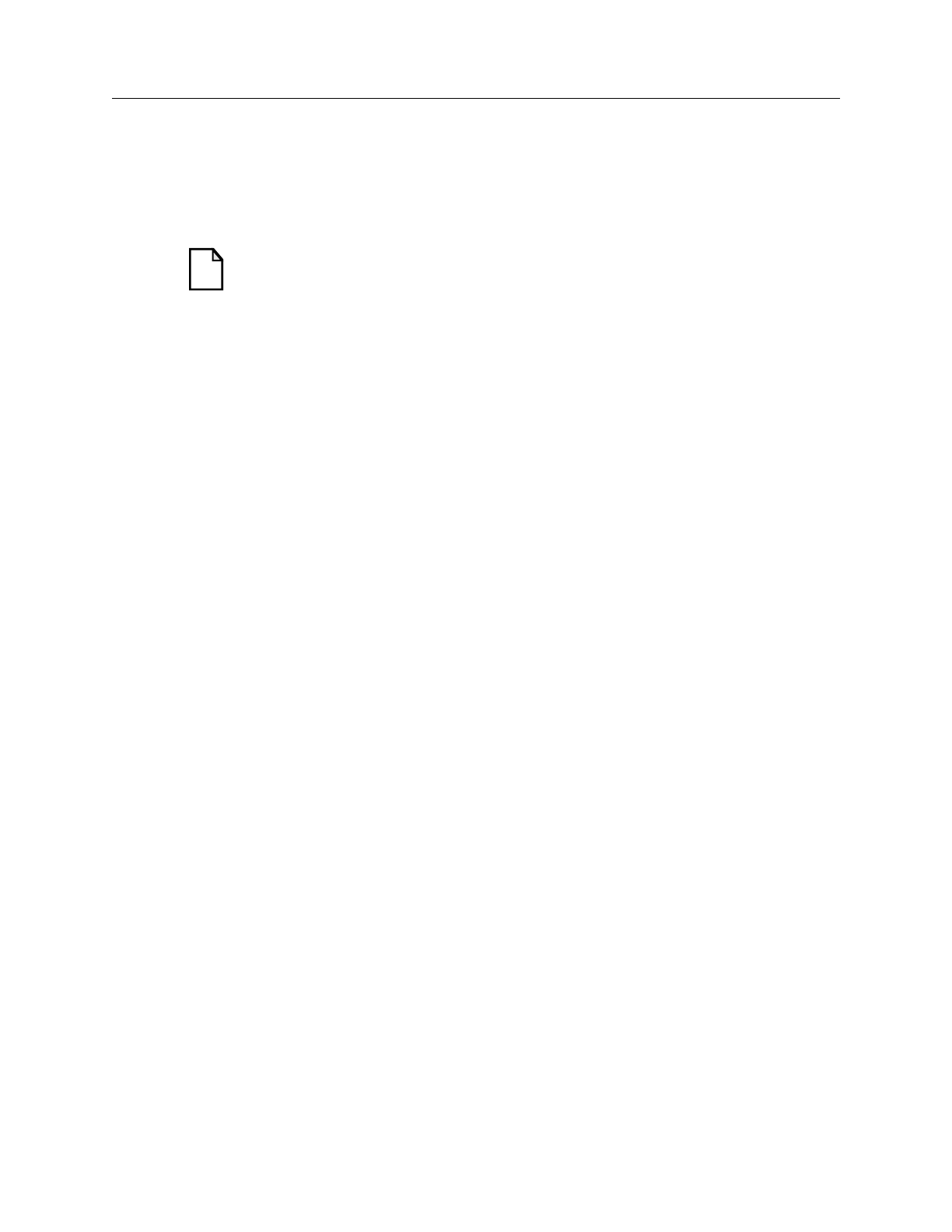
FastScan and FlexTest Reference Manual, V8.6_4
2-408
Save Patterns Command Dictionary
-Zycad — A switch that writes the patterns in Zycad format. This is a serial
format so, you must also specify the -Serial switch; failure to do so results
in the command using the -Parallel default which generates an error.
Many ASIC vendors accept test pattern data in their own test data formats.
ASIC vendor test data formats usually support only a single timing file. You
can specify the test timing that each ASIC vendor requires by using different
timing definition files for each format.
The ASIC vendor format switch choices are as follows:
-Compass — A switch that writes the patterns in the Compass Scan format
from VLSI Technology.
-Fjtdl — A switch that writes the patterns in the Fujitsu FTDL-E format.
-LSITdl (FastScan Only) — A switch that writes the patterns in LSI TDL
format. This is a parallel format so, if you specify the -Serial switch, the
command generates an error.
In order to write in the LSITDL format, you are required to specify the
-Map option where mapping_file is an LSILogic file containing set and
observe points associated with each memory library cell used in the
design.
-MItdl — A switch that writes the patterns in the Mitsubishi MITDL
format.
-Mode Lsi — A switch that changes the functionality of the Verilog,
VHDL, and WGL output formats so that the saved pattern files meet LSI
Logic requirements. This switch is valid only with the -Verilog, -VHDL,
-TSSIWGL, and -TSSIBinWGL switches.
-STil — A switch that writes the patterns in the STIL format.
-TItdl — A switch that writes the patterns in the Texas Instruments TDL 91
format.
Note
Any time you save the pattern set in an ASIC vendor data format,
you should also save the patterns in the ASCII format as backup.
This is in case you want to read in the patterns from an external file
using the Set Pattern Source External command. The tool can only
read in the ASCII pattern format or binary format.


















