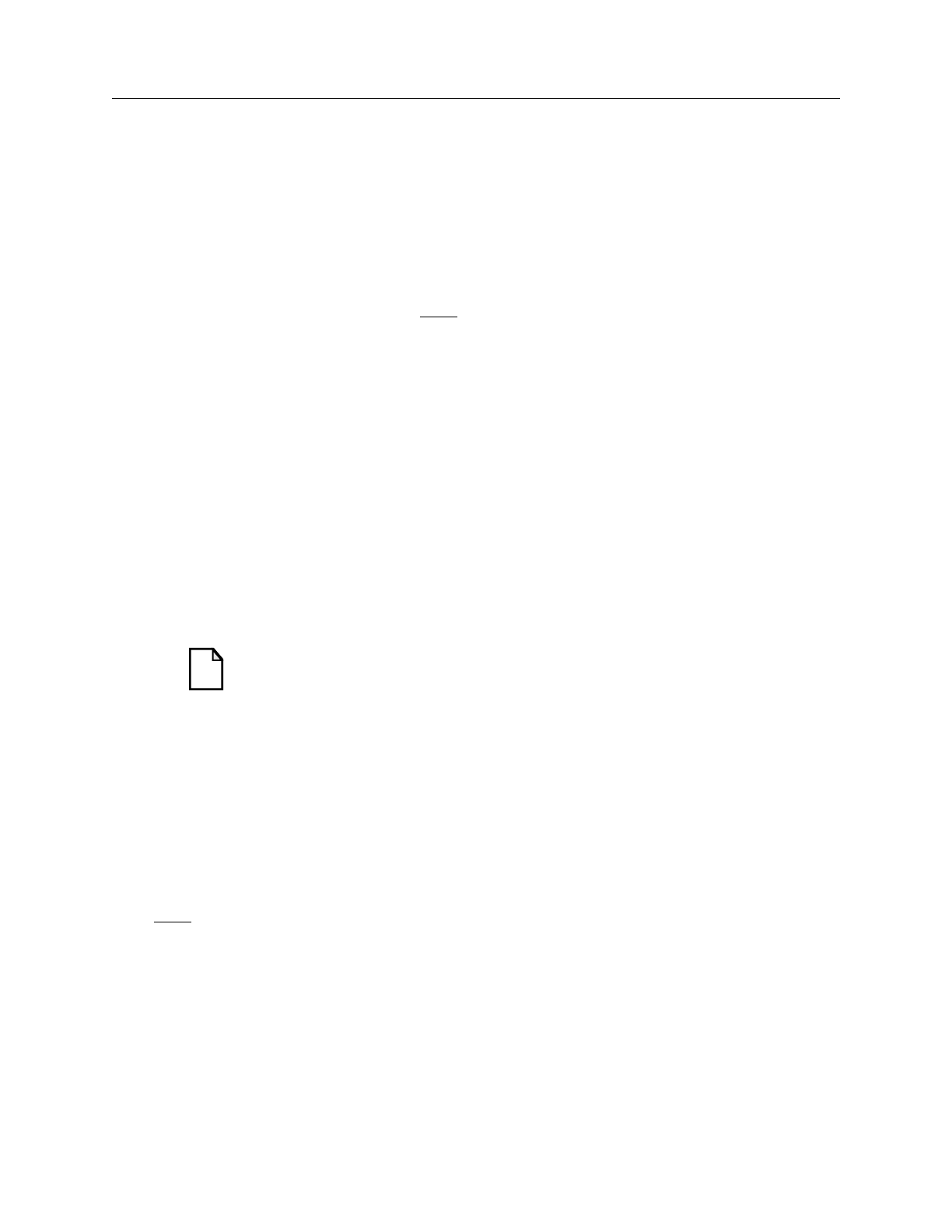
FastScan and FlexTest Reference Manual, V8.6_4
2-454
Set Clock_off Simulation Command Dictionary
Set Clock_off Simulation
Tools: FastScan
Scope: All modes
Usage
SET CLock_off Simulation ON |
OFf
Description
Enables or disables simulation with the clocks off.
The Set Clock_off Simulation command enables or disables the simulation where
all clock primary inputs are at their “off” value, other primary inputs have been
forced to values, and state elements are at the values scanned in or resulting from
capture in the previous cycle. When simulating this event, FastScan provides the
capture data for inputs to leading edge triggered flip-flops.
For more information, refer to “Setting Event Simulation (FastScan Only)” in the
Scan and ATPG Process Guide.
Arguments
• ON
A literal that specifies for the tool to set clock_off simulation ON. The tool
reports an error message if you enter the run command while the simulation
depth is zero and the Set Clock_off Simulation command is on.
• OFf
A literal that specifies for the tool to set clock_off simulation OFF. This is the
default behavior upon invocation of the tool.
Related Commands
Note
This command is not available for RAM sequential simulations.
Since clock sequential ATPG can test the same faults as RAM
sequential, this is not a real limitation.
Set Split Capture_cycle


















