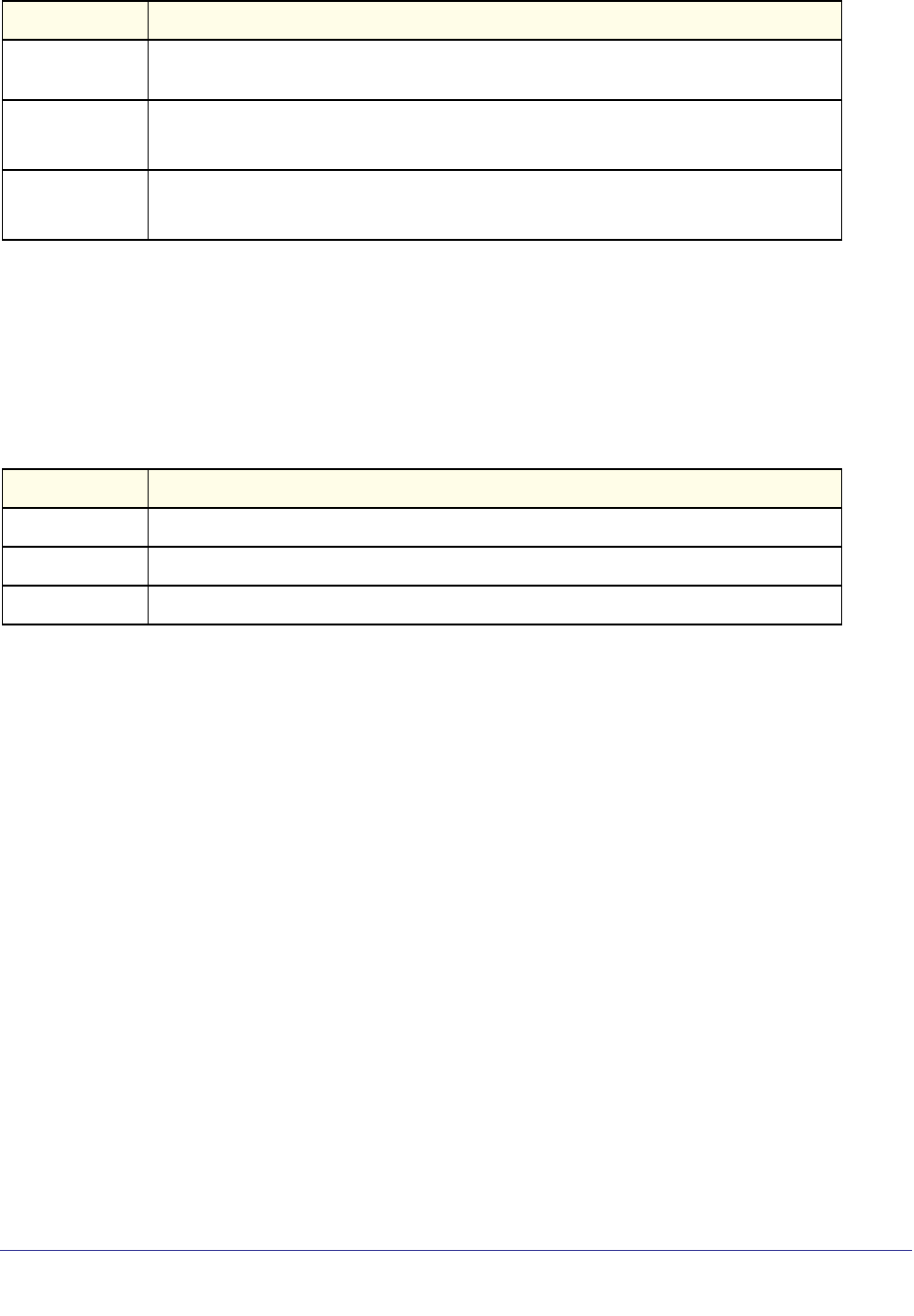
Routing Commands
246
ProSafe Managed Switch
show arp switch
This command displays the contents of the switch’s Address Resolution Protocol (ARP)
table.
Format show arp switch
Mode
IP Address
MAC Address
Interface
IP Routing Commands
This section describes the commands you use to enable and configure IP routing on the
switch.
routing
This command enables IPv4 and IPv6 routing for an interface. You can view the current value
for this function with the show ip brief command. The value is labeled as “Routing
Mode.”
Default
Format routing
Mode
no routing
This command disables routing for an interface.
Dynamic Renew
Mode
Displays whether the ARP component automatically attempts to renew dynamic ARP
entries when they age out.
Total Entry
Count Current /
Peak
The total entries in the ARP table and the peak entry count in the ARP table.
Static Entry
Count Current /
Max
The static entry count in the ARP table and maximum static entry count in the ARP table.
Privileged EXEC
Term Definition
The IP address of a device on a subnet attached to the switch.
The hardware MAC address of that device.
The routing unit/slot/port associated with the device’s ARP entry.
disabled
Interface Config
Term Definition


















