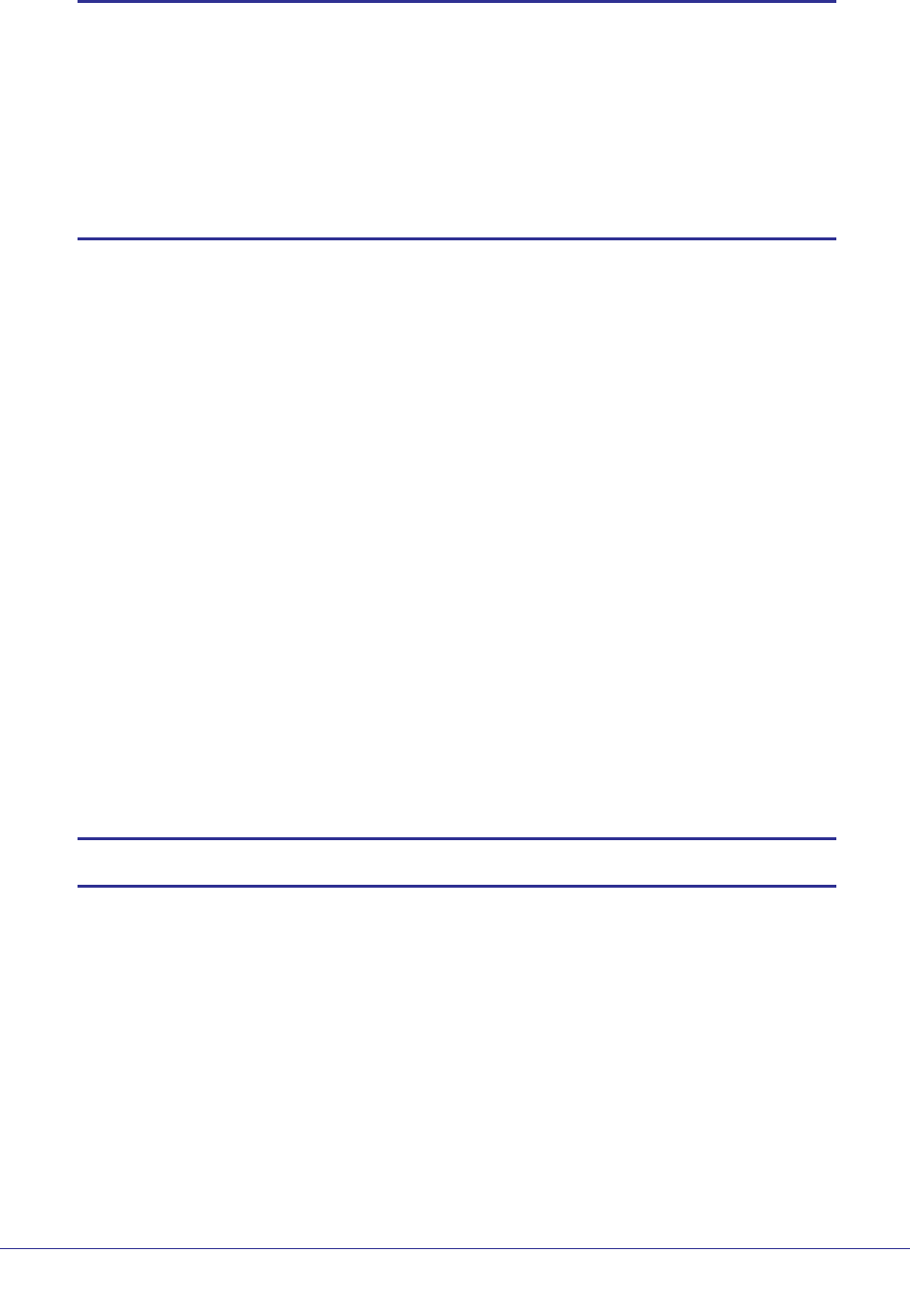
Management Commands
689
ProSafe Managed Switch
Note: The <name> parameter does not need to be unique, however; the
<name> and <ipaddr | hostname> pair must be unique. Multiple
entries can exist with the same <name>, as long as they are
associated with a different <ipaddr | hostname>. The reverse
scenario is also acceptable. The <name> is the community name
used when sending the trap to the receiver, but the <name> is not
directly associated with the SNMP Community Table, See
“snmp-server community” on page39.”
no snmptrap
Use this command to delete trap receivers for a community.
Format no snmptrap <name> {ipaddr <ipaddr|hostname> | ip6addr <ip6addr|
hostname>}
Mode
snmptrap snmpversion
Use this command to modify the SNMP version of a trap. The maximum length of <name> is
16 case-sensitive alphanumeric characters. The <snmpversion> parameter options are
snmpv1 or snmpv2.
Note: This command does not support a “no” form.
Default
snmpv2
Format snmptrap <name> {ipaddr <ipaddr|hostname> | ip6addr <ip6addr|
hostname>} [snmpversion <snmpversion>]
Mode
Global Config
Global Config
Default
snmpv2
Format snmptrap snmpversion <name> {<ipaddr | hostname> |<ip6addr|hostname>}
{snmpv1|snmpv2}
Mode
Global Config


















