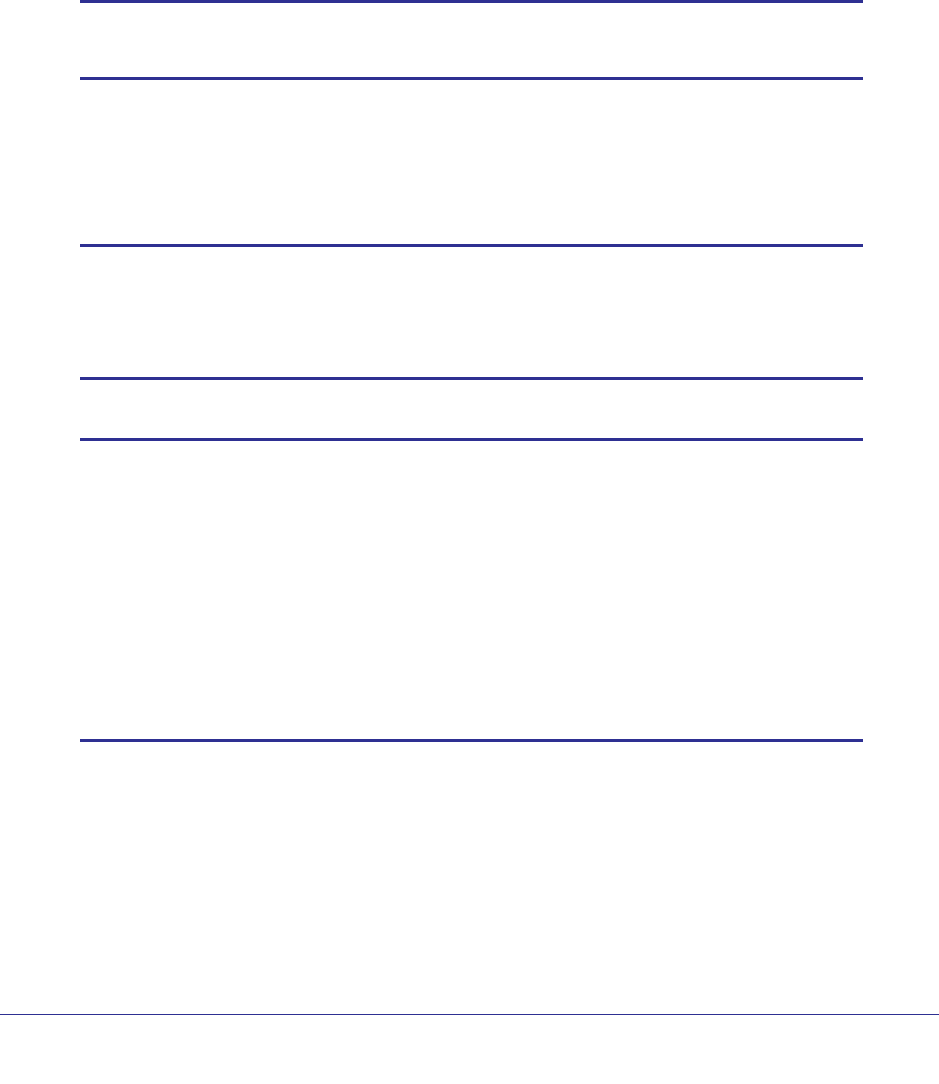
Utility Commands
547
ProSafe Managed Switch
Total Rx Mid1 Alloc Failures 0
Total Rx High Alloc Failures 0
Total Tx Alloc Failures 0
show running-config
Use this command to display or capture the current setting of different protocol packages
supported on the switch. This command displays or captures commands with settings and
configurations that differ from the default value. To display or capture the commands with
settings and configurations that are equal to the default value, include the [all] option.
Note: Show running-config does not display the User Password, even if
you set one different from the default.
The output is displayed in script format, which can be used to configure another switch with
the same configuration. If the optional <scriptname> is provided with a file name extension
of “.scr”, the output is redirected to a script file.
Note: If you issue the show running-config command from a serial
connection, access to the switch through remote connections (such
as Telnet) is suspended while the output is being generated and
displayed.
Note: If you use a text-based configuration file, the show
running-config command will only display configured physical
interfaces, i.e. if any interface only contains the default configuration,
that interface will be skipped from the show running-config
command output. This is true for any configuration mode that
contains nothing but default configuration. That is, the command to
enter a particular config mode, followed immediately by its ‘exit’
command, are both omitted from the show running-config
command output (and hence from the startup-config file when the
system configuration is saved.)
If all the flags in a particular group are enabled, then the command displays trapflags
<group name> all.


















