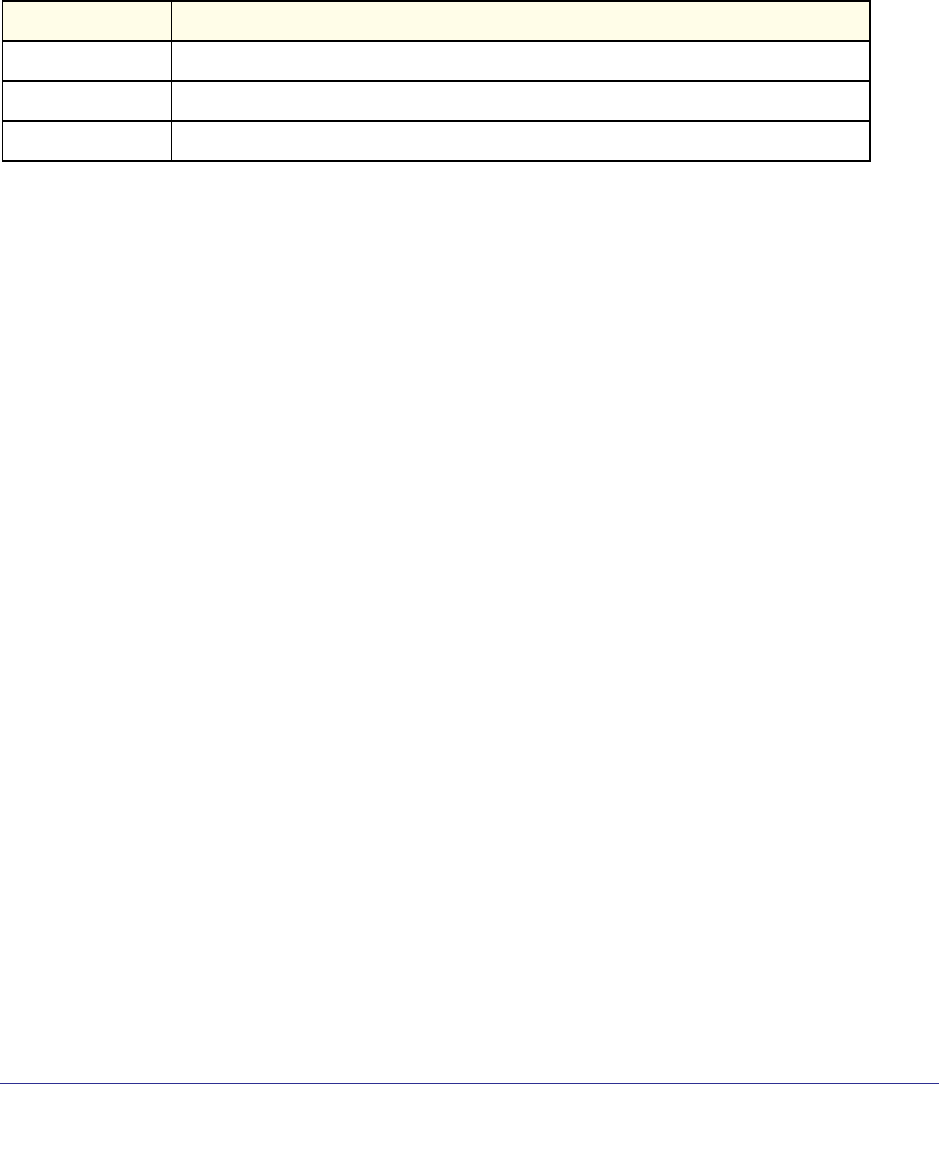
Quality of Service (QoS) Commands
512
ProSafe Managed Switch
show auto-voip oui-table
This command lists all of the configured OUIs.
Format show auto-voip oui-table
Mode
• Privileged EXEC
• User EXEC
OUI
Status
OUI Description
Example: show auto-voip oui-table
OUI Status Description
--------- ---------- ---------
00:01:E3 Default SIEMENS
00:03:6B Default CISCO1
00:01:01 Configured VoIP phone
iSCSI Commands
The tasks involved in providing automated QoS preferential treatment of iSCSI flows can be
divided into the following categories:
• Detecting the establishment and termination of iSCSI sessions and connections by
snooping packets used in the iSCSI protocol.
• Maintaining a database of currently active iSCSI sessions and connections to store data
about the participants. This allows the formulation of classifier rules giving the data
packets for the session the desired QoS treatment.
• Installing and removing classifier rule sets as needed for the iSCSI session traffic.
• Monitoring activity in the iSCSI sessions to allow for aging out session entries if the
session termination packets are not received.
The means of detecting the establishment and termination of iSCSI sessions is accomplished
by installing classifier rules to trap iSCSI protocol packets to the CPU for examination. This
protocol uses well-known TCP ports for initiators to contact targets with 3260 and 860.
Additional port numbers or “port number/target IP address” can also be configured for
monitoring if an installation uses ports other than the well-known ports. The well-known ports
are configured as part of the default configuration of the component and can be removed if
desired by the user.
Term Definition
OUI of the source MAC address
Default or Configured entry.
Description of the OUI


















