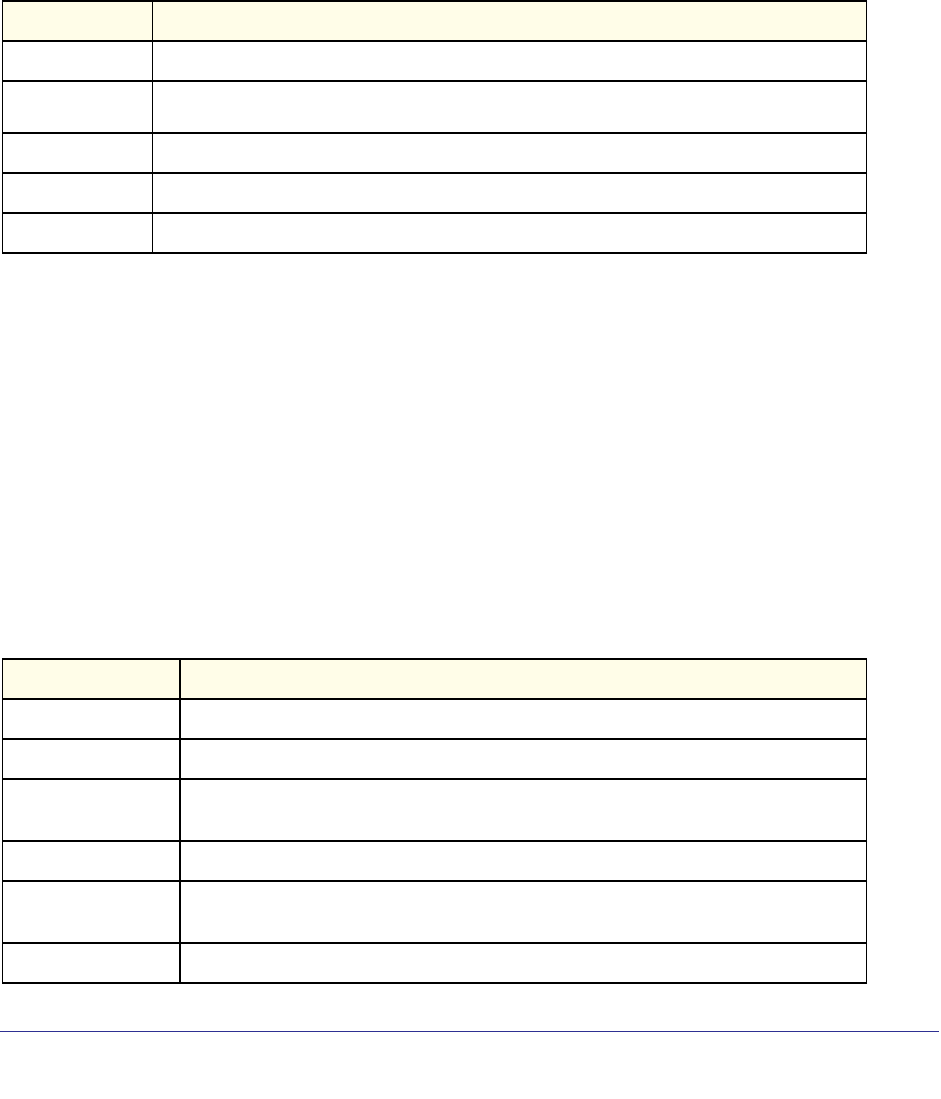
IPv6 Multicast Commands
444
ProSafe Managed Switch
show ipv6 pim neighbor
Use this command to display the PIM neighbor information for all interfaces or for the
specified interface.
Example: The following shows example CLI display output for the command.
(Switch) #show ipv6 pim neighbor 0/1
Interface Neighbor Up Time Expiry Time
Address (hh:mm:ss) (hh:mm:ss)
show ipv6 pim interface
Use this command to display PIM configuration information for all interfaces or for the
specified interface. If no interface is specified, configuration of all interfaces is displayed.
Format show ipv6 pim interface [<unit/slot/port>|vlan]
Modes
• Privileged EXEC
• User EXEC
Format show ipv6 pim neighbor [<unit/slot/port>|vlan]
Modes
• Privileged EXEC
• User EXEC
Term Definition
Interface
Valid slot and port number separated by forward slashes.
Neighbor
Address
The IP address of the neighbor on an interface.
Up Time
The time since this neighbor has become active on this interface.
Expiry Time
The expiry time of the neighbor on this interface.
DR Priority
DR Priority configured on this interface (PM-SM only).
Term Definition
Mode
Active PIM protocol.
Interface
Interface number.
Hello Interval
Hello interval value. The frequency at which PIM hello messages are transmitted on
this interface. By default, the value is 30 seconds.
Join-prune Interval
Join-prune interval value.
DR Priority
DR priority configured on this interface. This is not applicable if the interface mode is
Dense.
BSR Border
Indicates whether the interface is configured as a BSR border.


















