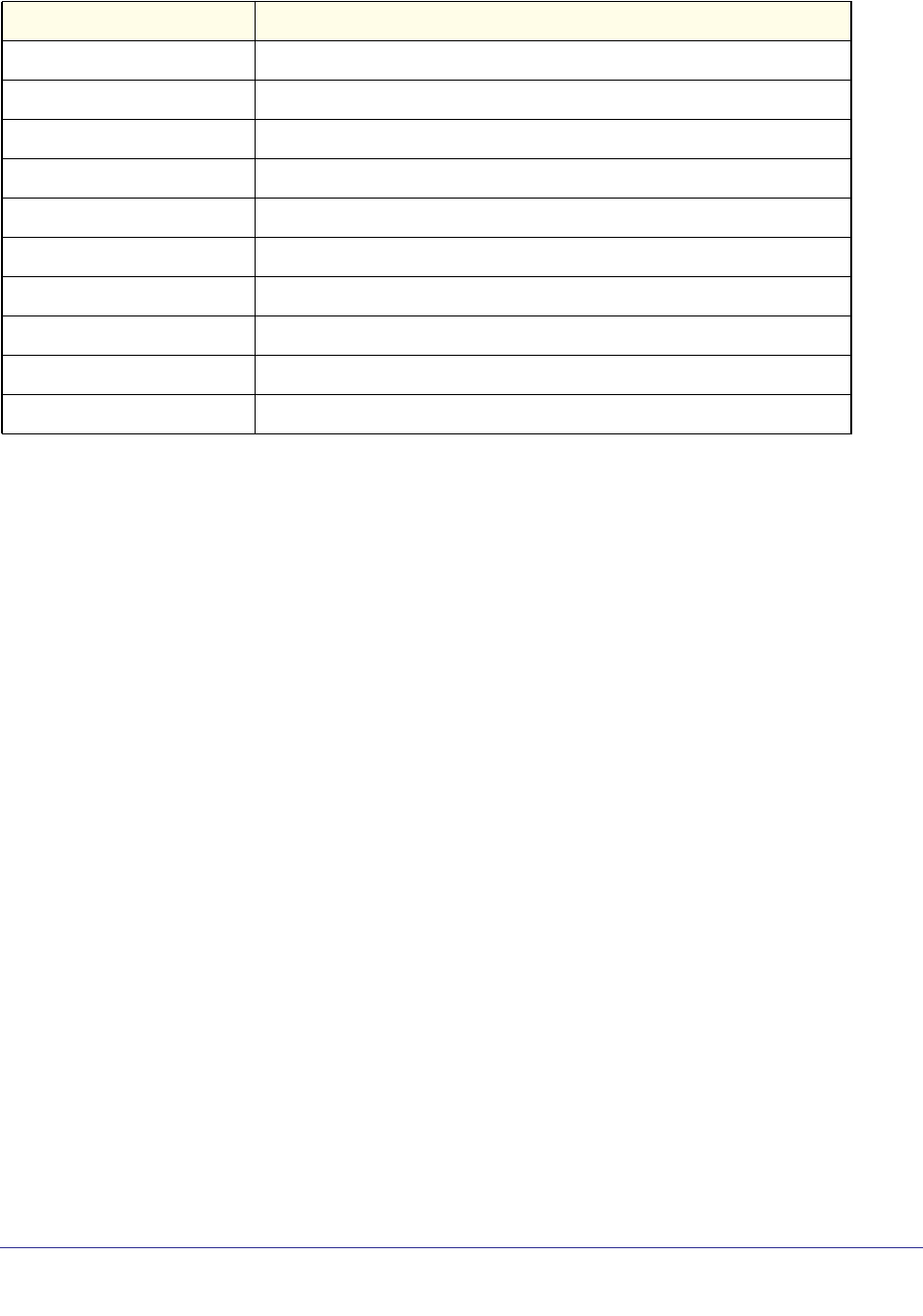
IPv6 Multicast Commands
455
ProSafe Managed Switch
IPv6 MLD-Proxy Commands
MLD-Proxy is the IPv6 equivalent of IGMP-Proxy. MLD-Proxy commands allow you to
configure the network device as well as to view device settings and statistics using either
serial interface or telnet session. The operation of MLD-Proxy commands is the same as for
IGMP-Proxy: MLD is for IPv6 and IGMP is for IPv4.MGMD is a term used to refer to both
IGMP and MLD.
ipv6 mld-proxy
Use this command to enable MLD-Proxy on the router. To enable MLD-Proxy on the router,
you must enable multicast forwarding. Also, make sure that there are no other multicast
routing protocols enabled n the router.
Format ipv6 mld-proxy
Mode
no ipv6 mld-proxy
Use this command to disable MLD-Proxy on the router.
Format no ipv6 mld-proxy
Mode
Field Description
Valid MLD Packets Received
The number of valid MLD packets received by the router.
Valid MLD Packets Sent
The number of valid MLD packets sent by the router.
Queries Received
The number of valid MLD queries received by the router.
Queries Sent
The number of valid MLD queries sent by the router.
Reports Received
The number of valid MLD reports received by the router.
Reports Sent
The number of valid MLD reports sent by the router.
Leaves Received
The number of valid MLD leaves received by the router.
Leaves Sent
The number of valid MLD leaves sent by the router.
Bad Checksum MLD Packets
The number of bad checksum MLD packets received by the router.
Malformed MLD Packets
The number of malformed MLD packets received by the router.
Interface Config
Interface Config


















