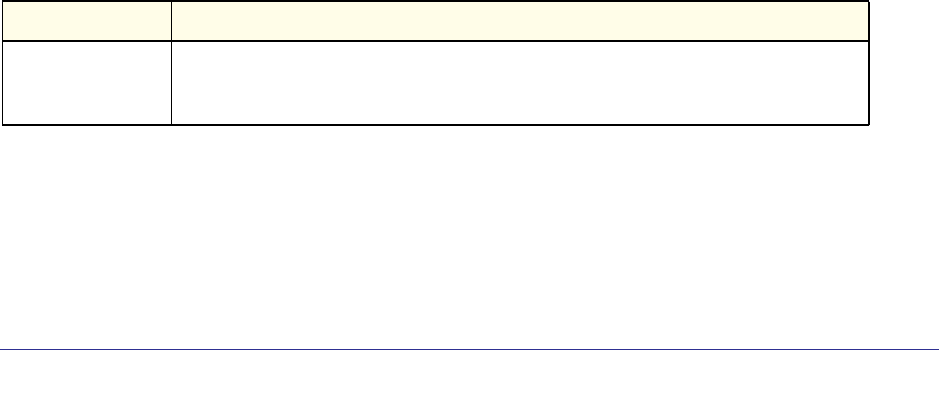
Utility Commands
550
ProSafe Managed Switch
of <5-48> lines. The command terminal length 0 disables pagination and, as a result,
the output of the show running-config command is displayed immediately.
Default
Format terminal length <0|5-48>
Mode
no terminal length
Use this command to set the terminal length to the default value.
Format no terminal length
Mode
show terminal length
Use this command to display the value of the user-configured terminal length size.
Format show terminal length
Mode
memory free low-watermark processor
Use this command to get notifications when the CPU free memory falls below the configured
threshold. A notification is generated when the free memory falls below the threshold.
Another notification is generated once the available free memory rises to 10 percent above
the specified threshold. To prevent generation of excessive notifications when the CPU free
memory fluctuates around the configured threshold, only one Rising or Falling memory
notification is generated over a period of 60 seconds. The threshold is specified in kilobytes.
The CPU free memory threshold configuration is saved across a switch reboot.
Format
memory free low-watermark processor <1-1034956>
Mode
Logging Commands
This section describes the commands you use to configure system logging, and to view logs
and the logging settings.
24 lines per page
Privileged EXEC
Privileged EXEC
Privileged EXEC
Global Config
Parameter Description
low-watermark When CPU free memory falls below this threshold, a notification message is triggered.
The range is 1 to the maximum available memory on the switch. The default is 0
(disabled).


















