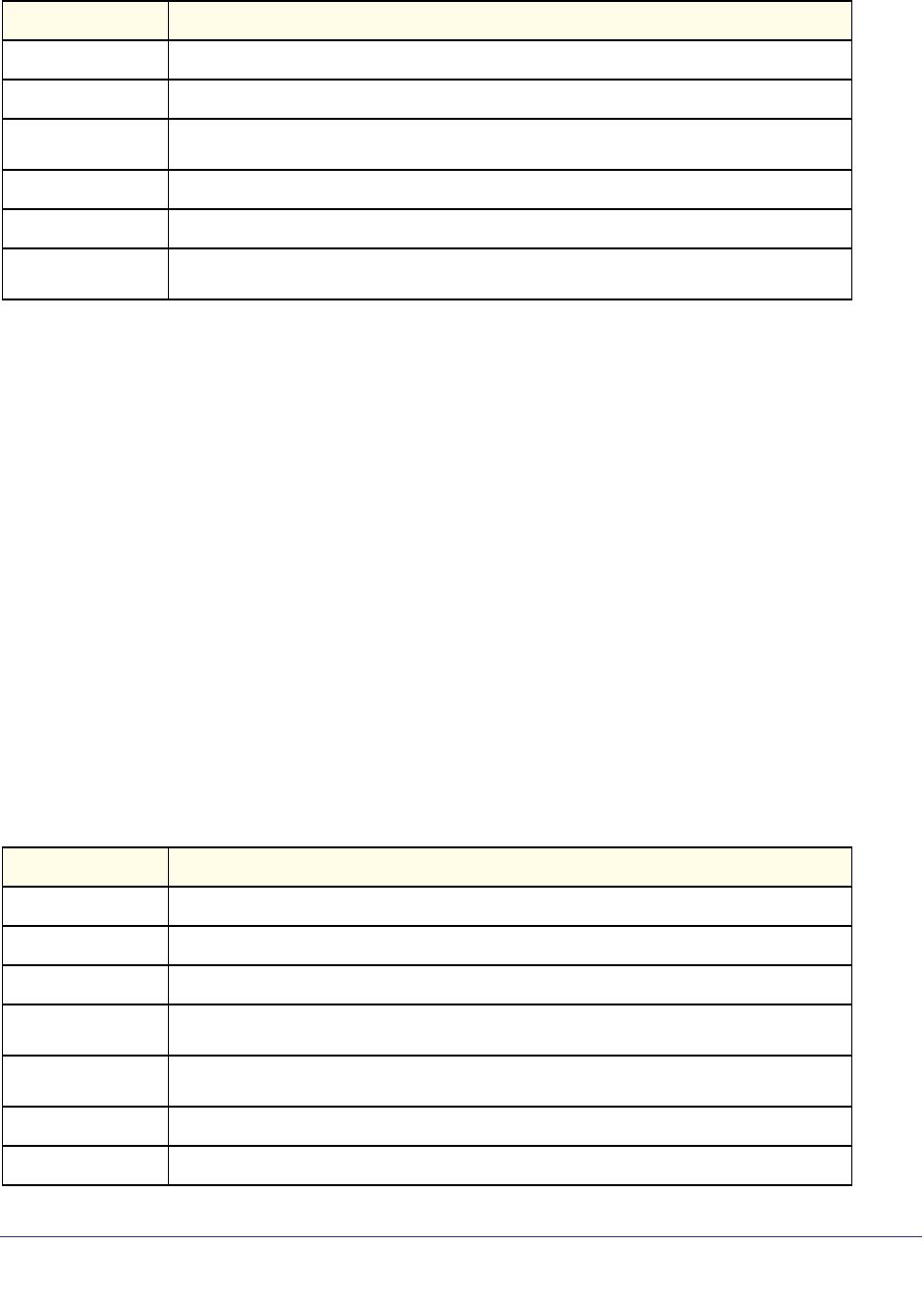
Captive Portal Commands
758
ProSafe Managed Switch
Example
(switch)#show captive-portal configuration 1
CP ID..................................... 1
CP Name................................... cp1
Operational Status........................ Disabled
Disable Reason............................ Administrator Disabled
Blocked Status............................ Not Blocked
Authenticated Users....................... 0
show captive-portal configuration interface
Use this command to display information about all interfaces assigned to a captive portal
configuration or about a specific interface assigned to a captive portal configuration. The
<1-10> is the captive portal ID. If you do not specify an interface number, all the interfaces
assigned to the captive portal configuration will be displayed.
Format show captive-portal configuration <1-10> interface [
<unit/slot/port> ]
Mode
Term Definition
CP ID
The captive portal ID
CP Name
The captive portal instance name
Operational
Status
The operational status is enabled or disabled.
Disable Reason
If the operational status is disabled, this field shows the reason.
Blocked Status
Blocked status shows if this captive portal instance block all traffic.
Authenticated
Users
The authenticated users by this captive portal instance.
Privileged EXEC mode
Term Definition
CP ID
The captive portal ID.
CP Name
The captive portal name.
Interface
The interface associated with the CP ID
Interface
Description
The interface description
Operational
Status
The operational status is enabled or disabled.
Disable Reason
The reason if the operational status is disabled.
Block Status
It shows this captive portal instance block all traffic or not.


















