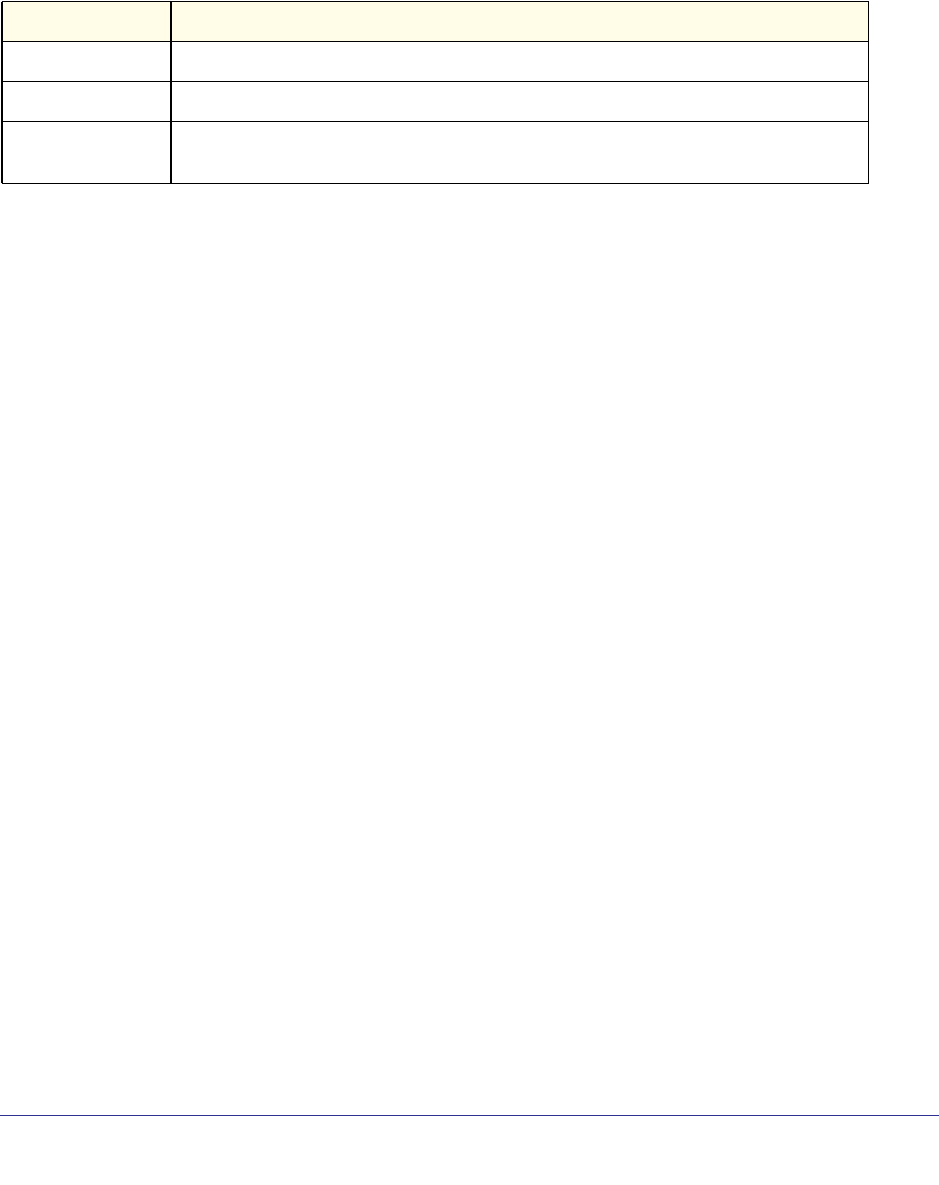
Management Commands
661
ProSafe Managed Switch
username name nopassword
Use this command to remove an existing user’s password (NULL password).
Format
username name nopassword [Level Level]
Mode
username <username> unlock
Use this command to unlock a user’s account. Only a user with read/write access can
re-activate a locked user account.
Format username <username> unlock
Mode
username snmpv3 accessmode
Use this command to specify the snmpv3 access privileges for the specified login user. The
valid accessmode values are readonly or readwrite. The <username> is the login user
name for which the specified access mode applies. The default is readwrite for the
“admin” user and readonly for all other users. You must enter the <username> in the same
case you used when you added the user. To see the case of the <username>, enter the
show users command.
Defaults
• admin - readwrite
• other - readonly
Format username snmpv3 accessmode <username> {readonly | readwrite}
Mode
no username snmpv3 accessmode
Use this command to set the snmpv3 access privileges for the specified user as readwrite
for the “admin” user and readonly for all other users. The <username> value is the user
name for which the specified access mode will apply.
Format no username snmpv3 accessmode <username>
Mode
Global Config
Parameter Description
name The name of the user. Range: 1-32 characters.
password The authentication password for the user. Range 8-64 characters.
level The user level. Level 0 can be assigned by a level 15 user to another user to suspend
that user's access. Range 0-15.
Global Config
Global Config
Global Config


















