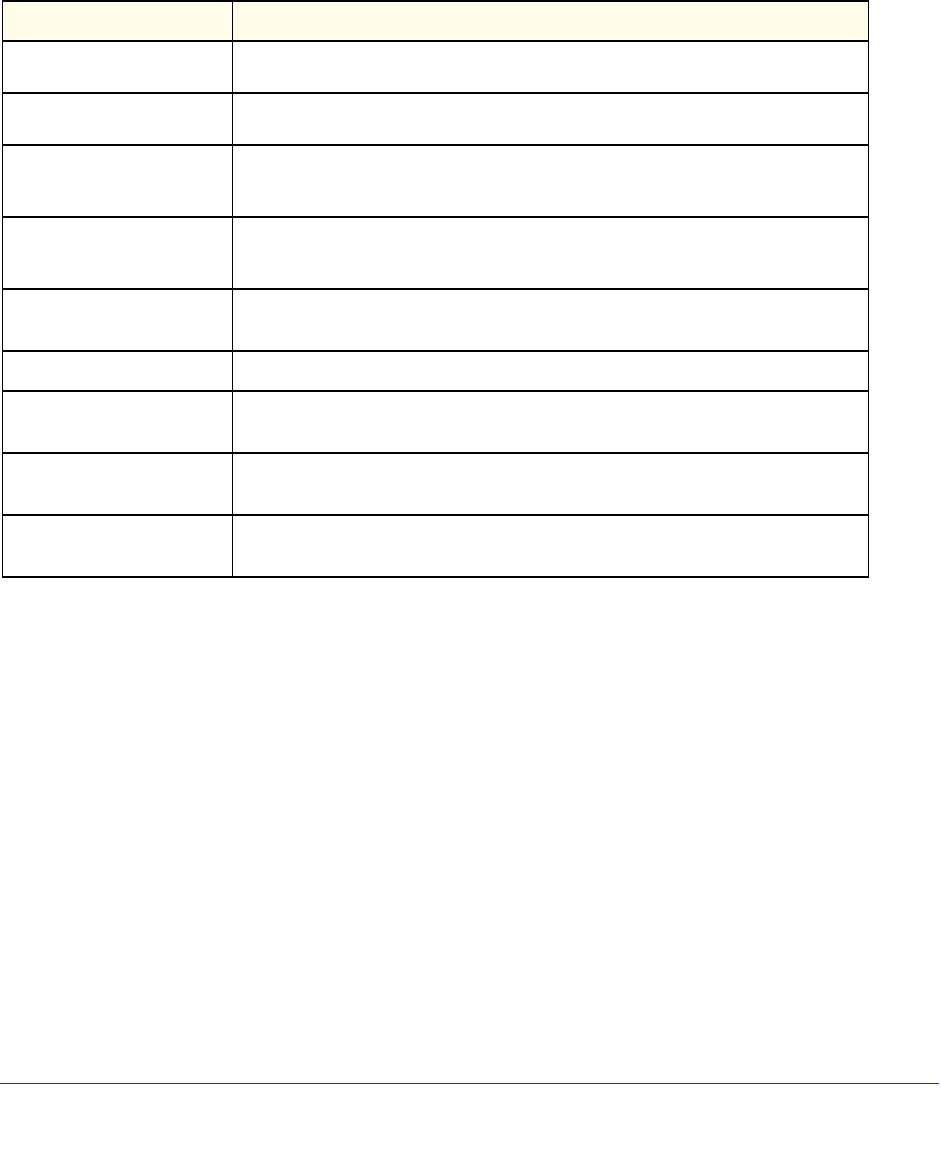
Management Commands
700
ProSafe Managed Switch
show radius
Use this command to display the values configured for the global parameters of the RADIUS
client.
Format show radius
Mode
Number of Configured
Authentication Servers
Number of Configured
Accounting Servers
Number of Named
Authentication Server
Groups
Number of Named
Accounting Server
Groups
Number of Retransmits
Time Duration
RADIUS Accounting
Mode
RADIUS Attribute 4 Mode
RADIUS Attribute 4 Value
The following shows example CLI display output for the command.
(Switch)#show radius
Number of Configured Authentication Servers............. 32
Number of Configured Accounting Servers................. 32
Number of Named Authentication Server Groups............ 15
Number of Named Accounting Server Groups................ 3
Number of Retransmits................................... 4
Time Duration........................................... 10
RADIUS Accounting Mode.................................. Disable
RADIUS Attribute 4 Mode................................. Enable
RADIUS Attribute 4 Value ............................... 192.168.37.60
Privileged EXEC
Term Definition
The number of RADIUS Authentication servers that have been configured.
The number of RADIUS Accounting servers that have been configured.
The number of configured named RADIUS server groups.
The number of configured named RADIUS server groups.
The configured value of the maximum number of times a request packet is
retransmitted.
The configured timeout value, in seconds, for request re-transmissions.
A global parameter to indicate whether the accounting mode for all the servers
is enabled or not.
A global parameter to indicate whether the NAS-IP-Address attribute has been
enabled to use in RADIUS requests.
A global parameter that specifies the IP address to be used in the
NAS-IP-Address attribute to be used in RADIUS requests.


















