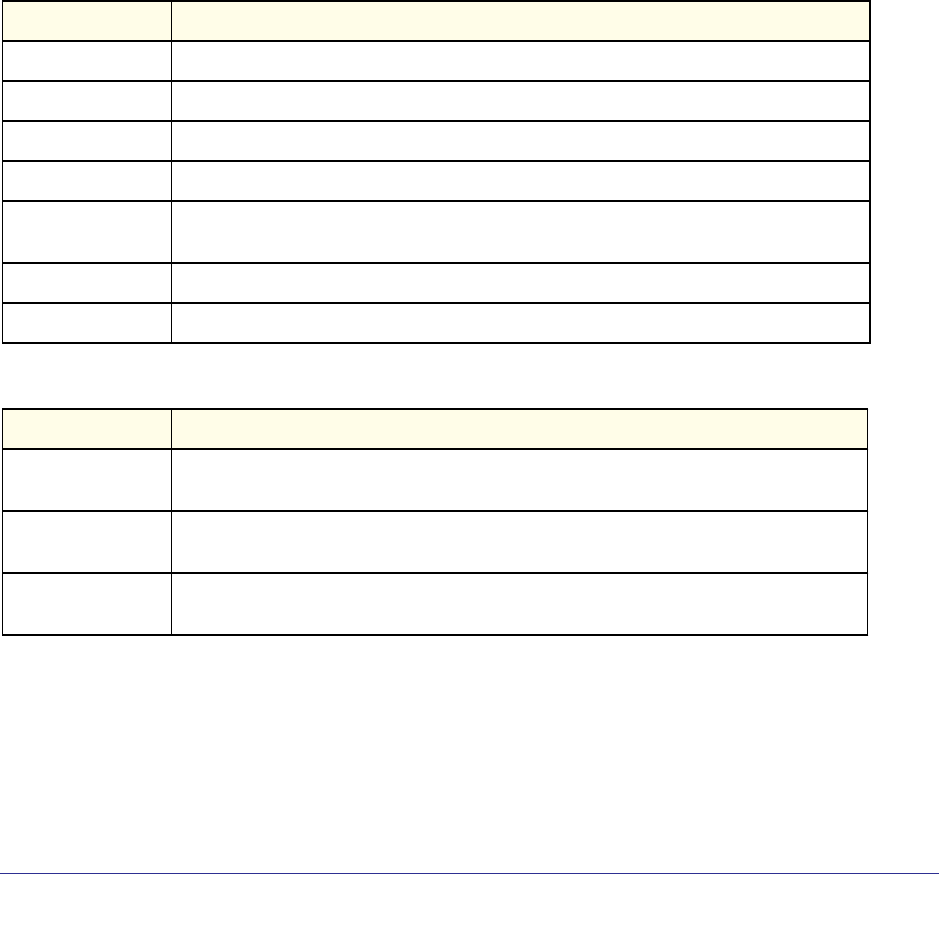
Stacking Commands
26
ProSafe Managed Switch
reload (Stack)
This command resets the entire stack or the identified <unit>. The <unit> is the switch
identifier. The system prompts you to confirm that you want to reset the switch.
show slot
This command displays information about all the slots in the system or for a specific slot.
If you supply a value for <unit/slot>, the following additional information appears:
Format reload [<unit>]
Mode User EXEC
Format show slot [<unit/slot>]
Mode User EXEC
Term Definition
Slot The slot identifier in a <unit/slot> format.
Slot Status The slot is empty, full, or has encountered an error
Admin State The slot administrative mode is enabled or disabled.
Power State The slot power mode is enabled or disabled.
Configured Card
Model Identifier
The model identifier of the card preconfigured in the slot. Model Identifier is a
32-character field used to identify a card.
Pluggable Cards are pluggable or non-pluggable in the slot.
Power Down Indicates whether the slot can be powered down.
Term Definition
Inserted Card
Model Identifier
The model identifier of the card inserted in the slot. Model Identifier is a 32-character
field used to identify a card. This field is displayed only if the slot is full.
Inserted Card
Description
The card description. This field is displayed only if the slot is full.
Configured Card
Description
The card description of the card preconfigured in the slot.


















