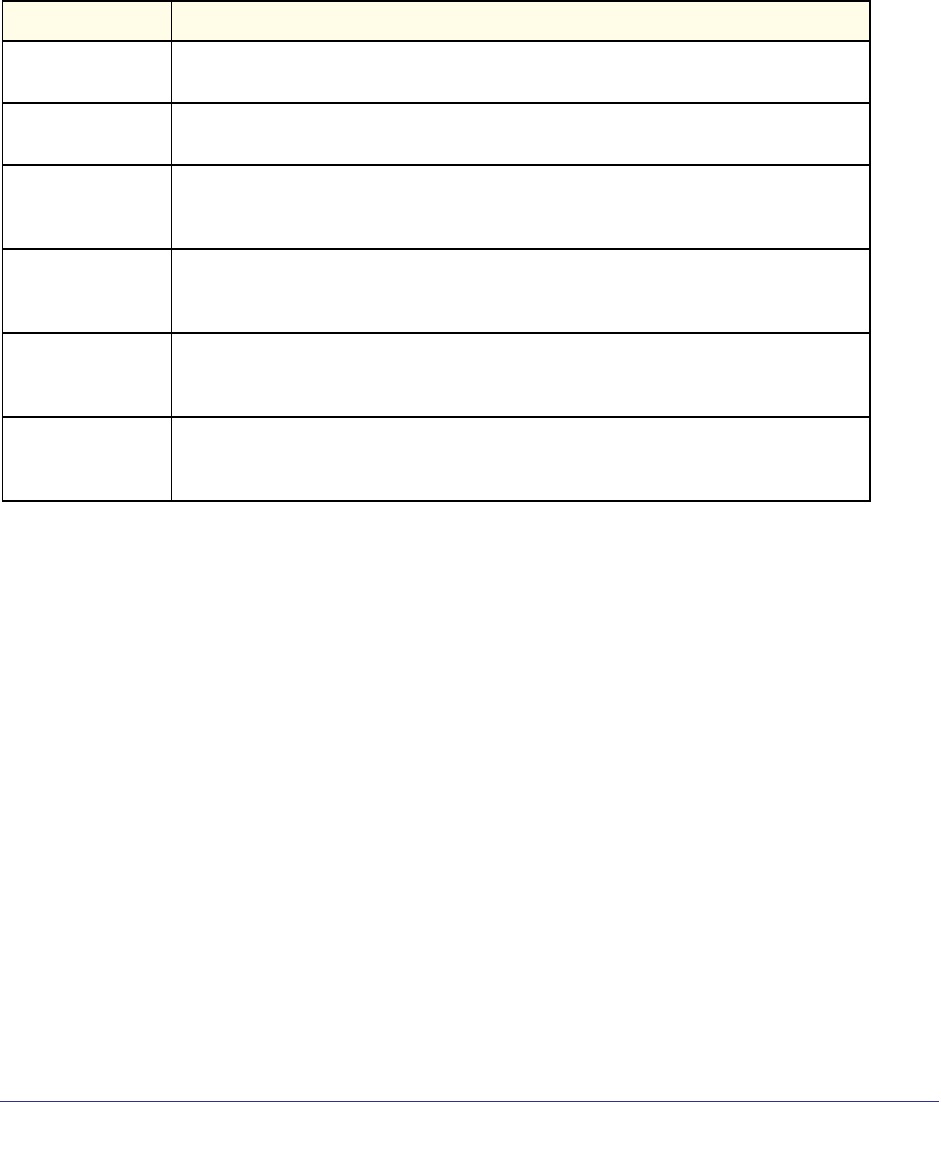
Stacking Commands
34
ProSafe Managed Switch
show checkpoint statistics
Use this command to display general information about the checkpoint service operation.
Example:
(Switch)#show checkpoint statistics
Messages Checkpointed.....................6708
Bytes Checkpointed........................894305
Time Since Counters Cleared...............3d 01:05:09
Checkpoint Message Rate...................0.025 msg/sec
Last 10-second Message Rate...............0 msg/sec
Highest 10-second Message Rate............8 msg/sec
clear checkpoint statistics
This command clears the statistics for the checkpointing process.
Format show checkpoint statistics
Mode Privileged EXEC
Term Description
Messages
Checkpointed
Number of checkpoint messages transmitted to the backup unit. Range: Integer. Def
ault:0
Bytes
Checkpointed
Number of bytes transmitted to the backup unit. Range: Integer. Default:0
Time Since
Counters Cleared
Number of days, hours, minutes and seconds since the counters were reset to zero.
The counters are cleared when a unit becomes manager and with a support command.
Range: Time Stamp. Default: 0d00:00:00
Checkpoint
Message Rate
Average
Number of checkpoint messages per second. The average is computed over the time
period since the counters were cleared. Range: Integer. Default:0
Last 10-second
Message Rate
Average
Number of checkpoint messages per second in the last 10-second interval. This
average is updated once every 10 seconds. Range: Integer. Default:0
Highest
10-second
Message Rate
The highest rate recorded over a 10-second interval since the counters were cleared.
Range: Integer. Default:0
Format clear checkpoint statistics
Mode Privileged EXEC


















