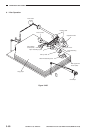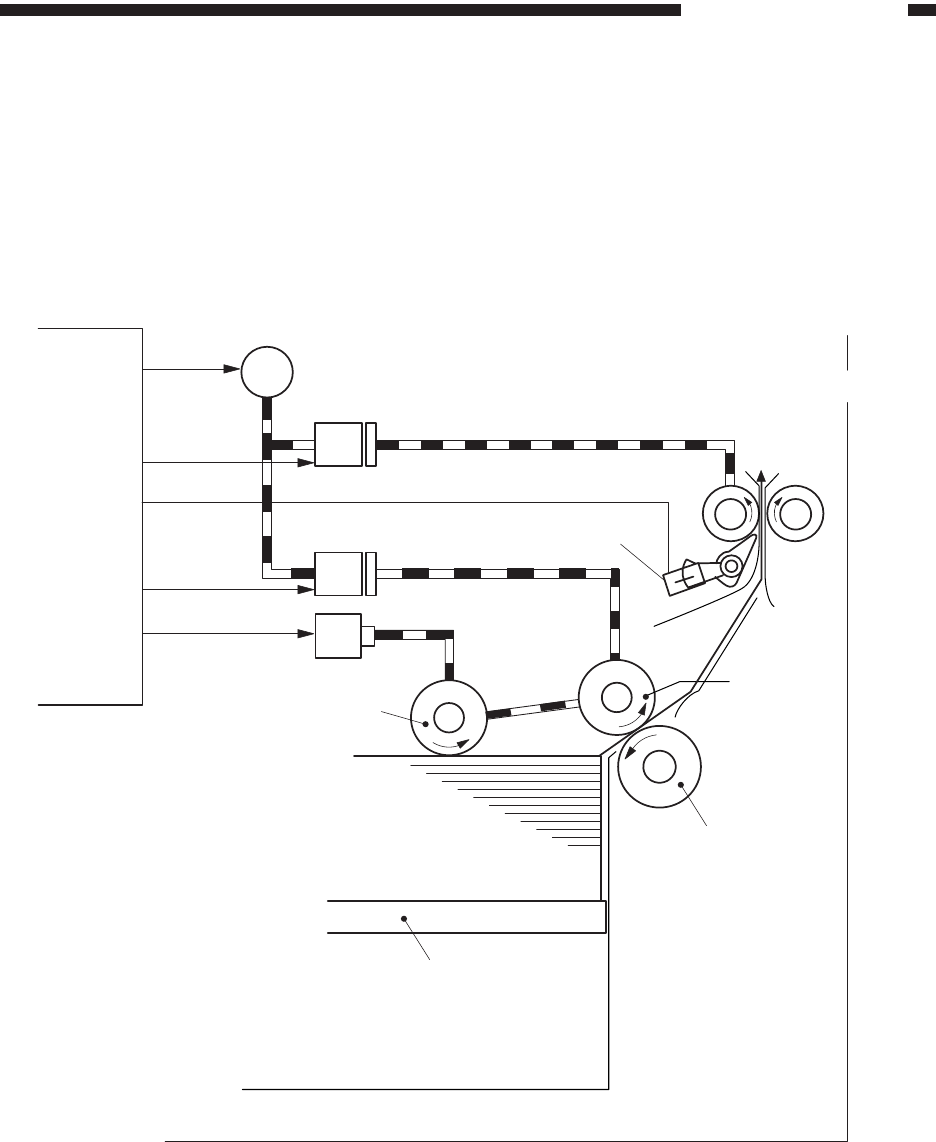
3–77
OPERATIONS AND TIMING
COPYRIGHT
©
1998 CANON INC. CANON NP6621 REV.0 FEB. 1998 PRINTED IN JAPAN (IMPRIME AU JAPON)
2. Pick-Up/Feeding Operation
a. Mechanism
When the copier’s COPY START key is pressed,
the deck pick-up clutch (CL1) turns on to rotate the
deck pick-up roller. The deck pick-up roller leaves
the paper when the deck pick-up roller release
solenoid (SL1) turns on after feeding the paper.
The feeding roller and the separation roller
serve to make sure that no more than one sheet of
paper is fed to the feeding path; after leaving both
rollers, the paper is moved to the inside of the copier
by the vertical path roller.
Figure 3-432
CL1D*
CL2D*
SL1
Separation roller
SL1:
PS2:
Deck pick-up roller release solenoid
Deck vertical path roller paper sensor
M1
CL1
CL2
J113-7
J112-2 DVRPD
J113-5
J114-7 DEPRL
Deck vertical path roller
J202-2 PEDMD
Pedestal
controller
PCB
PS2
Pick-up roller
Copy paper
Lifter
Feeding
roller
M1:
CL1:
CL2:
Pedestal motor
Deck pick-up clutch
Deck vertical path roller drive clutch