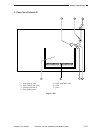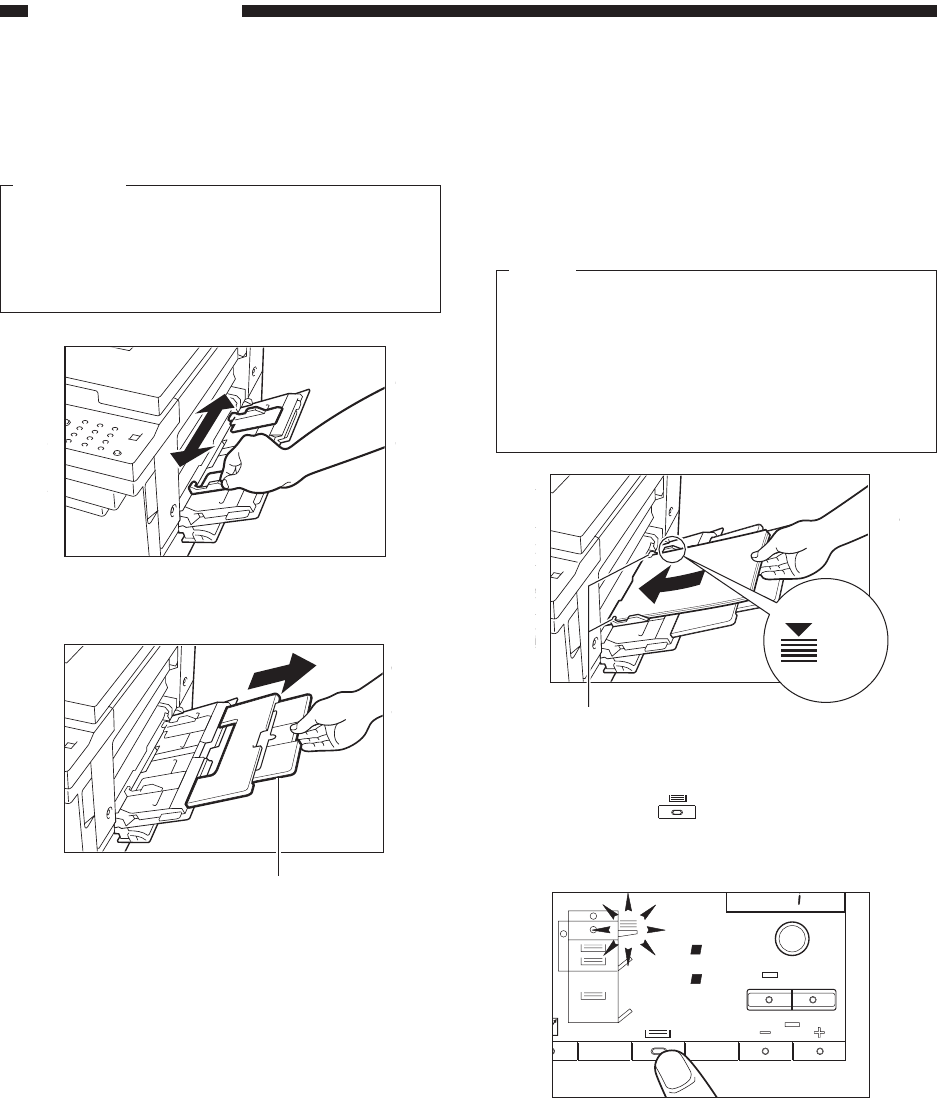
GENERAL DESCRIPTION
COPYRIGHT
©
1998 CANON INC. CANON NP6621 REV.0 FEB. 1998 PRINTED IN JAPAN (IMPRIME AU JAPON)
1–18
4) Adjust the slide guides to fit the size
of the copy stock.
Reference:
1. Be sure to adjust the slide guides to fit the
size of the copy stock.
2. When feeding A4R or A3-size copy stock,
pull out the auxiliary tray.
Figure 1-410
Figure 1-411
Auxiliary tray
5) Align the required number of sheets
of copy stock with the slide guides.
The surface that you want to copy on
must face up. Insert the copy stock
into the copier until it stops.
Notes:
1. Make sure that the height of the paper is not
higher than the limit mark on the inside of
the slide guides.
2. If the Stack Bypass Size Entry in Custom
Settings is ON, select a paper size at this
point.
Figure 1-412
6) Press the key until the stack
bypass lights on the Paper Supply
indicator.
Figure 1-413
Slide guides
Limit mark
Maximum
level
OK
%
Autom.Zoom
mm
%
A3
A4
A5
Autom.Paper
ZOOM
RA4
A5 R