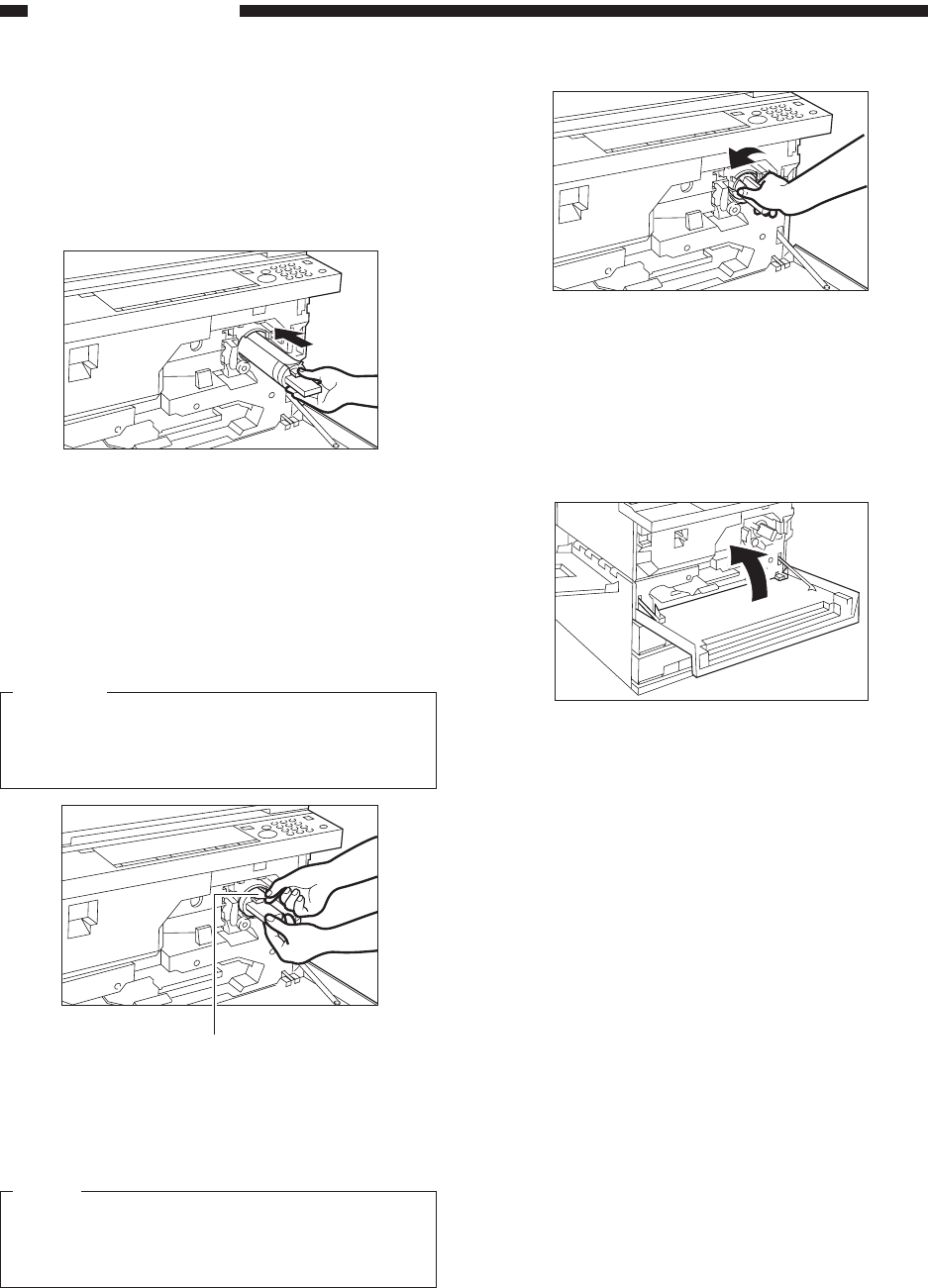
GENERAL DESCRIPTION
COPYRIGHT
©
1998 CANON INC. CANON NP6621 REV.0 FEB. 1998 PRINTED IN JAPAN (IMPRIME AU JAPON)
1–32
5) Set the new toner cartridge.
• Gently insert it into the copier as far as it will
go.
• Make sure that the toner cartridge is inserted
all the way into the copier.
Figure 1-534
6) Pull the toner cartridge sealing tape off.
• Pressing down on the toner cartridge, grip the
orange sealing tape tab and pull the sealing
tape straight out of the cartridge.
• Pull the toner cartridge sealing tape off straight.
Caution:
Some toner may stick to the toner cartridge
seal, so be careful not to get toner on your
clothes.
Figure 1-535
7) Grip the toner cartridge handle. Turn the car-
tridge counter-clockwise until it locks into place.
Note:
Be sure to turn the cartridge until it locks into
place. If it does not lock into place, toner may
spill out.
Figure 1-536
8) Securely close the front door.
• You cannot close the front door until the main
unit is closed.
• You cannot operate the copier if the front door
is open.
Figure 1-537
Sealing tape


















