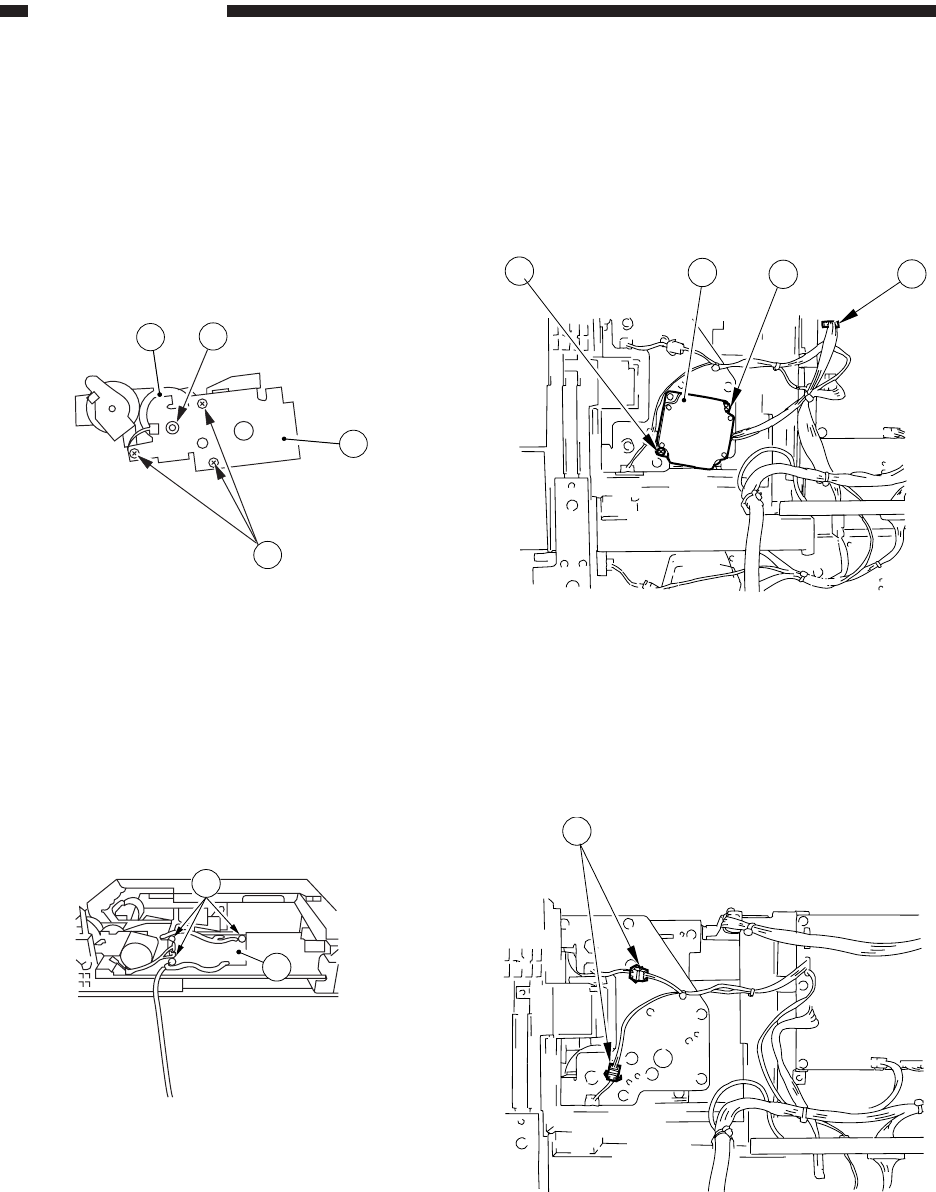
4–26
COPYRIGHT
©
1998 CANON INC. CANON NP6621 REV.0 FEB. 1998 PRINTED IN JAPAN (IMPRIME AU JAPON)
MECHANICAL SYSTEM
7. Removing the Pick-Up Clutch
1) Remove the pick-up drive unit. (See “Removing
the Pick-Up Drive Unit.”)
2) Remove the cassette motor. (See “Removing
the Cassette Motor.”)
3) Remove the three screws q and bushing w;
then, remove the side plate e and the pick-up
clutch r.
Figure 4-343
8. Removing the Cassette Driver PCB
1) Remove the rear cover.
2) Disconnect all connectors from the cassette
driver PCB q.
3) Remove the three screws w, and remove the
driver PCB q.
Figure 4-344
1
3
2
4
1
2
9. Removing the Pick-Up Motor (Cas-
sette Pedestal-K1)
1) Remove the upper rear cover.
2) Remove the two screws q, and disconnect the
connector w; then, remove the motor e.
Figure 4-345
10.Removing the Pick-Up Clutch (Cas-
sette Pedestal-K1; cassettes 3, 4)
1) Remove the upper rear cover.
2) Remove the pick-up motor.
3) Disconnect the two relay connectors q.
Figure 4-346
1
1
1
3
2


















