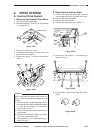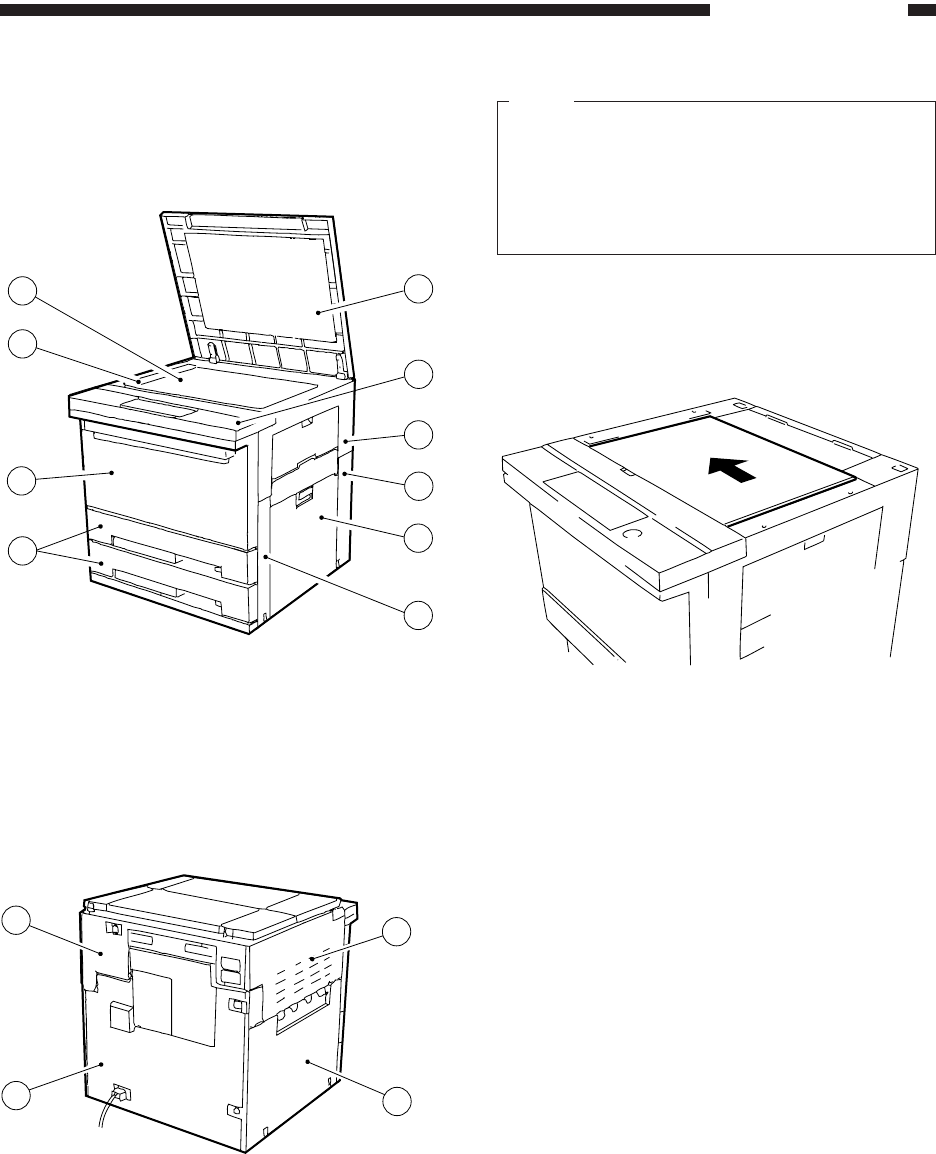
4–1
COPYRIGHT
©
1998 CANON INC. CANON NP6621 REV.0 FEB. 1998 PRINTED IN JAPAN (IMPRIME AU JAPON)
MECHANICAL SYSTEM
I. EXTERNALS
A. External Covers
Note:
Remove the covers as necessary to clean,
inspect, or repair the inside of the machine.
Those covers that may be detached by merely
removing their mounting screws are left out of
the discussions.
When installing the copyboard glass, be sure to
butt it against the vertical size plate so that no gap
is left for intrusion of foreign matter.
Figure 4-103
q Copyboard cover
w Control panel
e Right cover
r Rear right cover
t Right door
Figure 4-101
y Front right cover
u Cassette
i Front door
o Size index
!0 Copyboard glass
11
12
14
13
!1 Left cover
!2 Lower left cover
!3 Lower rear cover
!4 Upper rear cover
Figure 4-102
10
9
8
7
2
3
6
4
5
1