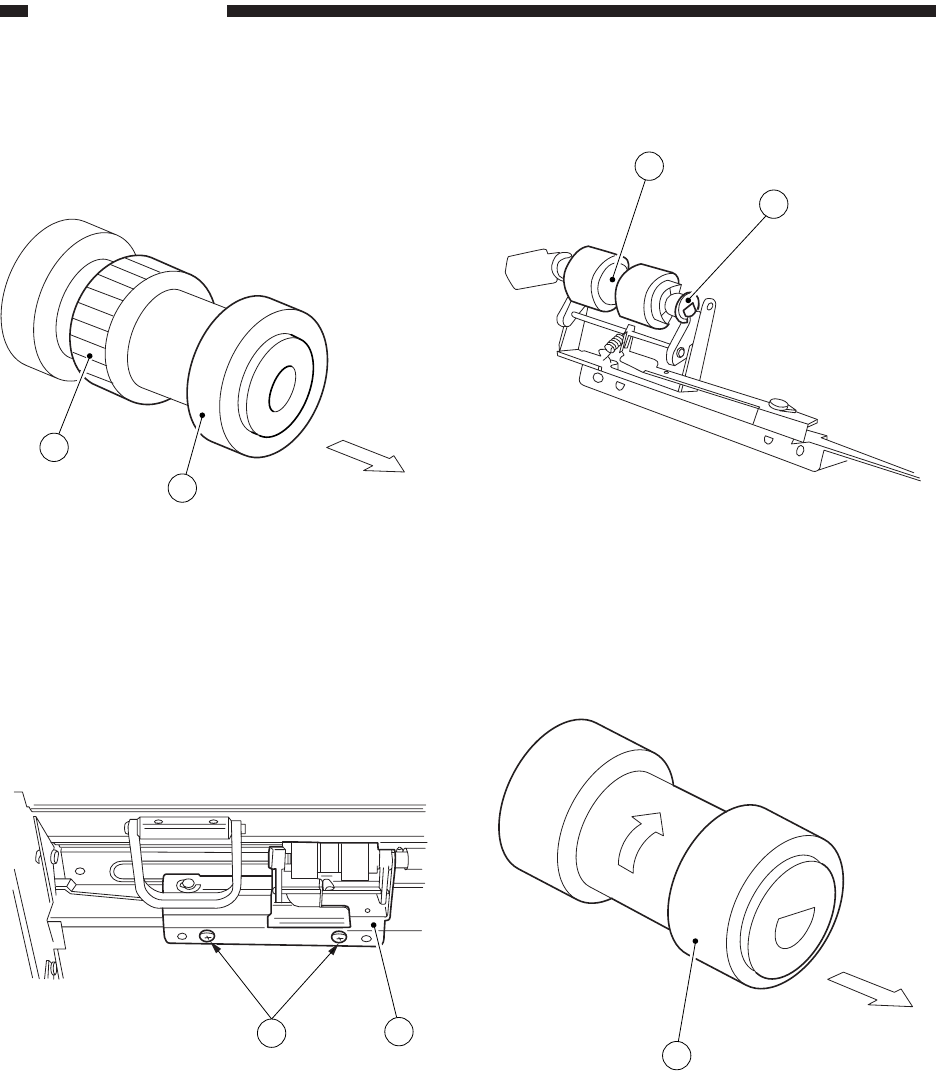
4–32
COPYRIGHT
©
1998 CANON INC. CANON NP6621 REV.0 FEB. 1998 PRINTED IN JAPAN (IMPRIME AU JAPON)
MECHANICAL SYSTEM
8. Points to Note
When installing the feeding roller q, make sure
that the belt pulley w attached to the feeding roller
is toward the rear of the copier.
Figure 4-367
9. Removing the Separation Roller
1) Open the right door, and remove the two mount-
ing screws w from the separation roller assem-
bly support plate q; then, remove the separa-
tion roller together with the pressure arm.
Figure 4-368
Front of copier
1
2
2
1
2) Remove the stop ring e, and remove the
separation roller r.
Figure 4-369
10.Points to Note
When installing the separation roller q, make
sure that the D-cut in the roller collar is toward the
front of the copier.
Figure 4-370
4
3
Front of copier
Rear
1


















