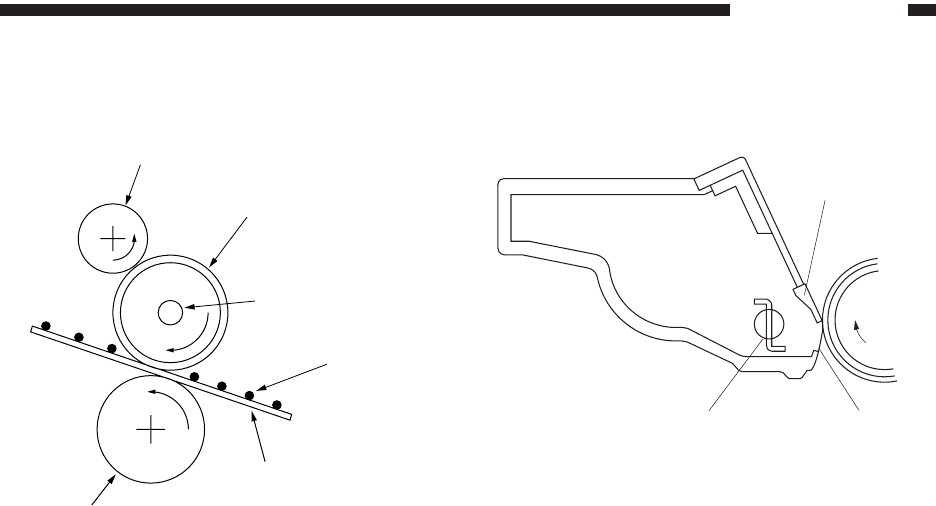
2–7
COPYING PROCESS
COPYRIGHT © 1998 CANON INC. CANON NP6621 REV.0 FEB. 1998 PRINTED IN JAPAN (IMPRIME AU JAPON)
J. Step 8 (drum cleaning)
I. Step 7 (fixing)
Figure 2-114
In this step, the copy paper is pressed between
two heated rollers to make the toner image
permanent.
To prevent the copy paper from wrapping around
the roller and toner offsetting (adhesion of toner to
the roller and transfer of the toner to the next copy),
the surface of the upper fixing roller is cleaned with
the cleaning roller.
Figure 2-115
In this step, the cleaning blade scrapes off the
toner remaining on the photosensitive drum in prepa-
ration for the next copy run. The toner is gathered by
the scoop-up sheet and collected at the rear by a
blade.
Cleaning blade
Blade
Scoop-up sheet
Oil application roller
Upper fixing roller
Tungsten-halogen
heater (900W)
Toner
Copy paper
Lower fixing roller


















