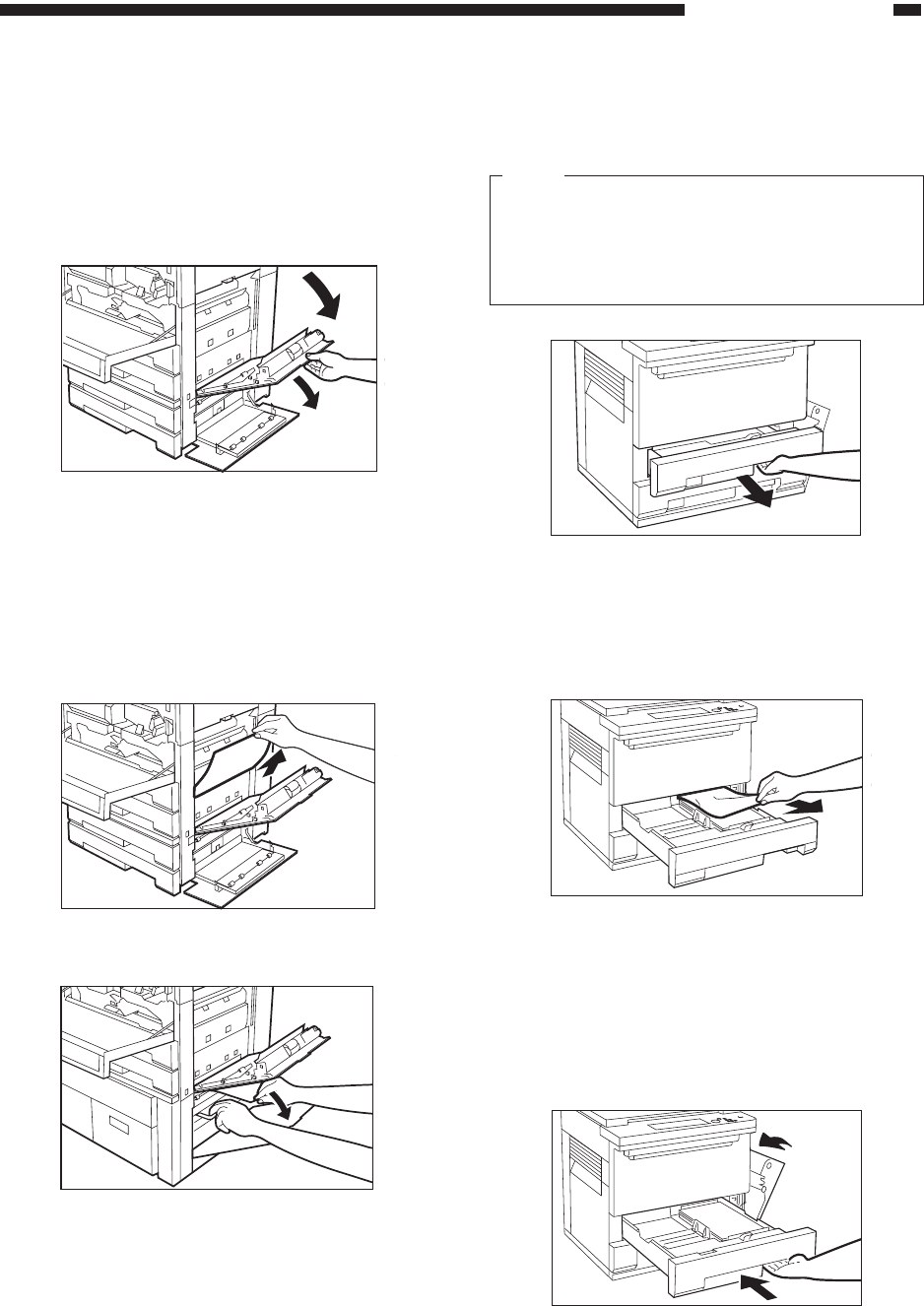
GENERAL DESCRIPTION
COPYRIGHT
©
1998 CANON INC. CANON NP6621 REV.0 FEB. 1998 PRINTED IN JAPAN (IMPRIME AU JAPON)
1–29
2) Open the right door of the cassette.
• Place your finger on the green finger grip and
pull open the inner guide for the copier main
unit cassette. If the Cassette Feeding Module
or Paper Deck (options) is attached, open
both doors.
Figure 1-517
3) Gently pull out any jammed paper so that it does
not tear.
• If a paper jam is located in the Paper Deck
(options), then pull the green grip and pull out
any jammed paper.
Figure 1-518
Figure 1-519
4) If you cannot clear the paper jam after following
steps
➊
and
➋
, then pull out the cassette.
Note:
If you cannot see the cassette because the
front door is in the way, close the front door.
After you have cleared the paper jam, open and
close the front door once again.
Figure 1-520
5) Remove any paper that is sticking out of the
cassette.
Figure 1-521
6) Return the cassette to its original position and
securely close the inner guide and right door for
the copier main unit cassette, or the right door
of the Paper Deck (options).
Figure 1-522


















