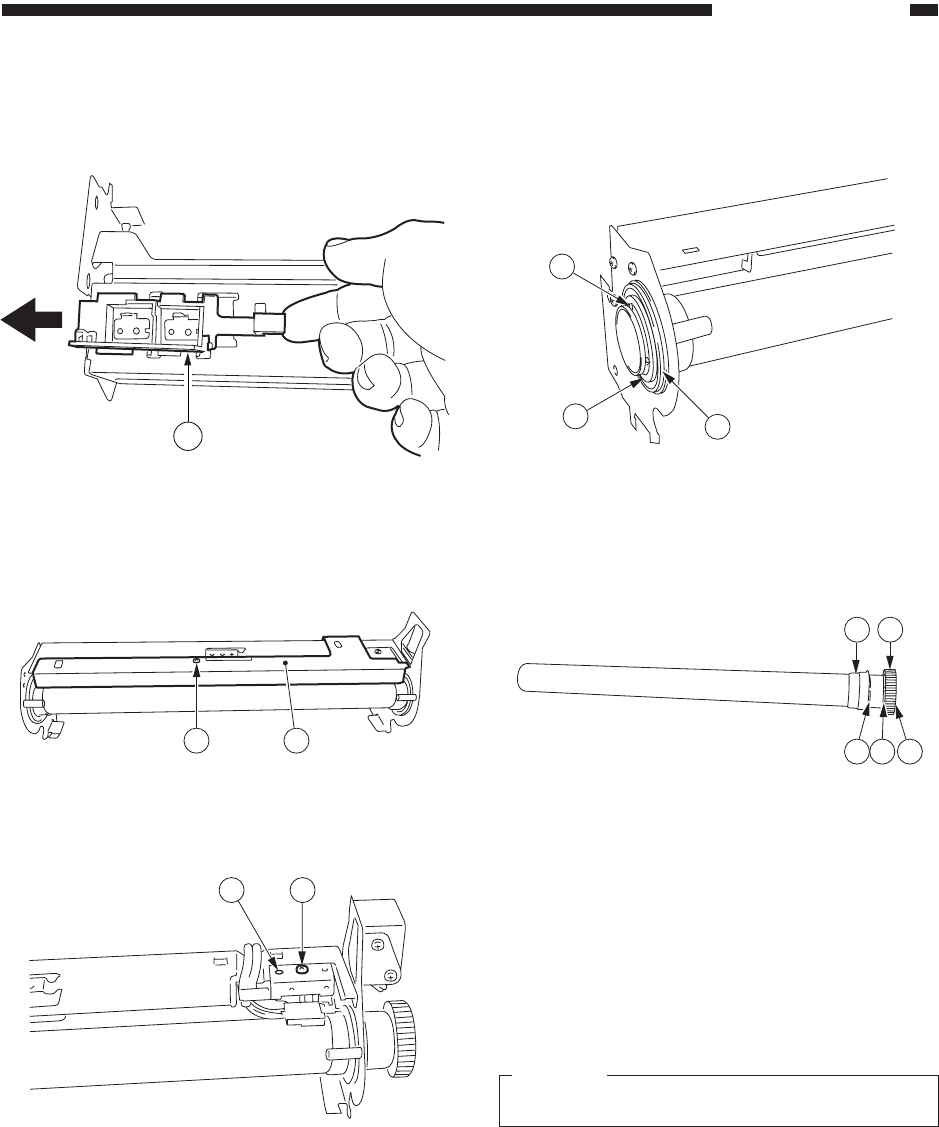
4–47
COPYRIGHT
©
1998 CANON INC. CANON NP6621 REV.0 FEB. 1998 PRINTED IN JAPAN (IMPRIME AU JAPON)
MECHANICAL SYSTEM
15 14
13 13 13
10
11
12
8) Push the thermal switch t in the direction of the
arrow, and remove it.
Figure 4-708
9) Remove the screw y, and remove the metal
plate u.
Figure 4-709
10) Remove the screw i, and remove the ther-
mistor o.
Figure 4-710
6
7
9
8
5
11) Remove the E-ring !0 at the front, and remove
the bush !1 and the bearing !2; then, pull out the
upper roller.
Figure 4-711
12) Remove the three E-rings !3 at the rear, and
pull out the gear !4 and the bush !5.
Figure 4-712
4. Points to Note after Replacing the
Upper Fixing Unit
• If you have replaced the upper fixing unit, you
must enter the temperature adjustment in
service mode No. 304. (See the Service
Handbook.)
Caution:
Do not touch the surface of the heater.


















