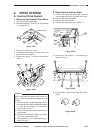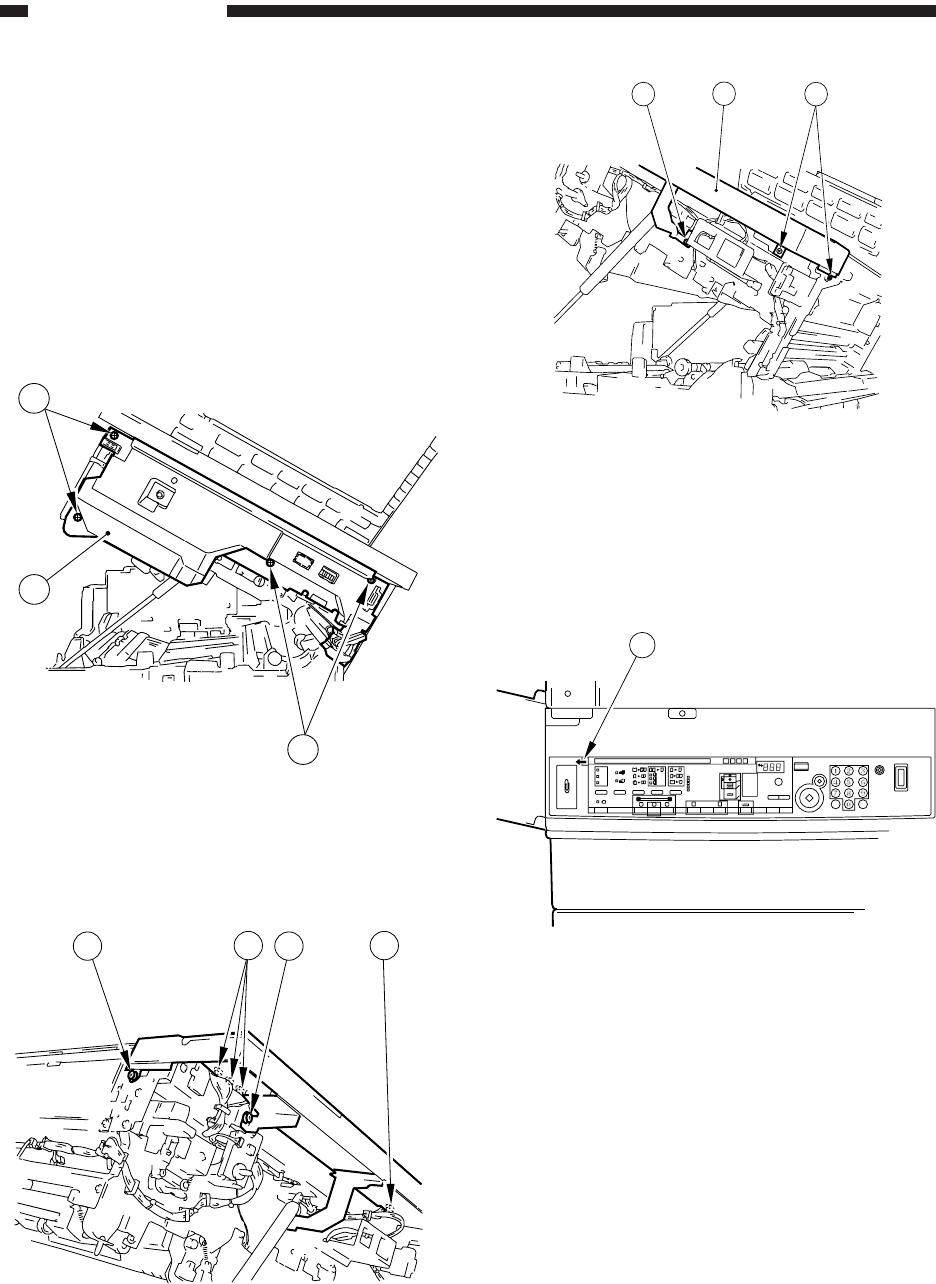
4–2
COPYRIGHT
©
1998 CANON INC. CANON NP6621 REV.0 FEB. 1998 PRINTED IN JAPAN (IMPRIME AU JAPON)
MECHANICAL SYSTEM
B. Control Panel
1. Removing the Control Panel
1) Remove the copyboard glass.
2) Remove the upper left cover.
3) Open the front door.
4) Pull the open/close lever, and open the body.
5) Remove the right cover.
6) Remove the left cover.
7) Remove the four screws q, and remove the
inside cover w.
Figure 4-104
8) Remove the screw e, and disconnect the four
connectors r (J801, J802, J803, J804); then,
remove the control panel t.
Figure 4-105
Figure 4-106
C. Removing the Display
Panel
1) Remove the display panel q using a pen or the
like.
Figure 4-107
1
1
2
3 3
44
3 3
5
1