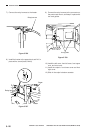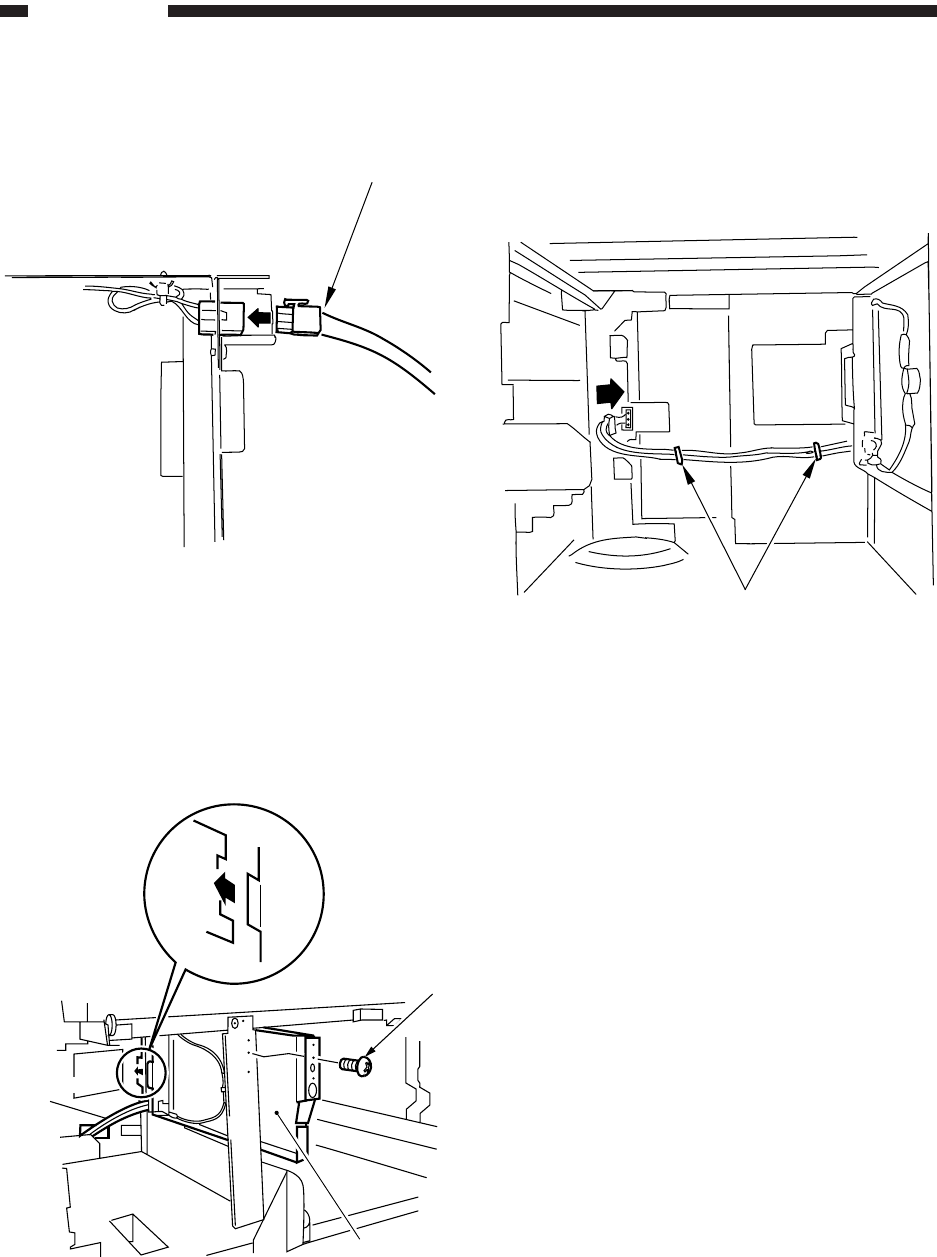
5–26
INSTALLATION
COPYRIGHT
©
1998 CANON INC. CANON NP6621 REV.0 FEB. 1998 PRINTED IN JAPAN (IMPRIME AU JAPON)
7) Connect the relay harness to the heater.
Figure 5-706
8) Install the heater to the paper deck, and fix it in
place with a screw (black; M4×6).
Figure 5-707
Relay harness
Screw
Heater
Relay harness
9) Connect the relay harness to the connector on
the power cord mount, and keep it in place with
two cord guides.
Figure 5-708
10) Install the left cover, front left cover, front upper
over, and rear cover.
11) Install the copier’s front lower cover and front
right cover.
12) Slide in the copier’s bottom cassette.
Cord guides