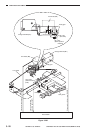3–25
OPERATIONS AND TIMING
COPYRIGHT
©
1998 CANON INC. CANON NP6621 REV.0 FEB. 1998 PRINTED IN JAPAN (IMPRIME AU JAPON)
2. Operations
When the copyboard cover is brought down to
about 30° or less, the copyboard cover sensor
(PS11) turns ON, i.e., the light-blocking plate blocks
PS11.
For 15 sec after PS11 turns ON or until the Copy
Start key is pressed, the machine reads the output
level of each sensor at intervals of about 0.1 sec. If
the output level remains unchanged during the
period, the machine identifies the presence of an
original at the sensor location in question, thereby
identifying the size of the original according to the
status combinations shown in Table 3-102.
This method enables identification of the size of
a black original. However, the sensor output levels
will not change in the following cases:
a. A3 black original
b. book original (the thickness tends to prevent
changes in the sensor level)
Reference:
For a. or b. above, the machine can identify the
size wrongly.
Original
Copyboard cover
Original
detection 2
Copyboard glass
Original
detection 1
Level does
not change
Level changes
ON OFF
PS11:ON
15°~13°
Figure 3-124