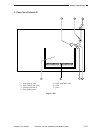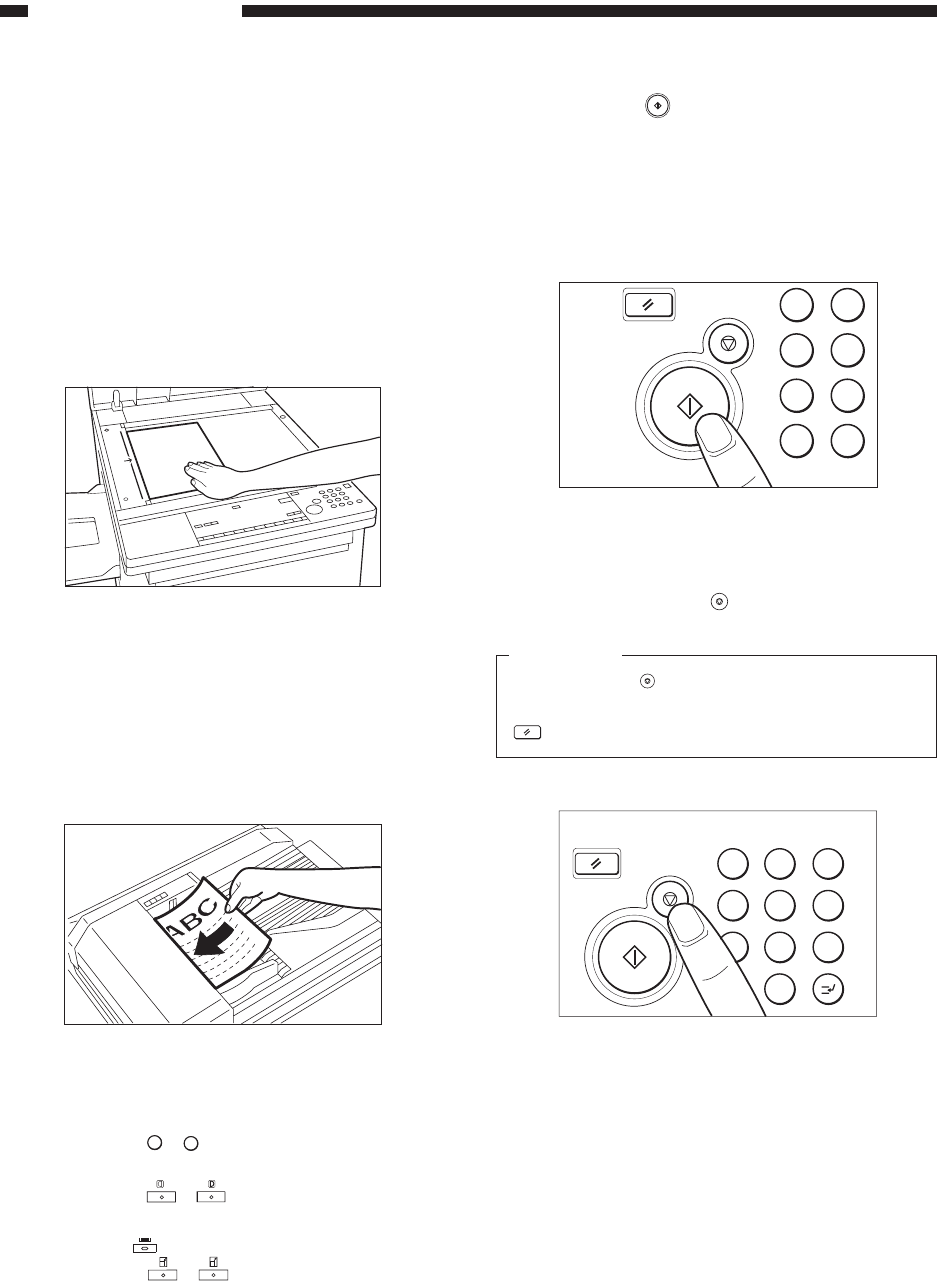
GENERAL DESCRIPTION
COPYRIGHT
©
1998 CANON INC. CANON NP6621 REV.0 FEB. 1998 PRINTED IN JAPAN (IMPRIME AU JAPON)
1–16
B. Making Copies
1) Place your originals.
a. Placing originals on the platen glass
• Lift the platen glass cover.
• Place your original on the platen glass. The
surface that you want to copy must face
down. Align the edge of the original with the →
mark in the centre of the platen glass.
• Gently lower the platen glass cover.
Figure 1-403
b. Placing originals in the ADF or RDF (option)
• Adjust the slide guides to fit the size of your
originals.
• Neatly stack your originals face up in the
original tray.
Figure 1-404
2) Programme the copy settings.
• Press the
0
-
9
keys to enter the number of
copies.
• Press the - keys to adjust the copy
exposure.
• Press the
key to select the copy paper size.
• Press the - keys to select a preset
copy ratio.
3) Press the key.
a. After copying begins, you cannot change the
number of copies, paper size, copy ratio or
other copy settings.
b. The copier’s counter automatically counts up
one as each copy is output to the copy tray.
Figure 1-405
c. If you want to stop the copier before copying is
complete, press the
key.
Reference:
Pressing the
key will not clear the copy
settings. To clear the copy settings, press the
key.
Figure 1-406
2
5
87
1
4
C 0
NA
2
3
56
87
1
4
C 0
9