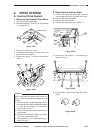4–9
COPYRIGHT
©
1998 CANON INC. CANON NP6621 REV.0 FEB. 1998 PRINTED IN JAPAN (IMPRIME AU JAPON)
MECHANICAL SYSTEM
5. Adjusting the Mirror Position (opti-
cal length between No. 1 mirror and
No. 2 and No. 3 mirrors)
1) Keep the mirror positioning tool near at hand.
(See “Assembling the Mirror Positioning Tool.”)
2) Move the No. 1 mirror mount in the forward
direction, and match the angular hole in the
front side plate and the cable fixing screw q.
Figure 4-213
3) Loosen the set screw of the pulley.
4) Set the mirror positioning tool w between the
No. 1 mirror mount and the No. 2 mirror mount
(both front and rear).
(front) (front)
Figure 4-214
5) Install the metal fixing of the scanner cable to
the No. 1 mirror mount with two screws e (both
front and rear).
Figure 4-215
6) Tighten the set screw of the pulley.
7) Remove the tool (FY9-3009).
6. Cleaning the Scanner No. 6 Mirror
1) Open the front cover.
2) Operate the open/close lever to open the body.
3) Remove the dust-proofing glass q and the
dust-proofing mirror cover w.
Figure 4-216
4) Using a blower brush or lint-free paper moist-
ened with alcohol, clean the No. 6 mirror.
2
1
Mirror positioning tool (front)
Mirror positioning tool (rear)
(front)
(front)
(front) (rear)
1
(front) (rear)
1