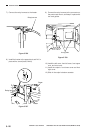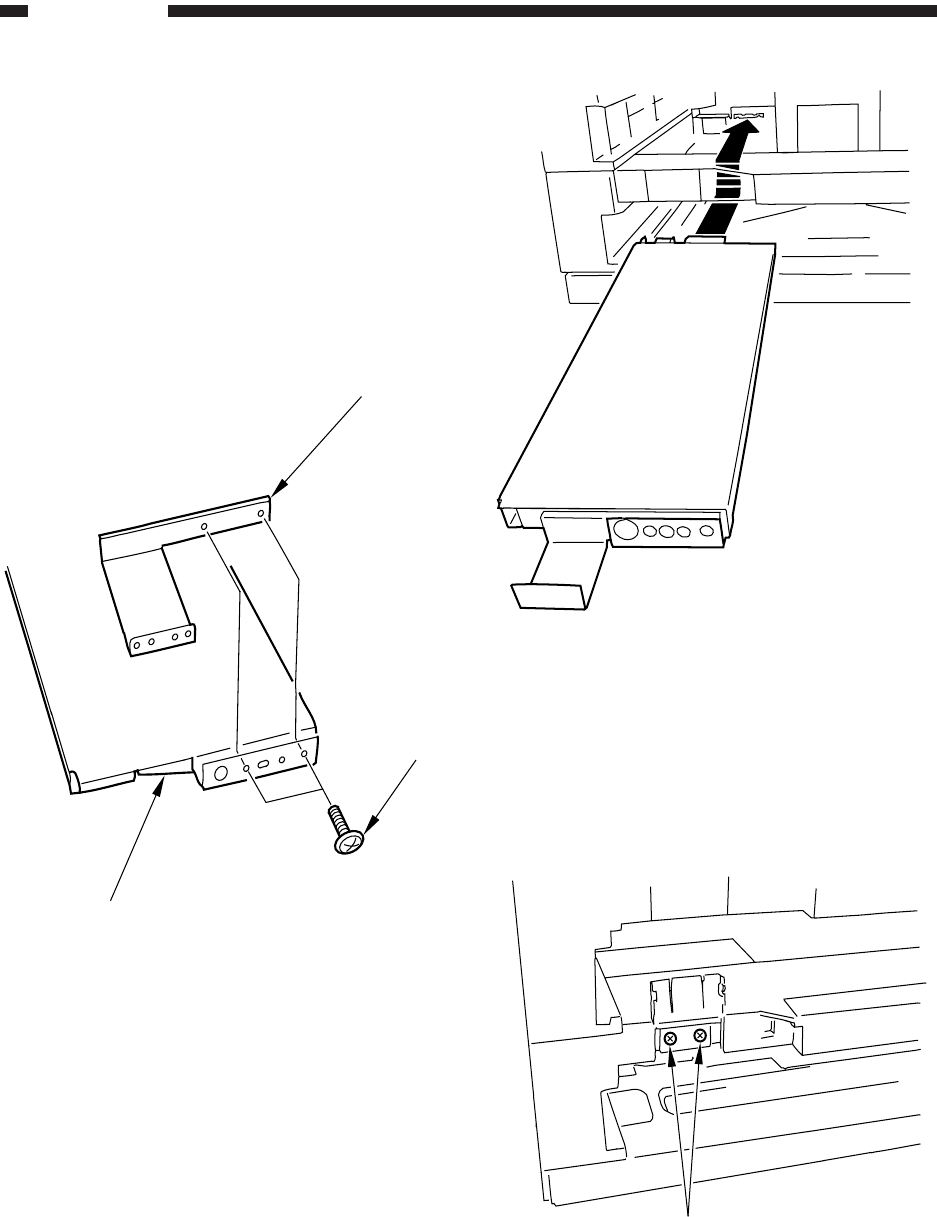
5–20
INSTALLATION
COPYRIGHT
©
1998 CANON INC. CANON NP6621 REV.0 FEB. 1998 PRINTED IN JAPAN (IMPRIME AU JAPON)
Cassette heater
Screw
Mounting plate 2
Screws
C. Installation (to a Cassette
Feeding Module-A2/B2/
Cassette Feeding Unit-K1)
1) Remove the cassettes and all rear covers from
the cassette feeding unit/pedestal.
2) Remove the copier’s rear cover.
3) Install the mounting plate 2 to the cassette
heater with two screws (black; M4×6).
Figure 5-610
4) Insert the bend found at the rear of the heater
into the heater mounting slit in the rear side
plate of the cassette feeding unit/ pedestal
(bottom holder).
Figure 5-611
5) Open the cover on the front of the cassette
feeding unit/module, and fix the mounting plate
2 in place to the front side plate with two screws
(white; M3×6).
Figure 5-612