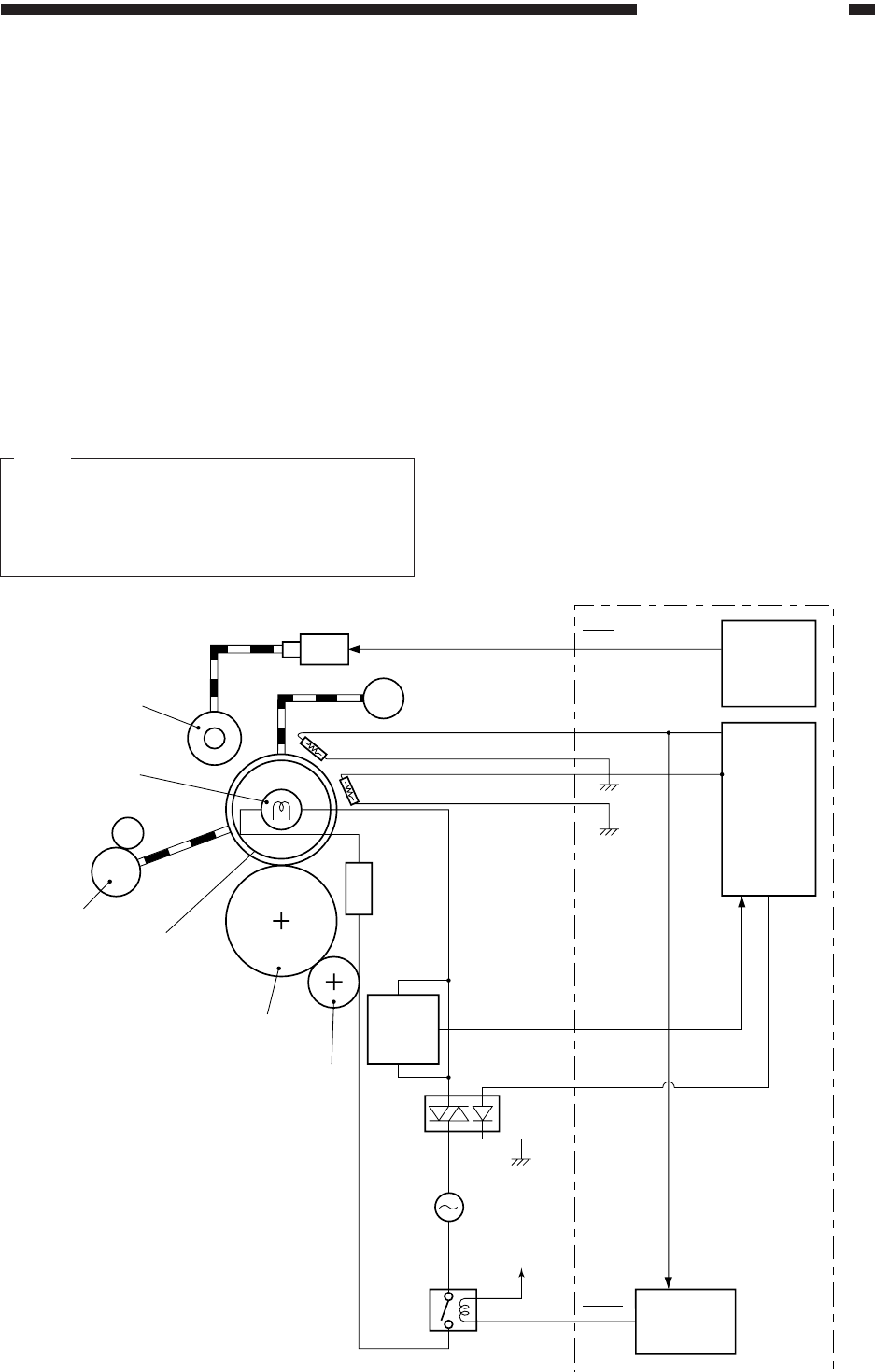
3–89
OPERATIONS AND TIMING
COPYRIGHT
©
1998 CANON INC. CANON NP6621 REV.0 FEB. 1998 PRINTED IN JAPAN (IMPRIME AU JAPON)
The copier is equipped with three protection
mechanisms to prevent the fixing heater from going
ON at wrong timing.
• The microprocessor monitors the voltage of
TH1 and indicates ‘E000’ or ‘E001’ or ‘E002’
or ‘H003’ in response to an error.
• If the voltage of TH1 and TH2 falls below
about 0.9 V (equivalent of 215°C), the error
detection circuit cuts off the supply power to
the fixing heater regardless of the output of
the microprocessor.
If the inside temperature of the thermal switch
rises above 220°C, the power to the fixing heater
will be off.
Note:
Once the contact of the thermoswitch (TS1)
opens, the thermoswitch cannot be used unless
cooled to 0°C or less; the contact will not recover
at ambient temperature.
2. Oil Application Roller
The upper fixing roller is provided with an oil
application roller for cleaning and application of oil.
Normally, the oil application roller remains away
from the fixing roller, and it comes into contact with
the upper fixing roller only when copy paper passes
through.
The mechanism is driven by the oil application
solenoid (SL6); SL6 goes ON 1 sec after the
registration roller goes ON; it then goes OFF as
soon as the main motor (M1) goes OFF thereby
bringing the oil application roller into contact with
the upper fixing roller.
Table 3-442
Thermoswitch
(220˚C)
Fixing heater
(H1)
Upper fixing roller
Delivery roller
Main motor
Thermistor(TH1);Main
Thermistor(TH2);Auxiliary
J324A-4
J324A- 1
J319- 1
-2
-3
-4
TH1
HTON
- 3 HTRD
J307-2
Microprocessor
(slave)
Microprocessor
(master)
Error detection
circuit
Oil application roller
Oil application solenoid
Lower fixing roller
Power supply
Relay(K1)
TS1
SSR
SSR ON
detection
24V
M1
SL6
DC controller PCB
ACOFF
SL6D
Cleaning roller


















