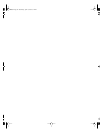Reference for the Passport 8000 Series Command Line Interface Routing Operations
6-2 208967-B
config ipx Commands
The IPX commands allow you to configure an IPX interface on the switch.
To configure an IPX interface:
1. Create a protocol-based VLAN, using one of the four supported Ethernet
frame formats.
config vlan <vid> create byprotocol <sid>
<ipx802dot3|ipx802dot2|ipxSnap|ipxEthernet2> [name <value>]
[color <value>]
where:
vid is the VLAN ID (2 to 4094).
sid is the spanning tree ID (1 to 25).
protocol is one of the four listed above.
name <value> is the name of the VLAN, for example IPX.
color <value> is the color of the VLAN (0 to 32).
2. Remove the ports that you do not want to be part of the interface:
config vlan <vid> ports remove <ports> [member <value>]
where:
vid is the VLAN created in step 1.
member <value> is the slot and port number to be removed from the interface
(for example, 1/5-1/16).
3. Add the ports that you do want to be part of the interface:
config vlan <vid> ports add <ports> [member <value>]
where:
vid is the VLAN created in step 1.
member <value> is the slot and port number to be added to the interface
(for example, 1/1-1/4).
Note: You can also create a port-based VLAN in IPX. The procedure is the
same as for a protocol-based VLAN except that you do not need to assign an
encapsulation method when you create the VLAN. Use the command:
config vlan <vid> create byport <sid> [name <value>]
cli.book Page2 Wednesday,April19, 2000 3:14PM