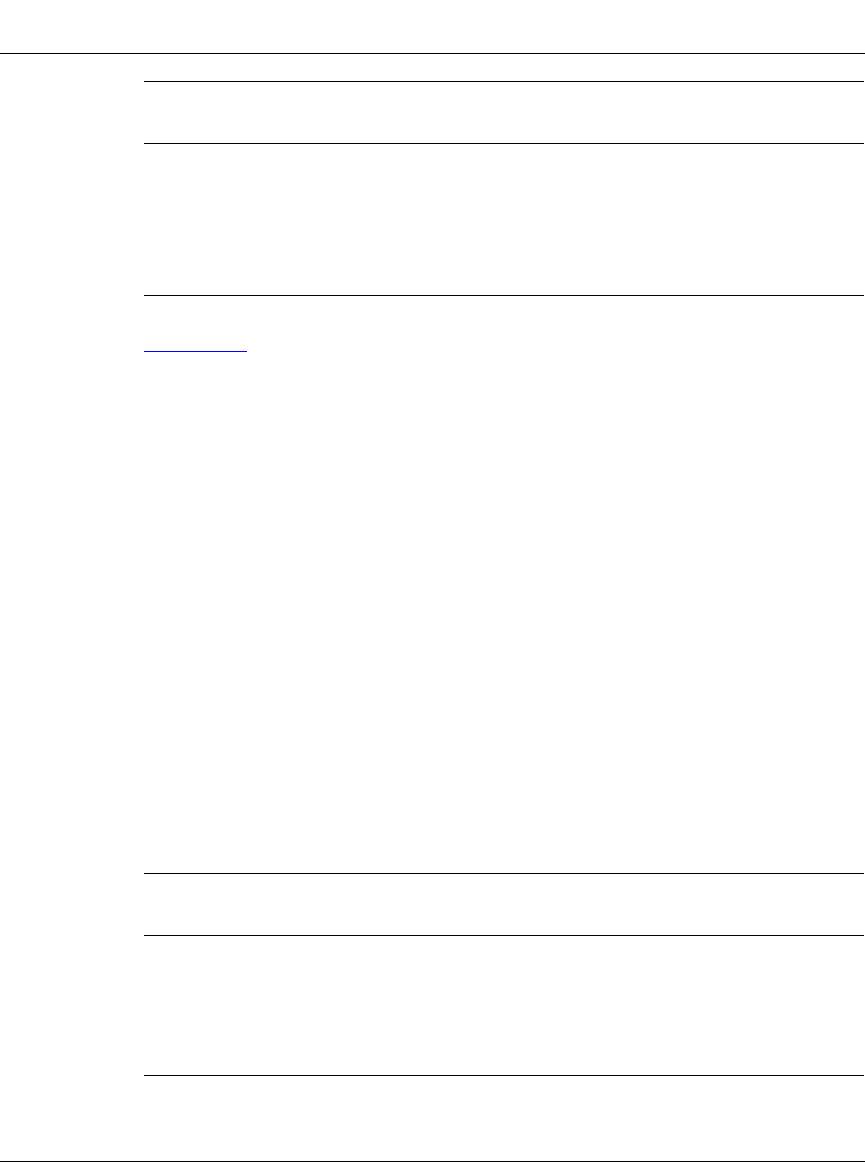
Reference for the Passport 8000 Series Command Line Interface Routing Operations
3-16 208967-B
Figure 3-10 shows the config ip ospf area info command.
Passport-8610# config ip ospf area 1.0.0.0 info
Sub-Context:
Current Context:
create :
delete : N/A
import-summaries : true
nssa : false
stub : false
stub-metric : 1
Figure 3-10.
config ip ospf area info
Command Output
config ip ospf area range Commands
The
config ip ospf area range commands allow you to control the OSPF area
range parameters, where <ipaddr> is the identification of an OSPF area and
<ipaddr/mask> is the IP address and subnet mask of the range.
The commands use the following syntax and parameters:
stub <true|false> Sets the import external option for this area to
be stub or not {true|false}. A stub area has only
one exit point (router interface) out of the area.
stub-metric <stub-metric> Stub default metric for this stub area, which is
the cost from 0 to 16777215. This is the metric
value applied at the indicated type of service.
config ip ospf area <ipaddr> range <ipaddr/mask>
followed by:
create advertise-mode
<value> lsa-type <value>
Creates an OSPF area range with the specified IP
address and advertising mode.
delete Deletes an OSPF area range.
info Displays information about the OSPF area range
settings.
config ip ospf area <ipaddr>
followed by:
cli.book Page16 Wednesday, April 19,2000 3:14 PM


















