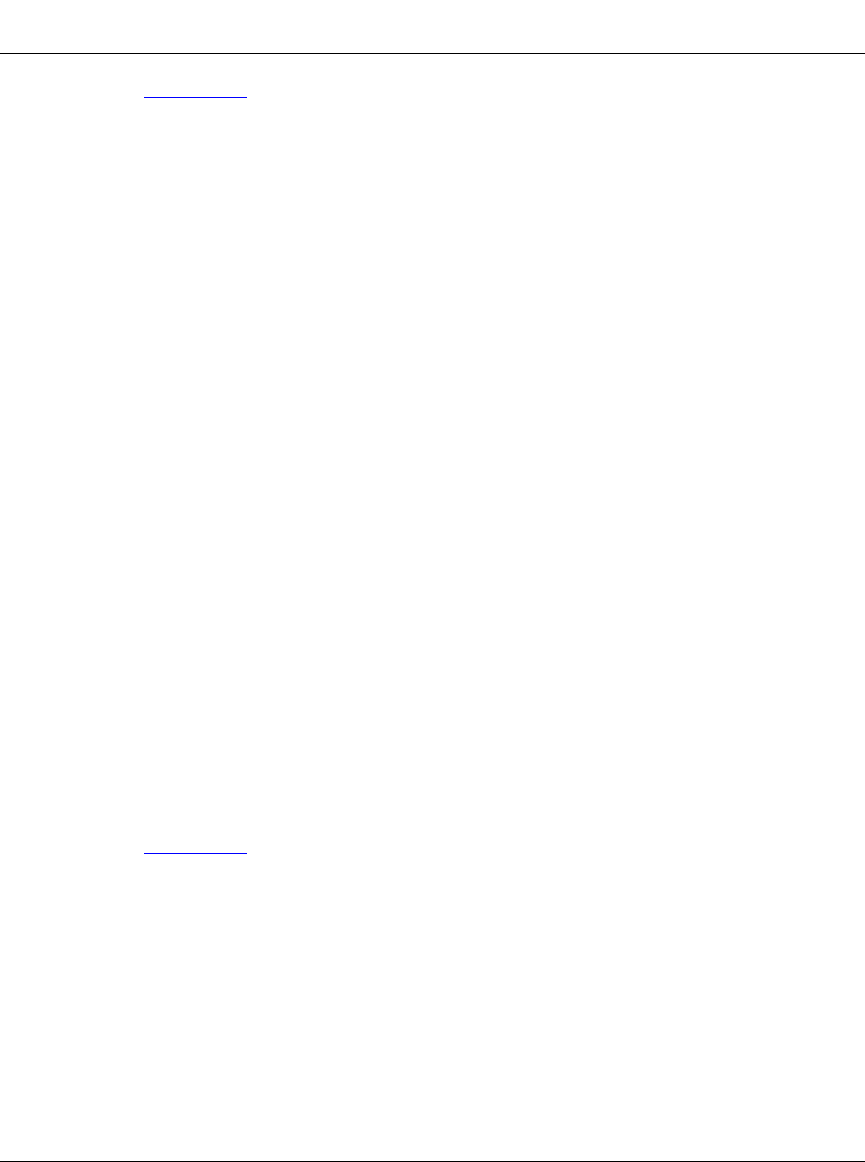
RIP and OSPF Commands
208967-B 3-29
Figure 3-22 shows a sample of the config ethernet ip ospf info command.
Passport-8610# config ethernet 9/2 ip ospf info
Sub-Context:
Current Context:
Port 9/2 :
advertise-when-down : disable
ospf : enable
hello-interval : 10
dead-interval : 40
priority : 1
metric : 0
authentication-type : none
authentication-key :
area : 1.0.0.0
Figure 3-22.
config ethernet ip ospf info
Command Output
show ports ospf Commands
These commands display OSPF parameters and statistics for a port or all ports.
show ports error ospf Command
The
show ports error ospf command displays extended information about
OSPF errors for the specified port or for all ports.
The command uses the syntax:
show ports error ospf [<ports>]
Figure 3-23 is a sample display.
Passport-8610# show ports error ospf
================================================================================
Port Ospf Error
================================================================================
PORT VERSION AREA AUTHTYPE AUTH NET_MASK HELLOINT DEADINT OPTION
NUM MISMATCH MISMATCH MISMATCH FAILURES MISMATCH MISMATCH MISMATCH MISMATCH
--------------------------------------------------------------------------------
9/100000000
9/13 0 0 0 00000
Figure 3-23.
show ports error ospf
Command Output
cli.book Page29 Wednesday, April 19,2000 3:14 PM


















