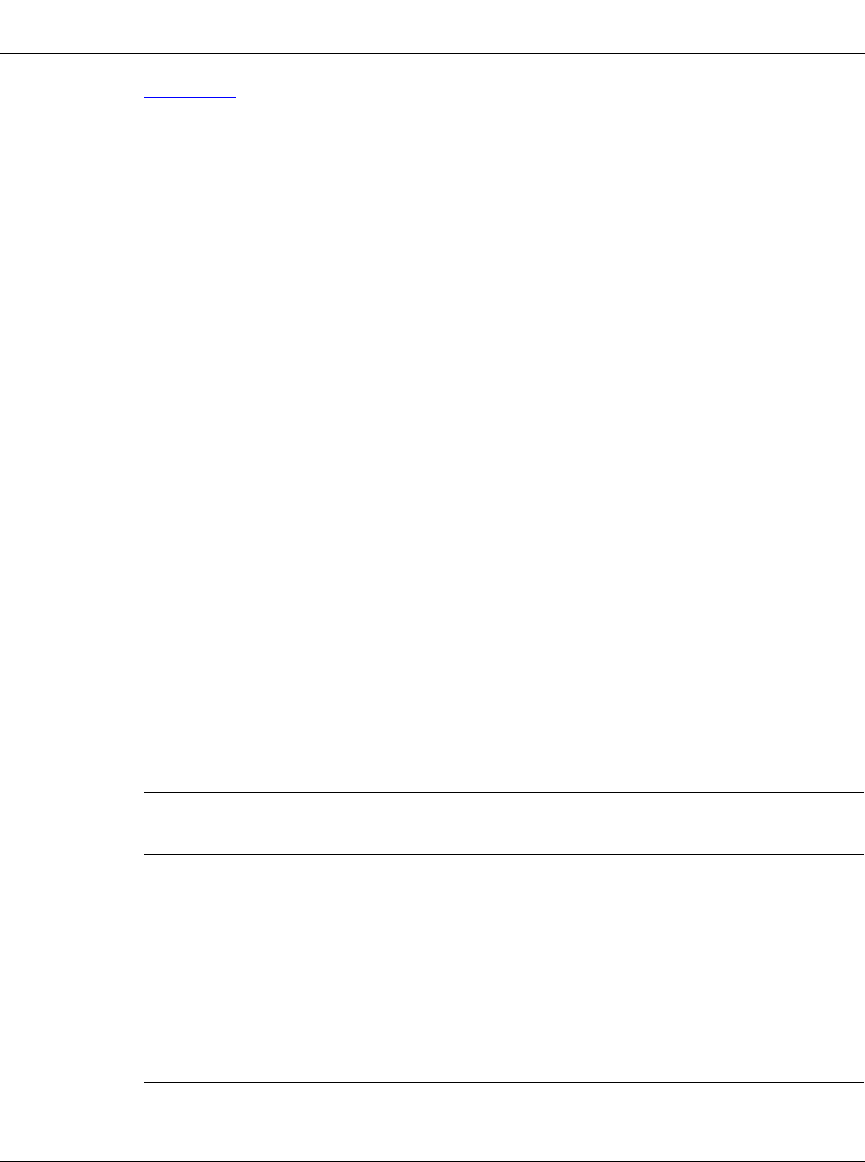
IP QoS and Traffic Filter Commands
208967-A 8-11
Figure 8-5 shows an example of the config ip traffic-filter filter match
info
command.
Passport-8610:6/config/ip/traffic-filter/filter/1/match#
info
Sub-Context:
Current Context:
ds-field : 001000
ds-field-reserved : 11
ds-field-enable : disable
icmp-request : false
ip-fragment : false
src-port : 0
src-option : ignore
dst-port : 0
dst-option : ignore
protocol : ignore
Figure 8-5.
config ip traffic-filter filter match info
Command Output
config ip traffic-filter filter <fid> modify Commands
The
config ip traffic-filter filter <fid> modify commands allow you
to modify traffic entering DiffServ access ports that meets the traffic filter. The
commands require a traffic filter ID <fid> between 1 and 4000.
The commands use the following syntax and parameters:
config ip traffic-filter filter <fid> modify
followed by:
info Displays the modify settings for the filter.
dscp <6-bit dscp> If you want the DS codepoint (DSCP) modified to another
value instead of zero, use this command to specify the
value for the DSCP. After entering the binary number, you
first must disable and then enable the traffic filter to
ensure that it takes effect.
• <6-bit dscp> is a binary number.
dscp-enable
<enable|disable>
Enables or disables the traffic filter to modify the DSCP to
zero on packets ingressing a DiffServ access port only.
cli.book Page11 Wednesday, April 19,2000 3:14 PM


















