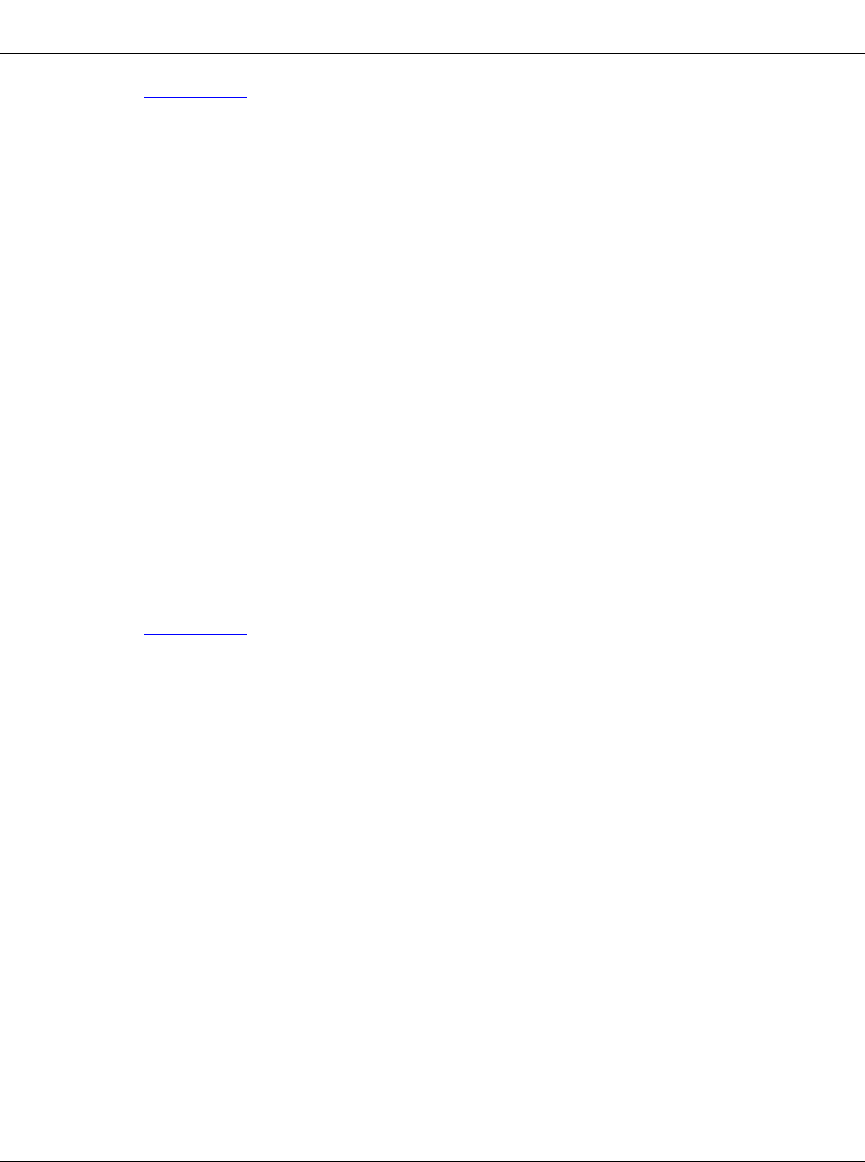
IP QoS and Traffic Filter Commands
208967-A 8-23
Figure 8-13 is a display of the command.
Passport-8606# show ip traffic-filter info set
=======================================================================
Ip Traffic-filter Base List
========================================================================
ID NAME LIST_SIZE FILTER_ID_LIST
------------------------------------------------------------------------
301 0
Figure 8-13.
show ip traffic-filter info set
Command Output
show ip traffic-filter interface Command
The
show ip traffic-filter interface command displays information about
the traffic filter interface for the switch or for specified ports.
This command uses the syntax:
show ip traffic-filter interface <ports>
Figure 8-14 is a sample display for port 9/2.
Passport-8606# show ip traffic-filter interface 9/2
===========================================================
Ip Traffic-filter Interface
===========================================================
IfIndex : 577
FilterListSize : 1
FilterList : 301
Enable : false
DefaultAction : none
Figure 8-14.
show ip traffic-filter interface
Command Output
show ip traffic-filter source Command
The
show ip traffic-filter source command displays information about the
active source traffic filter.
cli.book Page23 Wednesday, April 19,2000 3:14 PM


















