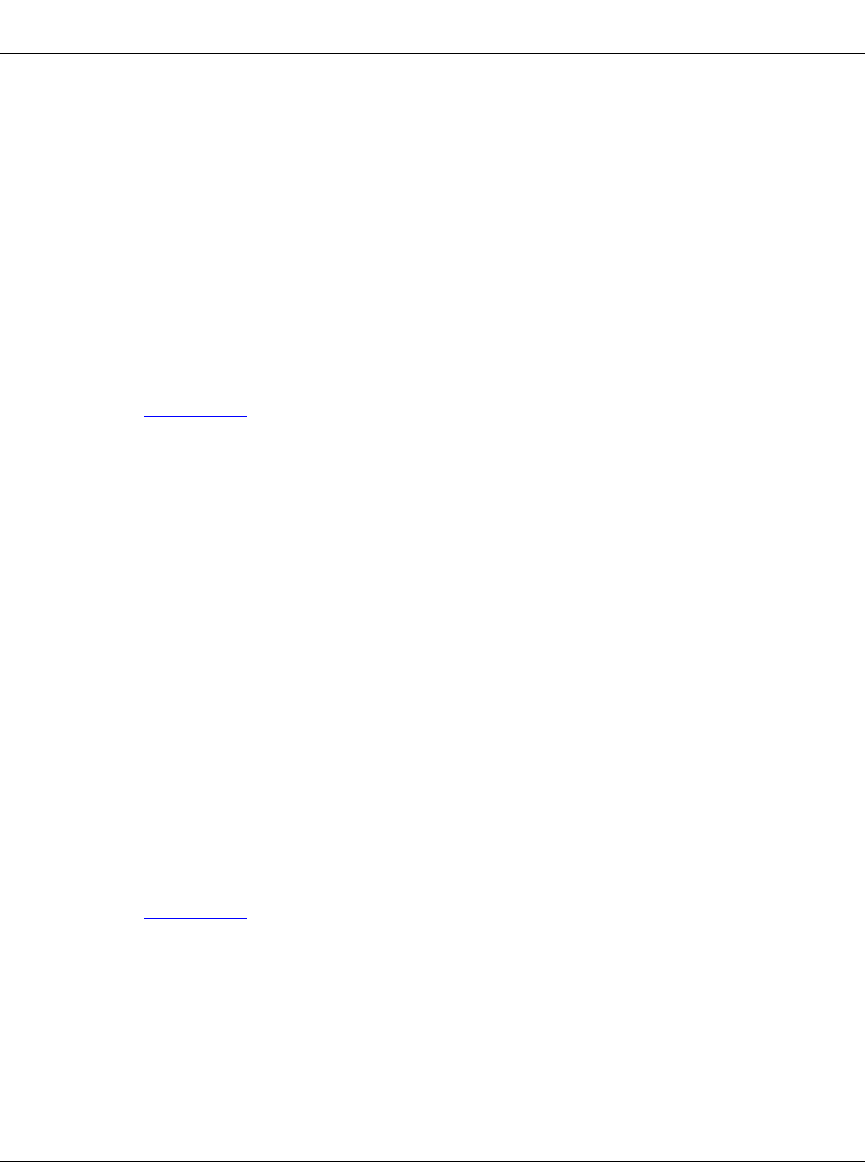
RIP and OSPF Commands
208967-B 3-23
show ip ospf lsdb Command
The
show ip ospf lsdb command displays the OSPF link state database (lsdb)
table.
The command has the following format:
show ip ospf lsdb [area <value>] [lsatype <value>] [lsid <value>]
[adv_rtr <value>] [detail]
You can optionally specify an area string, link state advertisement type (0 to 5),
link state ID, or advertising router. Adding detail to the command provides more
details.
Figure 3-18
is a sample display of the command without any variables.
Passport-8610/show/ip/ospf# lsdb
================================================================================
Ospf Lsdb
================================================================================
Router Lsas in Area 1.1.1.1
LSTYPE LINKSTATEID ADV_ROUTER AGE SEQ_NBR CSUM
--------------------------------------------------------------------------------
Router 45.57.0.0 45.57.0.0 1028 0x80000003 0x8be3
Router 45.57.236.0 45.57.236.0 586 0x8000000a 0xa402
Network Lsas in Area 1.1.1.1
LSTYPE LINKSTATEID ADV_ROUTER AGE SEQ_NBR CSUM
--------------------------------------------------------------------------------
Network 130.1.1.2 45.57.236.0 1034 0x80000001 0xc5ff
Figure 3-18.
show ip ospf lsdb
Command Output
Figure 3-19 is a sample output of the show ip ospf lsdb command with the
detail option.
cli.book Page23 Wednesday, April 19,2000 3:14 PM


















