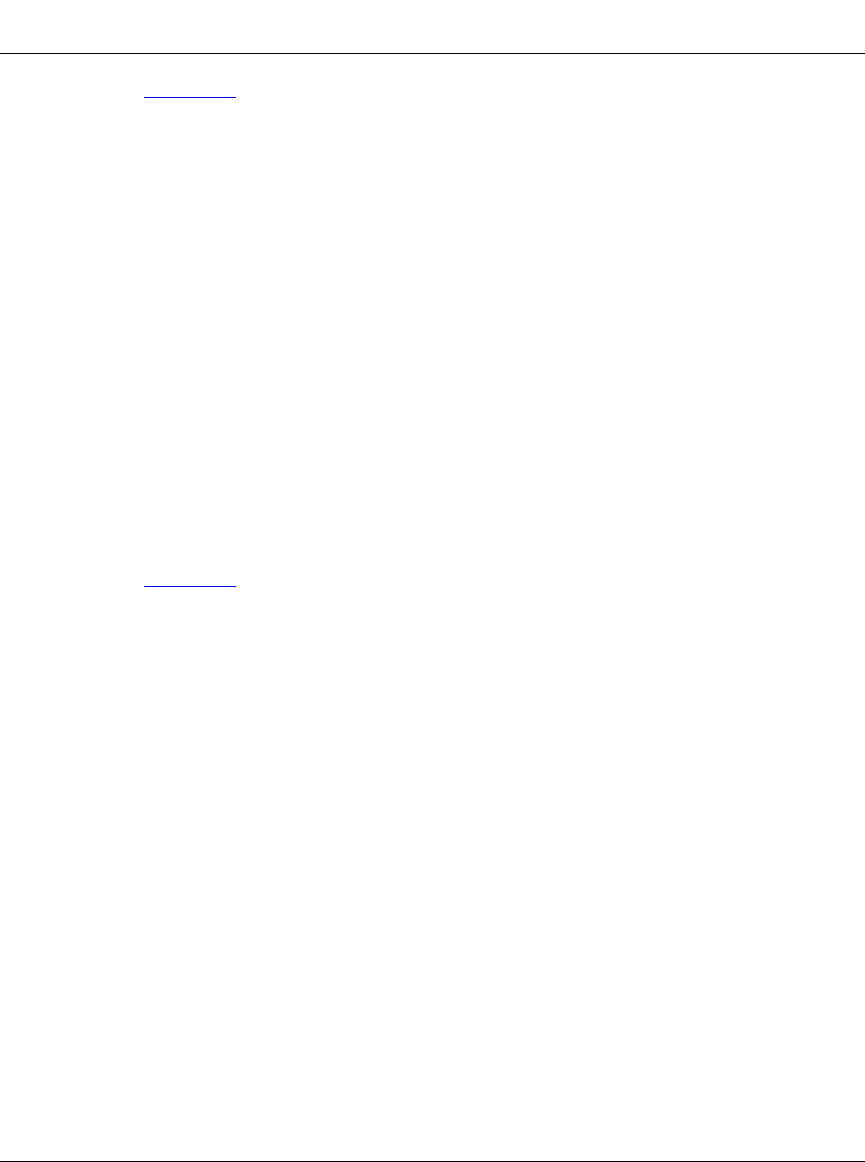
Policies Commands
208967-B 7-13
Figure 7-7 is a sample.
Passport-8606# show ip policy addrlist info
================================================================================
Policy AddrList
================================================================================
ID NAME
--------------------------------------------------------------------------------
1 ADDRLIST#1
Figure 7-7.
show ip policy addrlist info
Command Output
show ip policy netlist info Command
The
show ip policy netlist info command displays the network lists
configured on the switch. If no ID is entered, information is displayed about all
network lists on the switch.
This command uses the syntax:
show ip policy netlist info [id <value>]
Figure 7-8 is an example.
Passport-8606# show ip policy netlist info
================================================================================
Policy NetList
================================================================================
ID NAME
--------------------------------------------------------------------------------
3 NETLIST#3
Figure 7-8.
show ip policy netlist info
Command Output
show ip policy ospf accept info Command
The
show ip policy ospf accept info command displays information about
the OSPF accept policies configured on the switch. If a policy ID is entered, the
display lists information for only that policy.
This command uses the syntax:
show ip policy ospf accept info [id <value>]
cli.book Page13 Wednesday, April 19,2000 3:14 PM


















