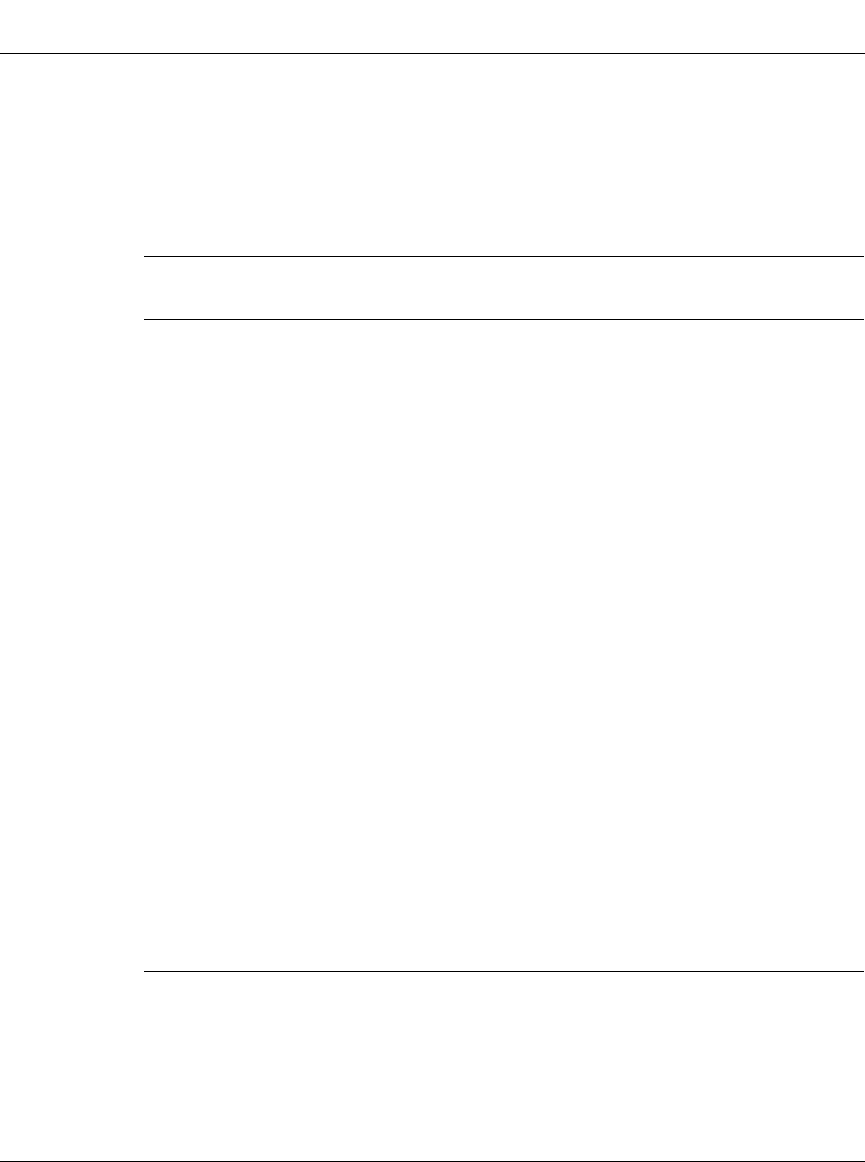
IP QoS and Traffic Filter Commands
208967-A 8-3
config qos Commands
The config qos commands allow you to view IEEE 802.1p levels and DSCP
bytes to QoS level maps and to change those settings, if necessary.
The
config qos commands take the following syntax and format:
config qos
followed by:
info Displays configured QoS characteristics for the
eight QoS levels.
egressmap 1p <level>
<ieee1p>
Maps the QoS level to IEEE 1p priority bits.
Changes to this mapping table will not take effect
until you save and reboot the switch.
• <level> is the QoS level {0..7}.
• <ieee1p> is the IEEE 802.1p bits {0..7}.
egressmap ds <level> <dscp> Maps the QoS level to the DSCP. Changes to this
mapping table will not take effect until you save
and reboot the switch.
• <level> is the QoS level {0..7}.
• <dscp> is a 6-bit binary number.
egressmap info Displays which DSCP and IEEE 802.1p levels are
mapped to QoS levels for egress traffic.
ingressmap 1p <ieee1p>
<level>
Maps the IEEE 802.1p bits to QoS levels.
• <ieee1p> is the IEEE 802.1p priority level
{0..7}.
• <level> is the QoS level {0..7}.
ingressmap ds <dscp>
<level>
Maps the DSCP to the QoS level.
• <dscp> is a 6-bit binary number.
• <level> is the QoS level {0..7}.
ingressmap info Displays which DSCP and IEEE 802.1p levels are
mapped to QoS levels for ingress traffic.
queue <level> <weight> Configures the QoS queue.
• <level> is the QoS Queue level index {0..7}.
• <weight> is the QoS Queue weight {0..100}.
cli.book Page3 Wednesday,April19, 2000 3:14PM


















