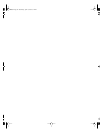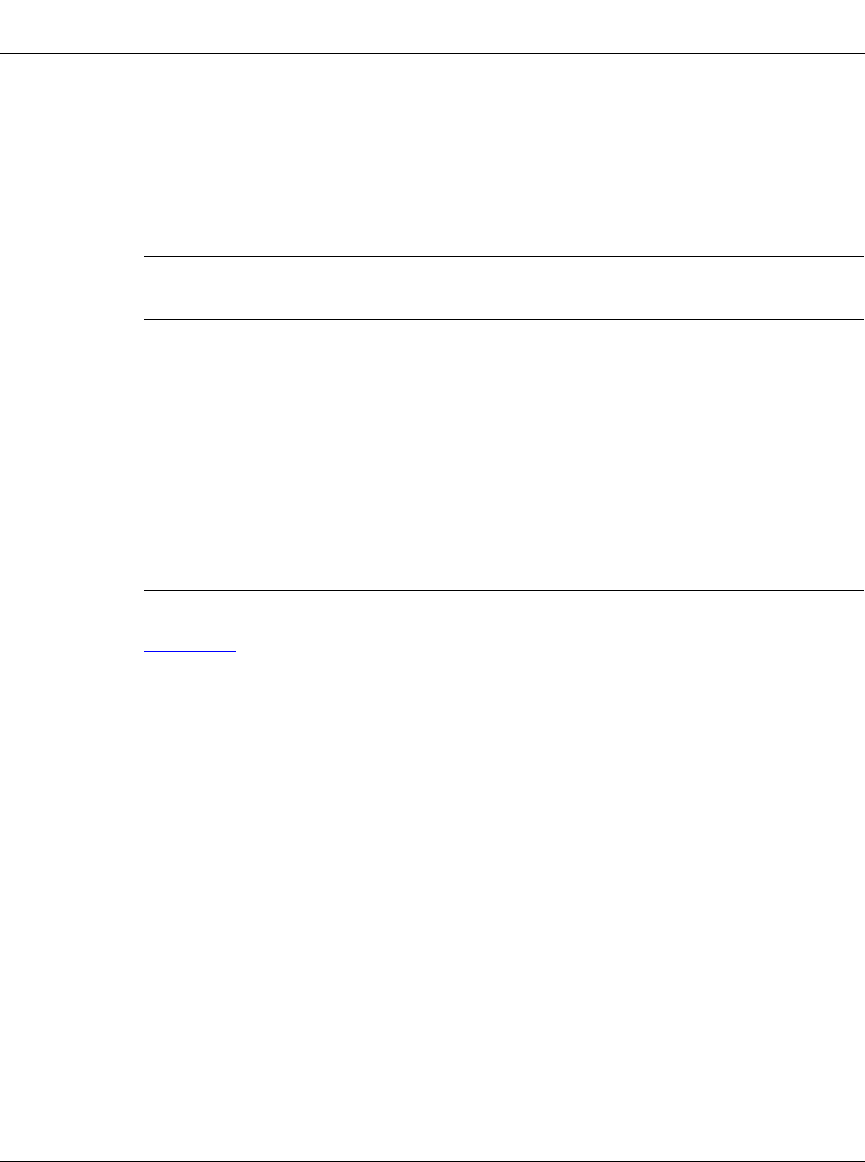
Reference for the Passport 8000 Series Command Line Interface Routing Operations
6-6 208967-B
config ipx static-route Commands
The config ipx static-route commands allow you to create or delete a static
IPX network route.
The commands use the following syntax and parameters:
Figure 6-2
shows a sample of the config ipx static-route info command.
Passport-8610# config ipx static-route info
Sub-Context:
Current Context:
create :
delete : N/A
Figure 6-2.
config ipx static-route info
Command Output
config ipx static-route
followed by:
info Displays IPX routes created and/or deleted.
create <IPX-network-number>
<nexthop> <hop-count>
<tick-count>
Creates a static IPX network route where:
• <nexthop> is the IPX address of the next
router.
• <hop-count> is the number of passes
through a router.
• <tick-count> is the number of ticks
(1/18th of a second).
To create a default route, enter FF:FF:FF:FE as
the IPX network number.
delete <IPX-network-number>
Deletes the static IPX network route.
cli.book Page6 Wednesday,April19, 2000 3:14PM