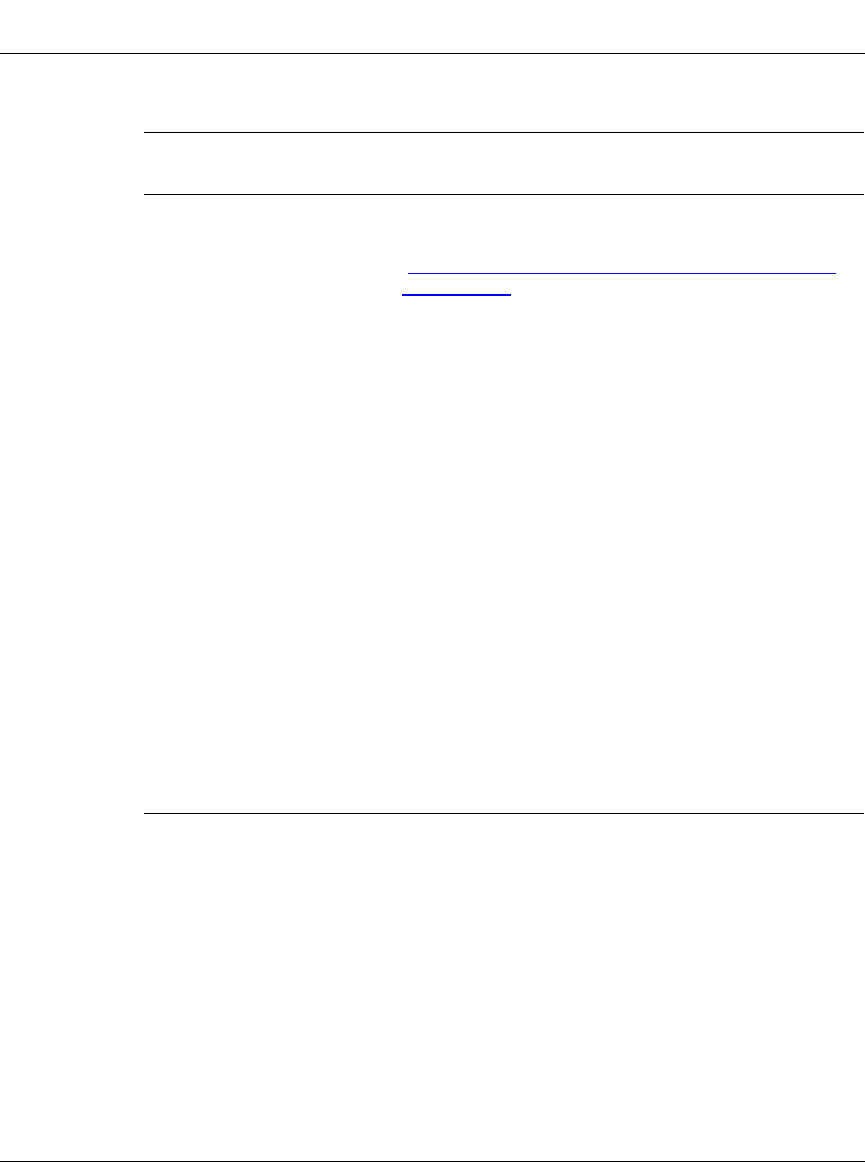
IP QoS and Traffic Filter Commands
208967-A 8-15
The commands take the following syntax and parameters:
Implementation of Rate Limiting in the Passport 8000 Series Switch
In the Passport 8000 Series switch, QoS rate metering is accomplished in
increments of 64 bytes every 2.5 milliseconds. Tables 8-1, 8-2, and 8-3 present the
measured line rates, in multiples of 64, for the three Ethernet speeds tested, with
the expected results. The rates were obtained using a source/destination filter.
Refer to Networking Concepts for the Passport 8000 Series Switch for more
information about rate metering.
config ip traffic-filter traffic-profile <pid>
followed by:
info Displays the traffic profile settings.
average-rate <int> Sets the traffic profile’s average rate. See
“Implementation of Rate Limiting in the Passport 8000
Series Switch” for more information.
• <int> is the rate {0..65535}, which is expressed in
64-byte segments of data allowed in a 2.5 millisecond
timeslot.
delete Deletes the traffic profile.
discard-out-profile
<enable|disable>
Enables or disables the ability to discard the traffic that
violates the traffic profile’s average rate.
enable <true|false> Enables or disables the traffic profile.
in-dscp <value> Marks traffic that conforms to the average rate in the
traffic profile.
• <value> is the DSCP expressed as a 6-bit binary
number.
name <name> Names the traffic profile.
• <name> is a string of 0 to 32 characters.
out-dscp <value> Marks traffic that falls outside the traffic profile’s average
rate.
• <value> is the DSCP expressed as a 6-bit binary
number.
translate-dscp
<enable|disable>
Enables or disables remarking of traffic as either
in-dscp or out-dscp. This command must be enabled
for any traffic to be marked.
cli.book Page15 Wednesday, April 19,2000 3:14 PM


















