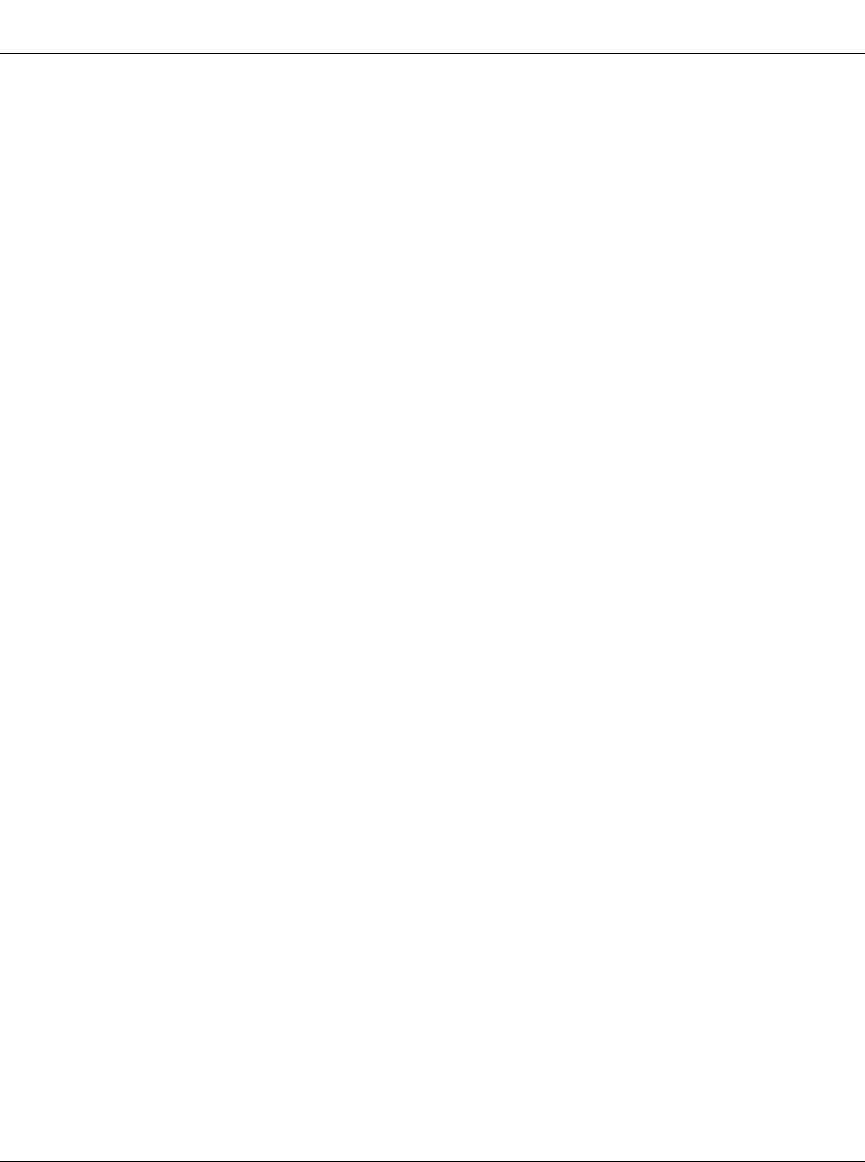
Preface
208967-B xxiii
Related Publications
For more information about using Passport Management Software or Passport
switches, refer to the following publications:
• Getting Started with the Passport 8600 Management Software
(part number 209663-B)
Outlines the procedures for installing and booting your Passport switch, as
well as instructions for installing the Passport Management Software.
• Using the Passport 8600 Modules (part number 207306-B)
Provides information about Passport 8600 modules, including descriptions of
their operational features, installation instructions, basic setup procedures,
and technical specifications.
• Installing the Passport 8010 Chassis (part number 204518-B)
Provides instructions in English and six other languages to install the Passport
8010 Chassis; includes technical specifications for the chassis.
italic text Indicates file and directory names, new terms, and book
titles.
screen text Indicates commands and system output, for example,
prompts and system messages.
Example:
Passport-8600# show config verbose
vertical line | Separates choices for command keywords and arguments.
Enter only one of the choices. Do not type the vertical line
when entering the command.
Example: If the command syntax is:
config cli more <true|false>, you must enter either:
config cli more true or config cli more false,but
not both.
cli.book Pagexxiii Wednesday,April19, 2000 3:14 PM


















