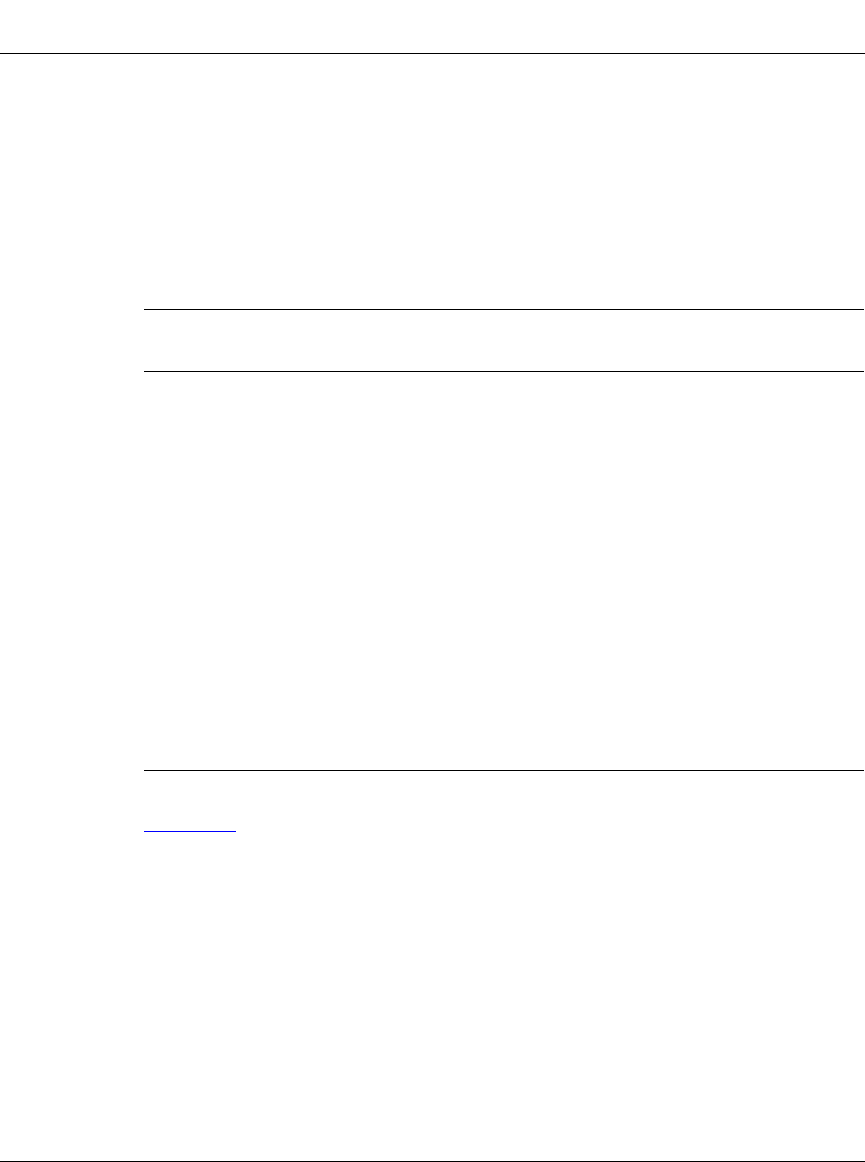
Reference for the Passport 8000 Series Command Line Interface Routing Operations
2-4 208967-B
config ethernet <ports> ip dhcp-relay Commands
The config ethernet ip dhcp-relay commands allow you to view and
configure DHCP parameters on the specified port(s).The port commands require
the parameter <ports> as the port or list of ports on which you are running the
command {slot/port[-slot/port][, ...]}.
The commands use the following syntax and parameters:
Figure 2-2
shows a sample of the config ethernet ip dhcp-relay info
command.
Passport-8610# config ethernet 9/2 ip dhcp-relay info
Sub-Context:
Current Context:
Port 9/2 :
dhcp-relay : enable
broadcast : disable
max-hop : 4
min-sec : 0
mode : both
Figure 2-2.
config ethernet ip dhcp-relay info
Command Output
config ethernet <ports> ip dhcp-relay
followed by:
info Displays current DHCP configuration on the port.
broadcast
<enable|disable>
Sets whether or not the server reply is sent as a
broadcast or unicast back to the end station.
disable Disables DHCP relaying on the port.This is the default
state.
enable Enables DHCP relaying on the port.
max-hop <max-hop> Sets the maximum number of hops before a BootP/DHCP
packet is discarded (1 to 16). The default is 4.
min-sec <min-sec> Sets the minimum seconds count set for DHCP. If the
“secs” field in the BootP/DHCP packet header is greater
than this value, the switch relays or forwards the packet;
otherwise, the packet is dropped (0 to 65535). The
default is 0 seconds.
mode <mode> Sets DHCP mode to forward BootP messages only,
DHCP messages only, or both. The default is both.
cli.book Page4 Wednesday,April19, 2000 3:14PM


















