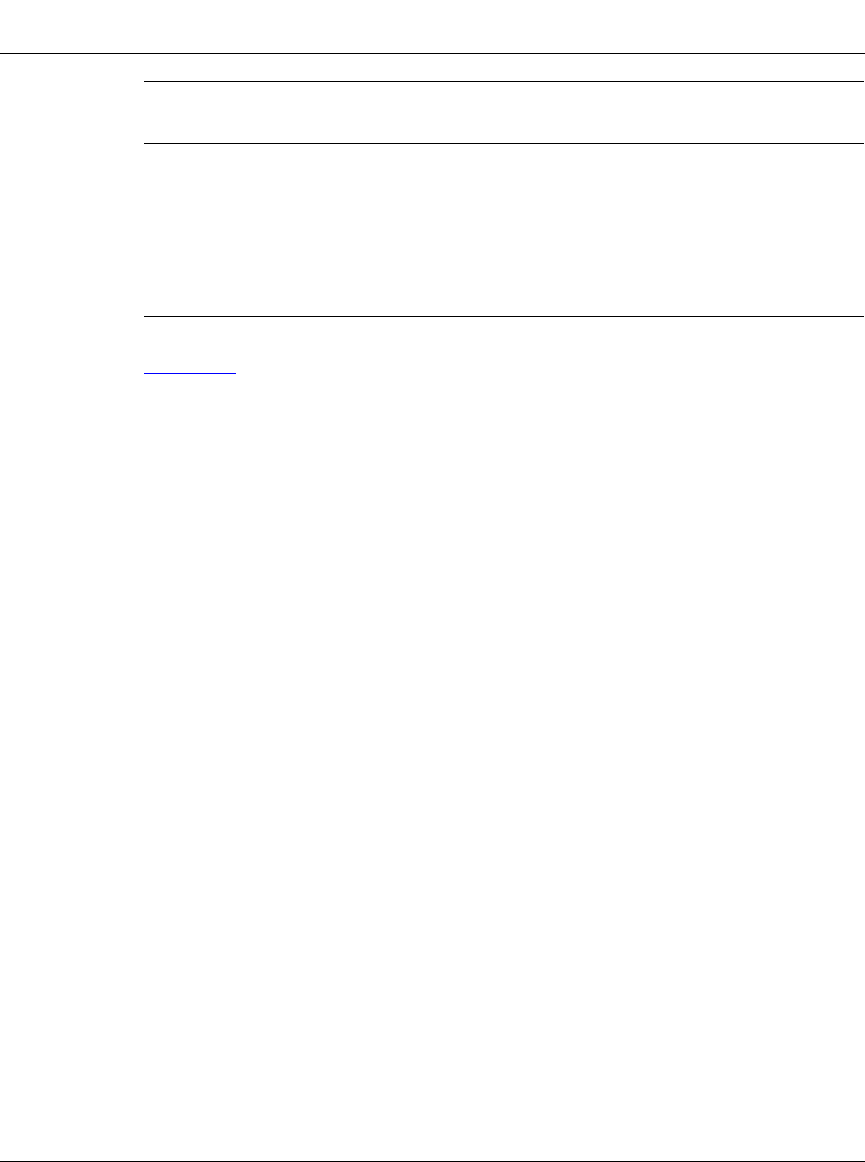
IP QoS and Traffic Filter Commands
208967-A 8-9
Figure 8-4 shows an example of the config ip traffic-filter filter
action info
command.
Passport-8610/config/ip/traffic-filter# filter 2 action info
Sub-Context: create filter global-set set traffic-profile
Current Context:
mode : useDefaultAction
mirror : false
statistics : disable
stop-on-match : false
tcp-connect : false
traffic-profile : 0
Figure 8-4.
config ip traffic-filter filter action info
Command Output
config ip traffic-filter filter <fid> match Commands
The
config ip traffic-filter filter <fid> match commands allow you to
create matching criteria for filters. The commands require a
<fid> that is the
traffic filter ID (1 to 4000).
stop-on-match
<true|false>
Stops further filtering if the current filter is applied.
tcp-connect
<enable|disable>
Enables or disables the traffic filter TCP-connect
option, which allows only TCP connections established
from within the network (enabled) or allows
bidirectional establishment (disabled). The default is
disabled.
config ip traffic-filter filter <fid> action
followed by:
cli.book Page9 Wednesday,April19, 2000 3:14PM


















