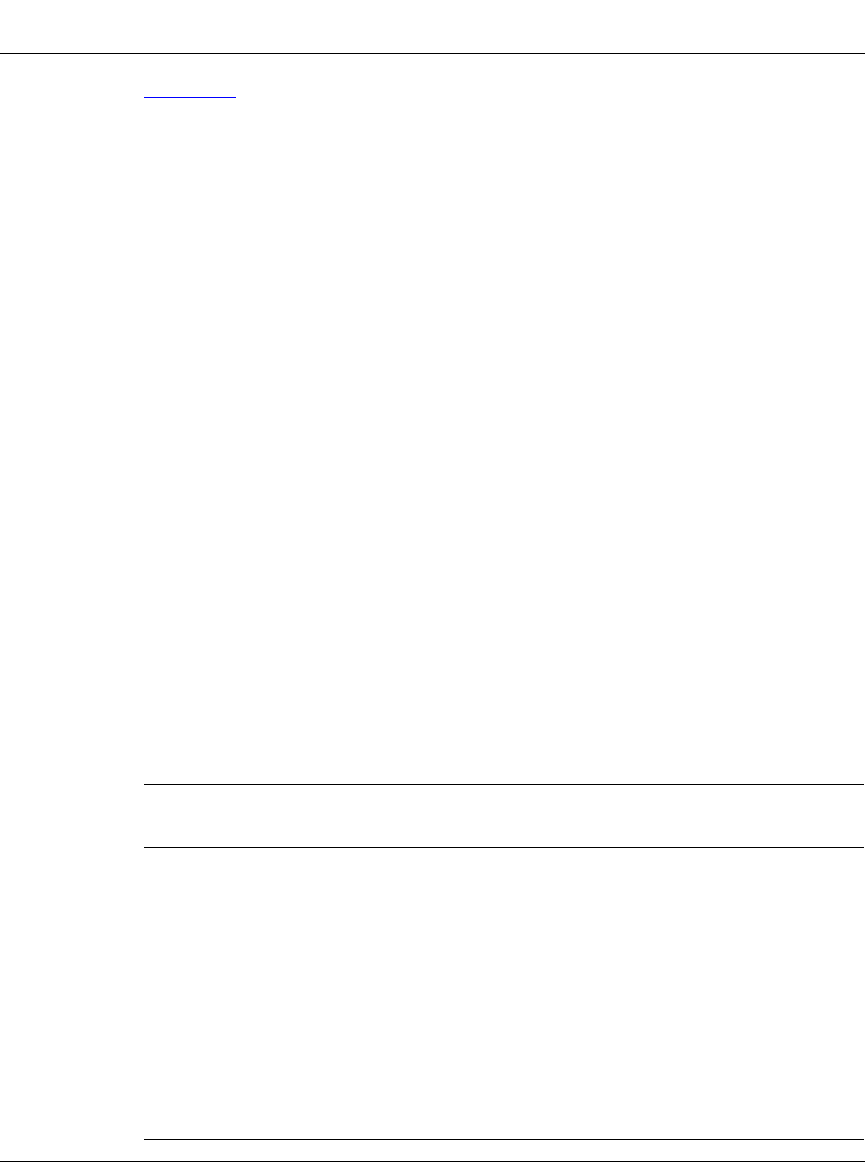
RIP and OSPF Commands
208967-B 3-15
Figure 3-9 shows a sample of the config ip ospf interface info command.
Passport-8610/config/ip/ospf/interface/130.1.1.1# info
Sub-Context:
Current Context:
add-message-digest-key :
admin-status : enabled
area : 1.1.1.1
authentication-key : password
authentication-type : simple
delete-message-digest-key : N/A
hello-interval : 10
dead-interval : 40
metric : 200
poll-interval : 120
priority : 1
retransmit-interval : 5
transit-delay : 1
Figure 3-9.
config ip ospf interface info
Command Output
config ip ospf area Commands
The
config ip ospf area commands allow you to control the OSPF area
parameters, where <ipaddr> is the address of an OSPF area. Use dotted-decimal
notation to specify the area name. You can use any value for the OSPF area name
(for example, 1.1.1.1 or 200.200.200.200).
The commands use the following syntax and parameters:
config ip ospf area <ipaddr>
followed by:
info Displays OSPF area characteristics.
create Creates an OSPF area.
delete Deletes an OSPF area.
import-summaries <true|false> Sets the area’s support for importing summary
advertisements into a stub area. This field
should be used only if the area stub is set to
true.
nssa <true|false> Sets a not so stubby area (true or false).
An NSSA prevents flooding of normal route
advertisements into the area by replacing them
with a default route.
cli.book Page15 Wednesday, April 19,2000 3:14 PM


















