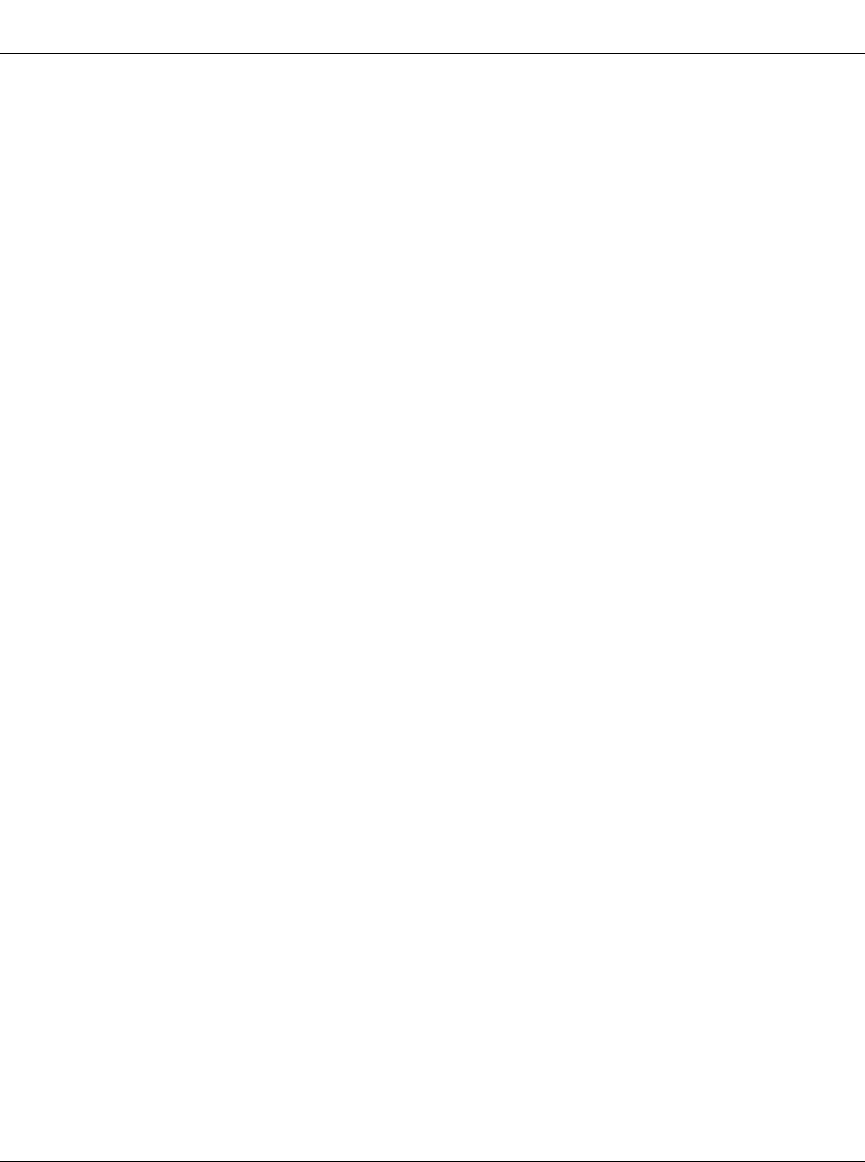
Reference for the Passport 8000 Series Command Line Interface Routing Operations
xxii 208967-B
Before You Begin
This guide is intended for network administrators with the following background:
• Basic knowledge of networks, Ethernet bridging, and IP routing
• Familiarity with networking concepts and terminology
• Basic knowledge of network topologies
Before using this guide, you must complete the following procedures. For a new
switch:
• Install the switch (see the installation guide that came with your router).
• Connect the router to the network (see Getting Started with the Passport 8600
Management Software).
Text Conventions
angle brackets < > Indicate that you choose the text to enter based on the
description inside the brackets. Do not type the brackets
when entering the command.
Example: If the command syntax is:
ping <ip_address>, you enter:
ping 192.32.10.12
braces {} Indicate required elements in syntax descriptions where
there is more than one option. You must choose only one
of the options. Do not type the braces when entering the
command.
Example: If the command syntax is:
action <action choice> the options for
<action choice> are
{none|flushMacFdb|flushArp|flushIp|flushAll
|triggerRipUpdate}
brackets [ ] Indicate optional elements in syntax descriptions. Do not
type the brackets when entering the command.
Example: If the command syntax is:
show log [tail], you can enter either:
show log or show log tail.
cli.book Pagexxii Wednesday,April 19, 2000 3:14PM


















