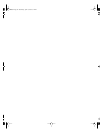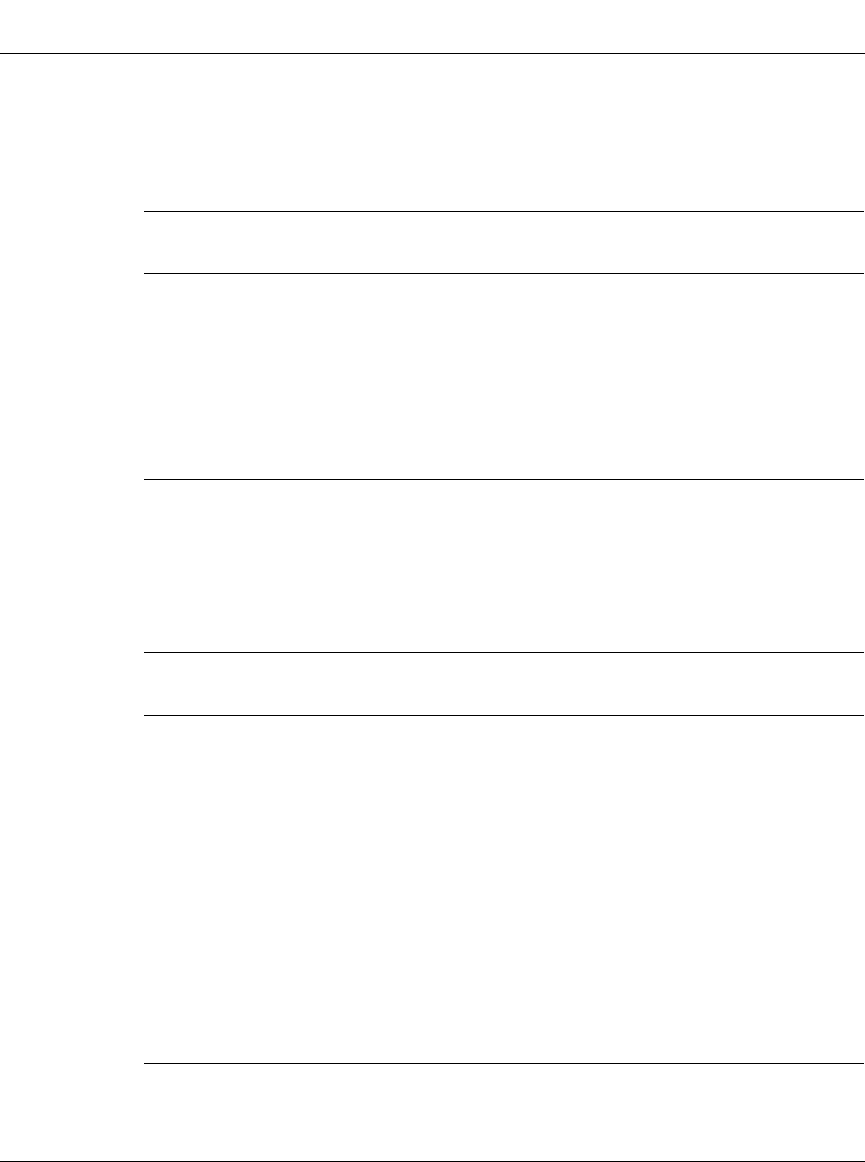
Reference for the Passport 8000 Series Command Line Interface Routing Operations
6-4 208967-B
config vlan <vid> ipx Commands
The config vlan ipx commands allow you to configure IPX on a VLAN using
the following syntax and commands:
config ipx set Commands
The config ipx set commands allow you to configure maximum entries for IPX
parameters and to use the following syntax:
config vlan <vid> ipx
followed by:
info Displays the switch IPX configuration.
create <IPX-network-number>
[<encapsulation>]
Creates a protocol-based VLAN using one of the
supported encapsulation methods as the protocol:
• <IPX-network-number> is the destination
IPX network number for the route.
• <encapsulation> is <ipx802dot3 |
ipx802dot2 | ipxSnap | pxEthernet2>.
delete <IPX-network-number> Deletes the specified IPX network.
config ipx set
followed by:
info Displays current maximum entries set on the
switch.
max-route <max_entries> Used to set the maximum number of IPX routes
that can be learned by the switch.
Note: To take effect, save the configuration and
reset the switch.
max-sap <max_entries>
Used to set the maximum number of IPX
services that can be learned by the switch.
Note: To take effect, save the configuration and
reset the switch.
max-static-route
<max_entries>
Used to set the maximum number of static IPX
routes that can be configured on the switch.
Note: To take effect, save the configuration and
reset the switch.
cli.book Page4 Wednesday,April19, 2000 3:14PM